Programming mode – SOMFY SONESSE 30 RTS User Manual
Page 58
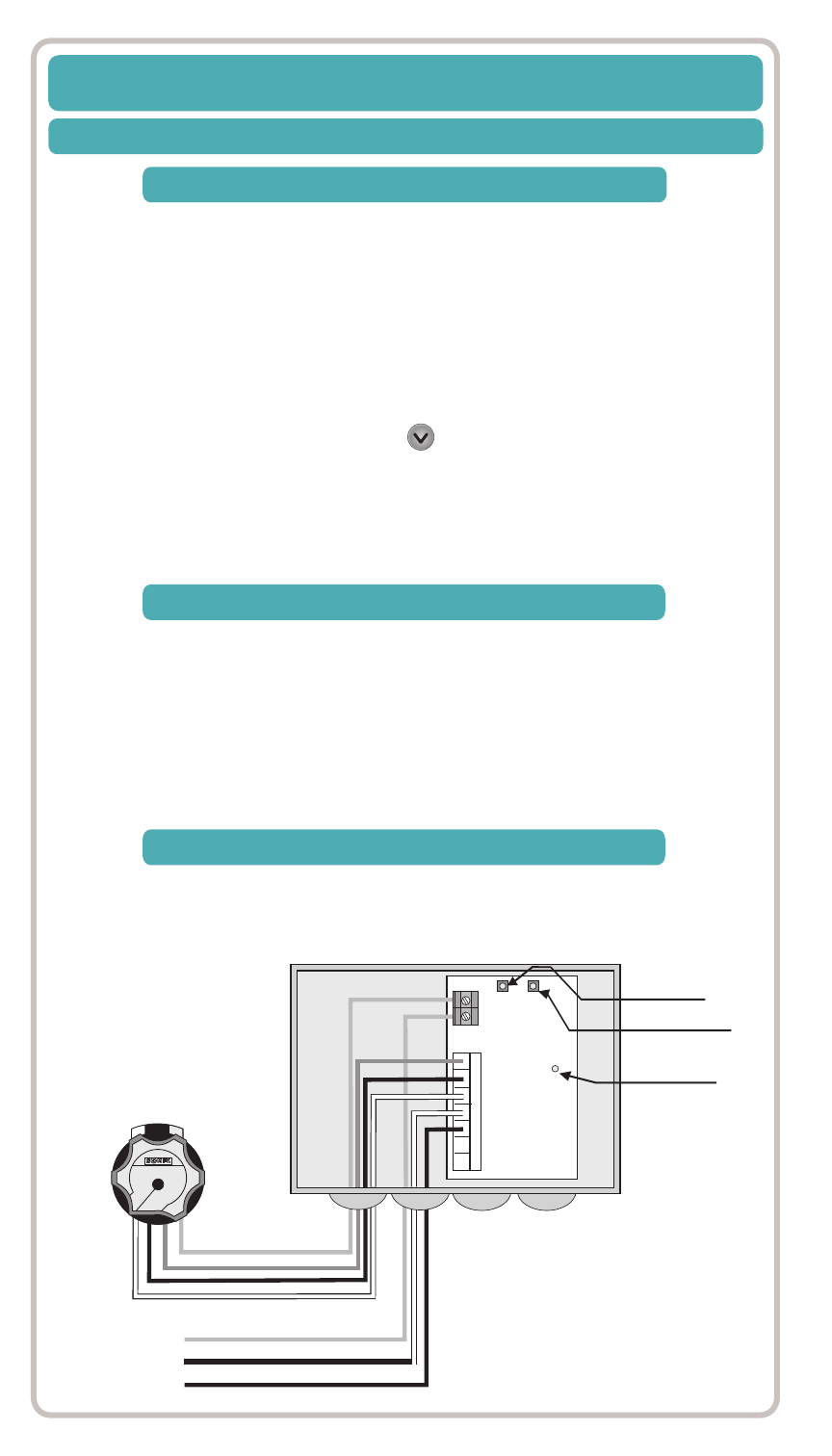
Adding a New Transmitter/Sensor to Memory
QUICK PROGRAMMING FOR OUTDOOR UNIVERSAL RECEIVER RTS
STEP 1: Set the Universal Receiver into PROGRAMMING MODE by pressing the
PROGRAMMING BUTTON until the LED lights (about 2 seconds). The motor will
jog.
Press and hold the PROGRAMMING BUTTON of the receiver for more than 7 seconds
until the LED blinks and the motor jogs twice. This removes ALL memorized
transmitters or sensors.
MOTOR
R
NEUTRAL
GROUND
UP
DOWN
MTR COM
NEUT
HOT
HOT
HOT
NEUT
GROUND
PROGRAMMING BUTTON
PROGRAMMING LED
Removing All Transmitters/Sensors from Memory
PROGRAMMING MODE
Step 1: Press the PROGRAMMING BUTTON, on the Outdoor Universal Receiver
RTS for more than 2 seconds.
Step 2: The programming LED on the receiver will illuminate on and the
motor will jog.
Step 3: Press the PROGRAMMING BUTTON on the new transmitter to record it to
the receiver. The programming LED on the Receiver will blink, and the motor
will jog indicating the transmitter is memorized.
Step 4: Operate the motor in the DOWN direction.
STEP 2: Press the PROGRAMMING BUTTON on the Telis transmitter or RTS sensor
to be memorized. The programming LED will blink and the motor will jog
indicating the device has been memorized.
SEQUENCE BUTTON
Add The First Transmitter To The Memory
Step 4: Operate the motor in the DOWN direction.
Step 5: The motorized treatment should move down or extend if this is
incorrect, turn off power to the receiver and reverse the RED and BLACK wires.
Failure to correct this error will cause damage to awning by extending it during
windy conditions
55