Quick programming for telis 6 chronis rts – SOMFY SONESSE 30 RTS User Manual
Page 79
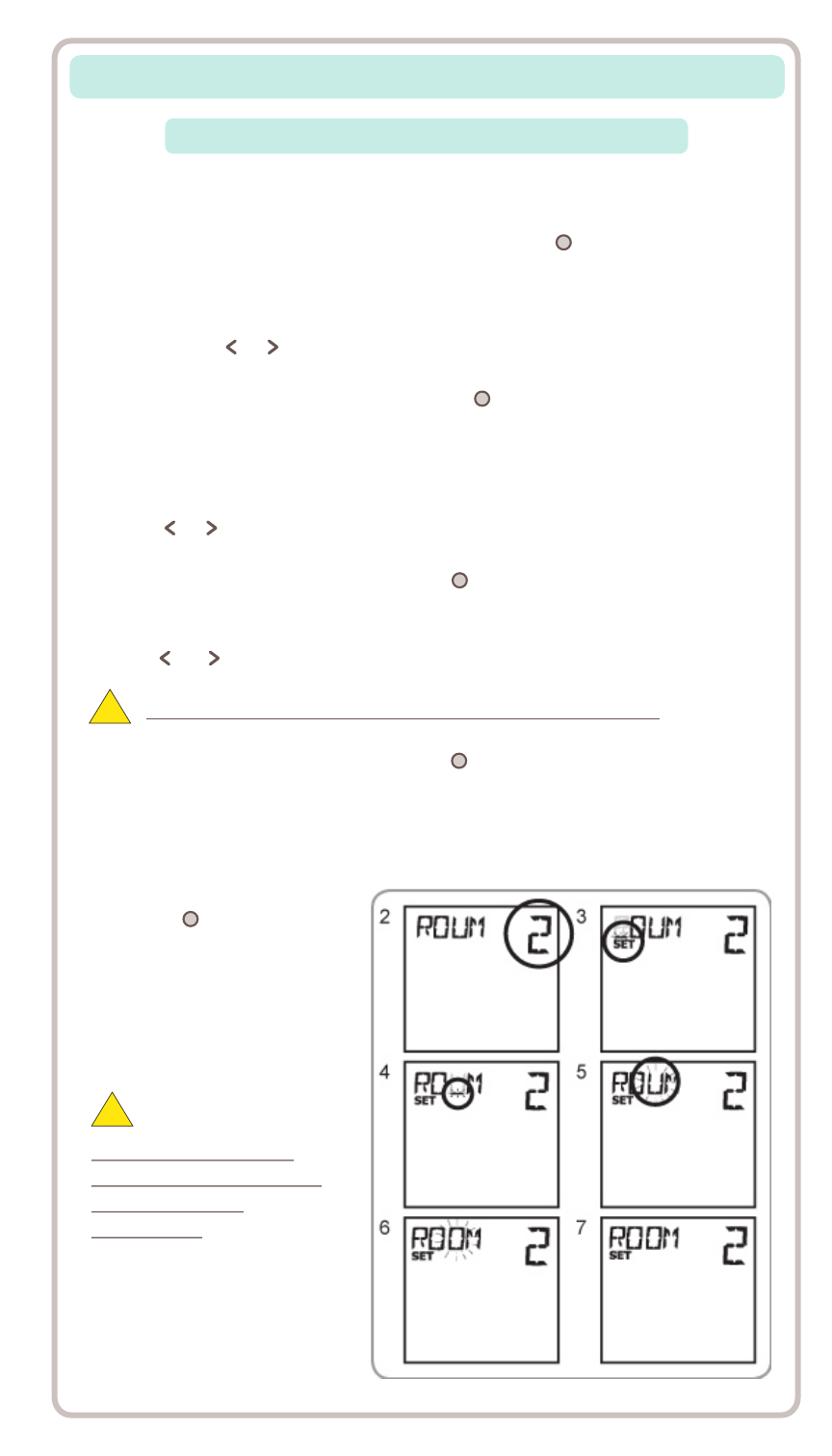
QUICK PROGRAMMING FOR TELIS 6 CHRONIS RTS
The 5 characters can be alphabetic (A to Z) or numeric (0 to 9)
!
Naming Other Channels:
Repeat steps 1 to 9 for each
channel you want
to customize.
!
Naming a Channel
STEP 1: The Telis 6 Chronis RTS must be in MANUAL MODE (if its
in AUTOMATIC MODE, briefly press the SELECTION button ( ) to switch
to MANUAL MODE).
STEP 2: Select the channel you want to customize using the
ARROW buttons or .
STEP 3: Press and hold the SELECTION button ( ) until SET appears on the screen
SET MODE is activated. The flashing hyphen corresponds to the character to
be edited.
STEP 4: Select the location of the character to be edited using the navigation
buttons or . The flashing hyphen corresponds to the character to be edited.
STEP 5: Briefly press the SELECTION button ( ) to edit the character in this location.
STEP 6: The character flashes to select another character, press the ARROW
buttons or .
STEP 7: Briefly press the SELECTION button ( ) to save the character displayed
and move to the next character.
STEP 8: Repeat steps 4 to 7 for each of the characters in the channels name.
STEP 9: Press and hold the
SELECTION ( ) button until
SET is no longer displayed
on the screen SET MODE is
deactivated, and the Telis 6
Chronis RTS returns to
MANUAL MODE.
Channels Can Only be Named in MANUAL MODE
76