Figure 1 – SOMFY SONESSE 30 RTS User Manual
Page 69
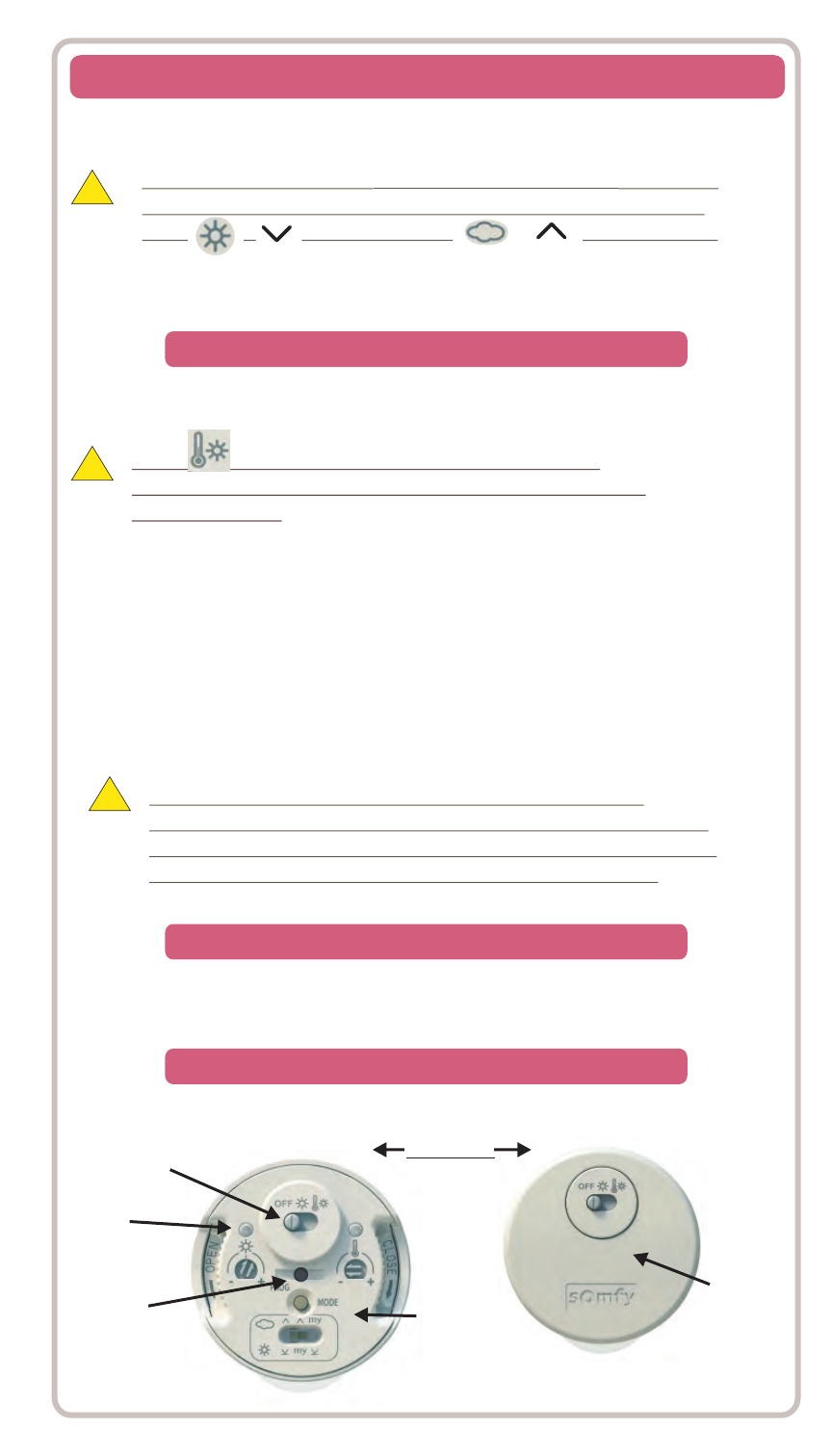
ON/OFF
Selector Switch
Programming
Button
Control
Setting
Panel
Rear Cover
Sun LED
Indicator
FIGURE 1
Programming Figures
*When selected for use with Interior Window Coverings, the Thermo
Sunis sensor will provide RTS commands to preset window covering
limits = (Go to DOWN Limit) = (Go to UP Limit).
Sun Activation (control via sunlight) is not possible unless temperature is within
the preset threshold.
Momentarily press the Mode Button, sun & temperature LED Indicator light
will illuminate (for approximately 15 seconds) to indicate preset sensor status.
GREEN LED: INDICATES SENSOR WITHIN THRESHOLD SETTING
RED LED: INDICATES SENSOR BELOW THRESHOLD SETTING
Replacing the battery
Activation of Window Covering Via:
QUICK PROGRAMMING FOR THERMO SUNIS INDOOR WIREFREE SENSOR
Temperature & Sunlight
Refer to Sunis Indoor pg.60. For Figure see pg.61
!
When (Sun & Temperature) control is selected, the
Temperature threshold setting will TAKE PRIORITY over the Sun
Threshold Setting.
!
The Thermo Sunis RTS Sensor is capable of providing control
in accordance to sunlight and temperature conditions only. Once a
command is sent, the Thermosunis will not send another command
until there is a change in sunlight or temperature conditions.
!
66