Tech Source GFX 400 Series User Manual
Page 16
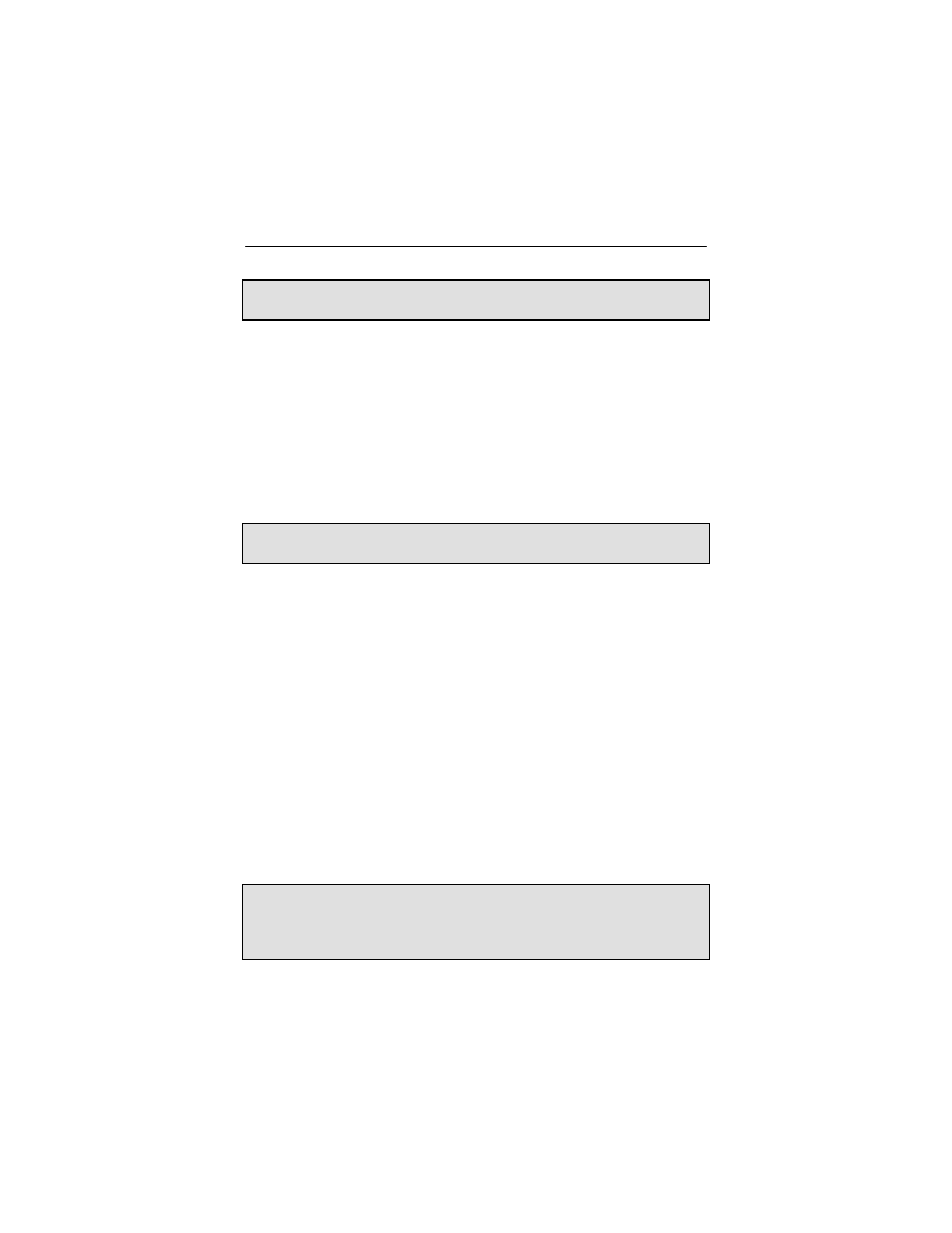
GFX 400 Series Installation and Reference Manual
3-4
NOTE: Upon reboot, new device names will be created in the
/dev/fbs
directory, one for each head.
The GFX 400 device names have a prefix mko#, where #
represents the instance number assigned by the operating
system. For the GFX 450 product, a single device name is
created. For instance, it may be called mko0. The GFX 420
presents itself has two separate devices to the operating system.
Therefore, two device names will be created for the GFX 420, for
example, mko0 and mko1. With the Quad -head GFX 440, four
device names will be created, one for each of the four heads
(displays).
NOTE: During boot-up, all GFX 400 cards may present
themselves as instances of GFX 450. That is by design.
3.4 Changing Resolution and Bit-Depth on
GFX 400 Card
The default resolution and bit-depth is either dictated by EDID
information from the connected monitor or by the console
resolution that is set (as described in Appendix A). In the
absence of either of the above, the default resolution is
1152x900@66Hz and the default bit-depth is 8-bit.
However, if you should decide to have a different resolution and
bit-depth configuration under X Windows, follow the instructions
in this section to set your resolution and bit-depth appropriately.
The mkoconfig utility can be used any time after installation to
change these parameters and to turn on dual screen mode.
NOTE: Dual Screen Mode is available only on the GFX 450
card and is described in Section 3.5 of this manual. In this
mode, the GFX 450 can only be configured to a bit depth of 24-
bits.