Tech Source GFX 400 Series User Manual
Page 23
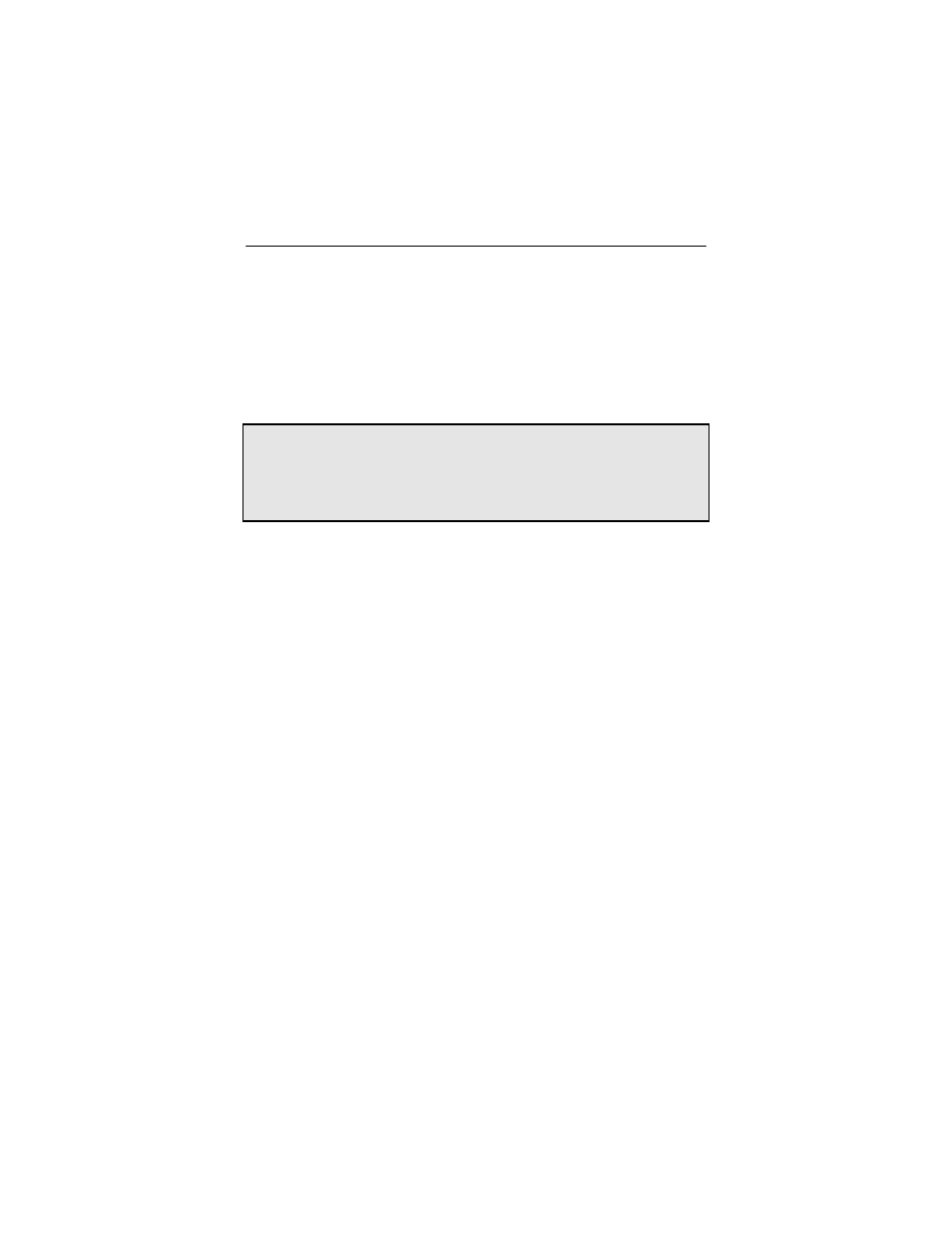
Chapter 3 – Software Installation
3-11
For example, to set the default head to Monitor 1 on non-console
devices, add the following to the mko.conf file:
tsi-default-head=1;
When X Server is started in single-screen mode on a non-
console device, the default head will be used for output.
NOTE: The tsi-default-head setting in the nvramrc will
only affect the console device and the tsi-default-head
setting in mko.conf will affect only non-console GFX 450
devices. The system MUS T be rebooted for the changes to take
effect.
3.5.2 OpenWindows (Dual-Screen Mode)
Configuration
Again, note that this applies to GFX 450 cards only. This card
can be configured under OpenWindows (X Windows) in either a
single screen mode or a dual screen mode, using the mkoconfig
utility. Section 3.4 discusses the mkoconfig utility.
To configure the GFX 450 card to dual screen mode, simply
specify "doublewidth [TRUE:FALSE]" on the command line as
described in section 3.4.2.
prompt# /usr/sbin/mkoconfig –dev /dev/fbs/mko0 \
-doublewidth TRUE
When running mkoconfig in the interactive mode (mkoconfig
–i
), select “w” under the “sync” menu to enable dual-screen
mode.
In dual-head configurations, OpenWindows will act as one single
display across two screens. Both heads will be set to the same
resolution and each is limited to 1600x1200@60. So, the
maximum effective resolution across both screens is