Chapter 4, Openwindows, 1 overview – Tech Source GFX 400 Series User Manual
Page 29
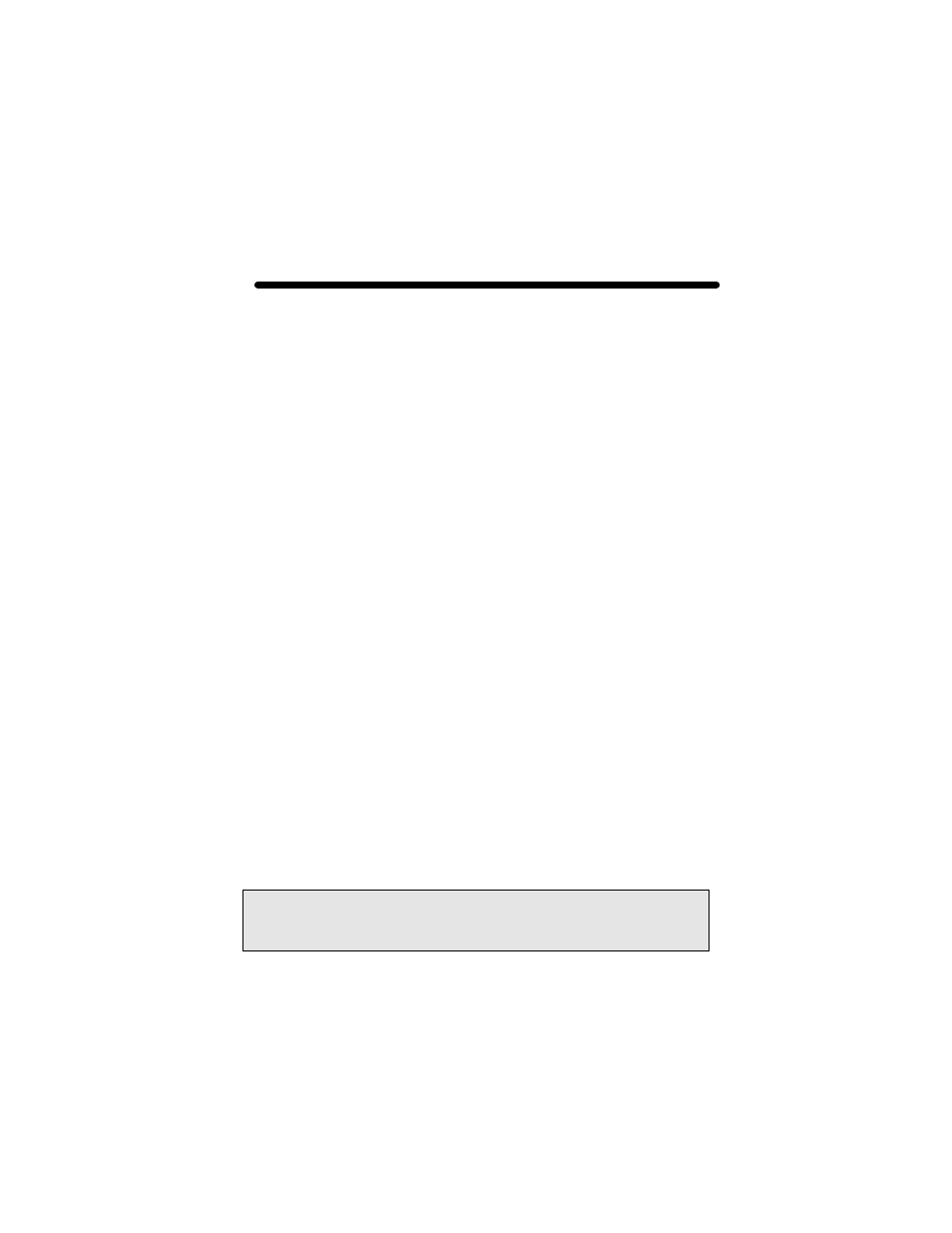
4-1
Chapter 4
OPENWINDOWS
4.1 Overview
This section describes how to start up OpenWindows on a GFX
400 card. The GFX 400 device name will be mko#, where ‘#’
represents the device instance number. GFX 420 and GFX 440
cards can have multiple device names – one for each head. A
GFX 450 card however, will have a single device name
corresponding to both heads.
To set the resolution and bit-depth for OpenWindows, please use
the mkoconfig utility as described in Section 3.4.
4.1.1 GFX 400 Card as the Console
If the GFX 400 device is the console, type:
prompt# openwin
4.1.2 GFX 400 Card as the Secondary Framebuffer
If the PGX card is the console and the GFX 400 device is the
second card, to start OpenWindows on both cards, in
multiscreen mode, type:
prompt# openwin -dev /dev/fbs/m640 \
-dev /dev/fbs/mko0
The order of the devices corresponds to the order of the screens.
NOTE: In the above example the mko device number is 0. This
may be different in your configuration. Please check in
/dev/fbs/
or dmesg for the correct device numbers.