6 setting gfx 400 card as the console (optional) – Tech Source GFX 400 Series User Manual
Page 24
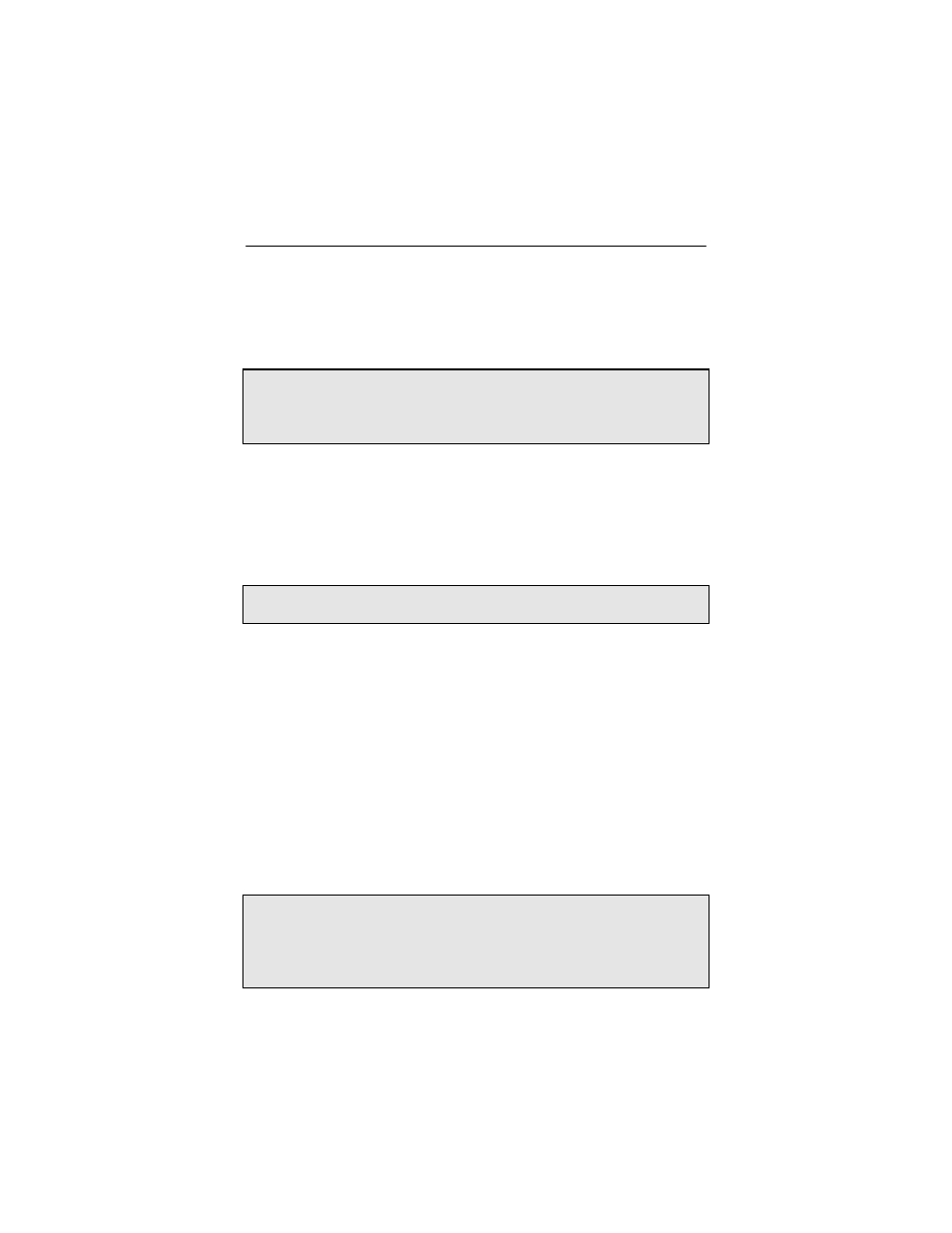
GFX 400 Series Installation and Reference Manual
3-12
3200x1200@60. In this dual-head mode, only the 24-bit
TrueColor visual is supported.
In single-head configurations, the resolution is limited to
1920x1200@76, and supports 8-bit, 24-bit, and 8+24-bit modes.
NOTE: These limits apply to analog output only. Digital output
is restricted to 1280x1024@60. Dual-head configurations that
include a digital monitor will likewise be limited to
1280x1024@60 for both heads.
3.6 Setting GFX 400 Card as the Console
(Optional)
This section describes how to configure the GFX 400 card to be
the console device for your system.
NOTE: If the procedure for your system is not described below,
please contact Tech Source, Inc.
3.6.1 GFX 400 Card as the Only Framebuffer
3.6.1.1 Ultra 5 and Ultra 10
The GFX 400 card can be configured to be the console device.
To do so, disable the on-board card on the Ultra 5 or 10. At the
"ok" prompt, type:
ok setenv pcib-probe-list 1,3
ok reset
Once the system is reset, all console messages will be directed
to the GFX 400 card.
NOTE: To restore the motherboard’s 8-bit graphics device as
the console for any reason, simply add it back to the
pcib-probe-list
as below:
ok setenv pcib-probe-list 1,2,3
ok reset