Tech Source GFX 400 Series User Manual
Page 25
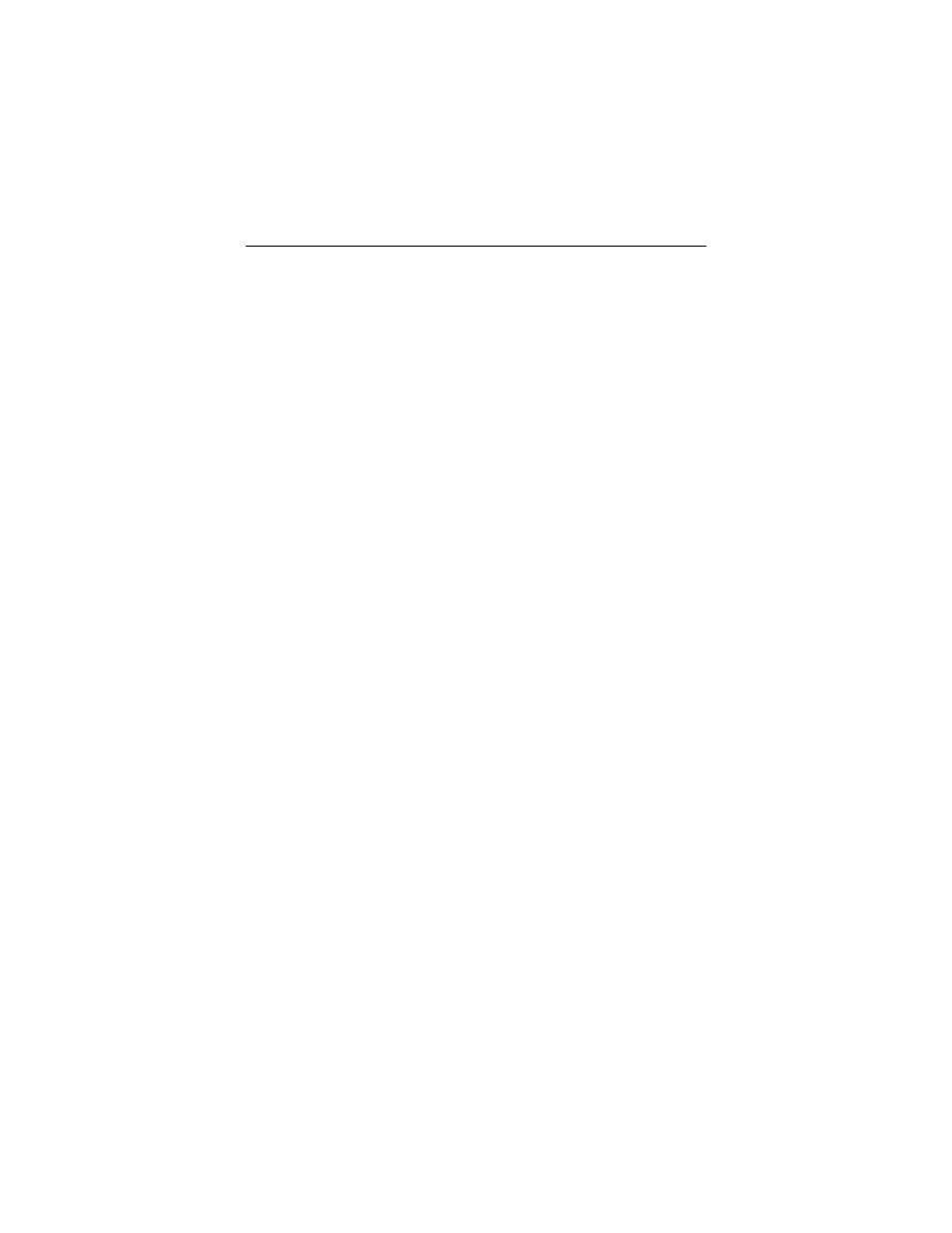
Chapter 3 – Software Installation
3-13
3.6.1.2 Sun Blade 1000, 1500, 2000, Ultra 30, Ultra 60, Ultra
80 and other systems without any built-in frame buffers
If no other framebuffers are present in a Sun Blade 1000 or
another supported system, then the GFX 400 will be the console
by default, provided that the board is in a valid, probed PCI slot.
3.6.1.3 Sun Blade 100
By default, the onboard video card is the last item in the pci-
probe-list. After being properly installed in the system, if the
GFX 400 card is the only other graphics card in the system, it will
be probed first, and will automatically be made the console.
However, any graphics card or head can be made the console.
Follow the procedure below to set the console manually.
1. At the ok prompt, type the following to display a list of the
installed graphics devices:
ok show-displays
a) /pci@1f,0/SUNW,m64B@13
b) /pci@1f,0/pci@5/SUNW,Expert3D-Lite@1
c) /pci@1f,0/pci@5/pci@1/TSI,mko@c
d) /pci@1f,0/pci@5/pci@1/TSI,mko@8
e) /pci@1f,0/pci@5/pci@1/TSI,mko@4
f) /pci@1f,0/pci@5/pci@1/TSI,mko@0
q) NO SELECTION
Enter Selection, q to quit:
2. Type a letter at the prompt to select the graphics card you
want to be the default console display.
In this example, type a to select the onboard M64 graphics
device.