Configuring date/time – ACTi IP Utility V4.3.03 User Manual
Page 10
Advertising
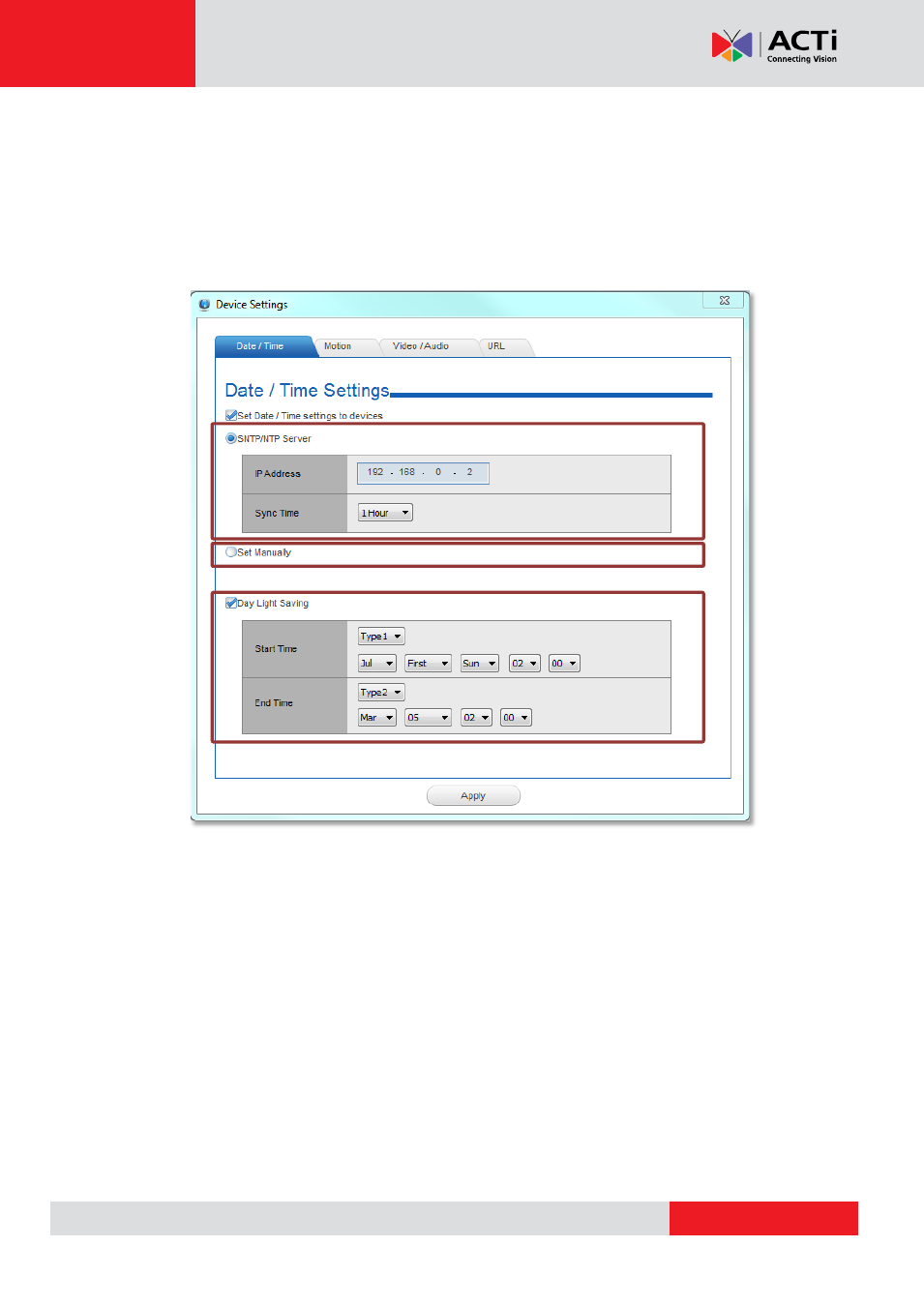
IP Utility User’s Manual 4.3.03
Configuring Date/Time
On Date/Time tab, choose the SNTP/NTP Server if you want the device to sync with the time
server of your choice;
or choose “Set Manually” to give specific time setting to the device.
For certain time-sensitive surveillance systems, you may modify the Daylight Saving Time
according to the DST rule of that country or region.
Advertising