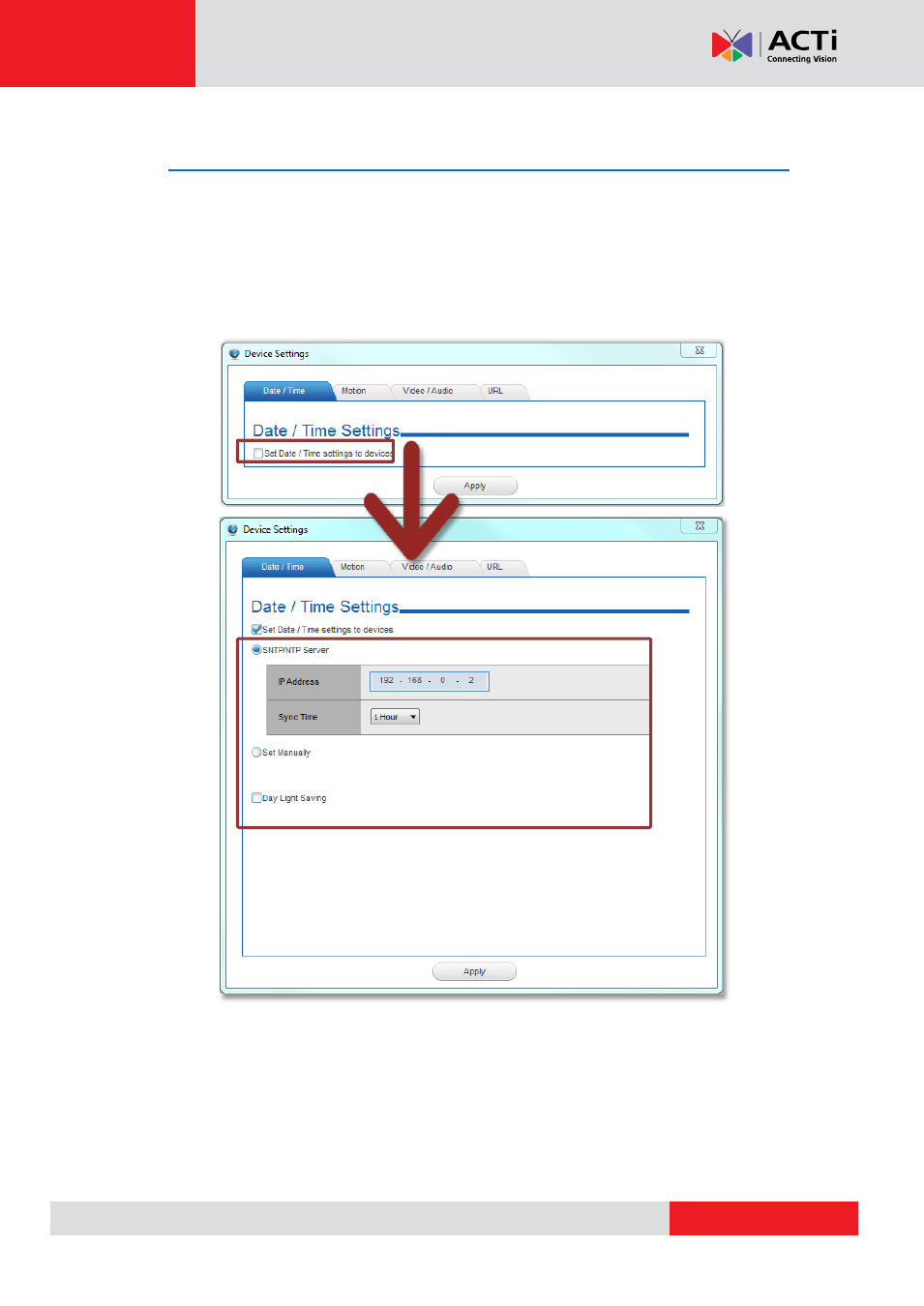
www.acti.com
IP Utility User’s Manual 4.3.03
9
Configuring Device Settings
For configurations including Date / Time, Motion, Video / Audio and URL, they are available when
the checkbox is checked.
In IP Utility
, selected the device(s), and click “Device Settings”.