Changing ui language, Read search result – ACTi IP Utility V4.3.03 User Manual
Page 20
Advertising
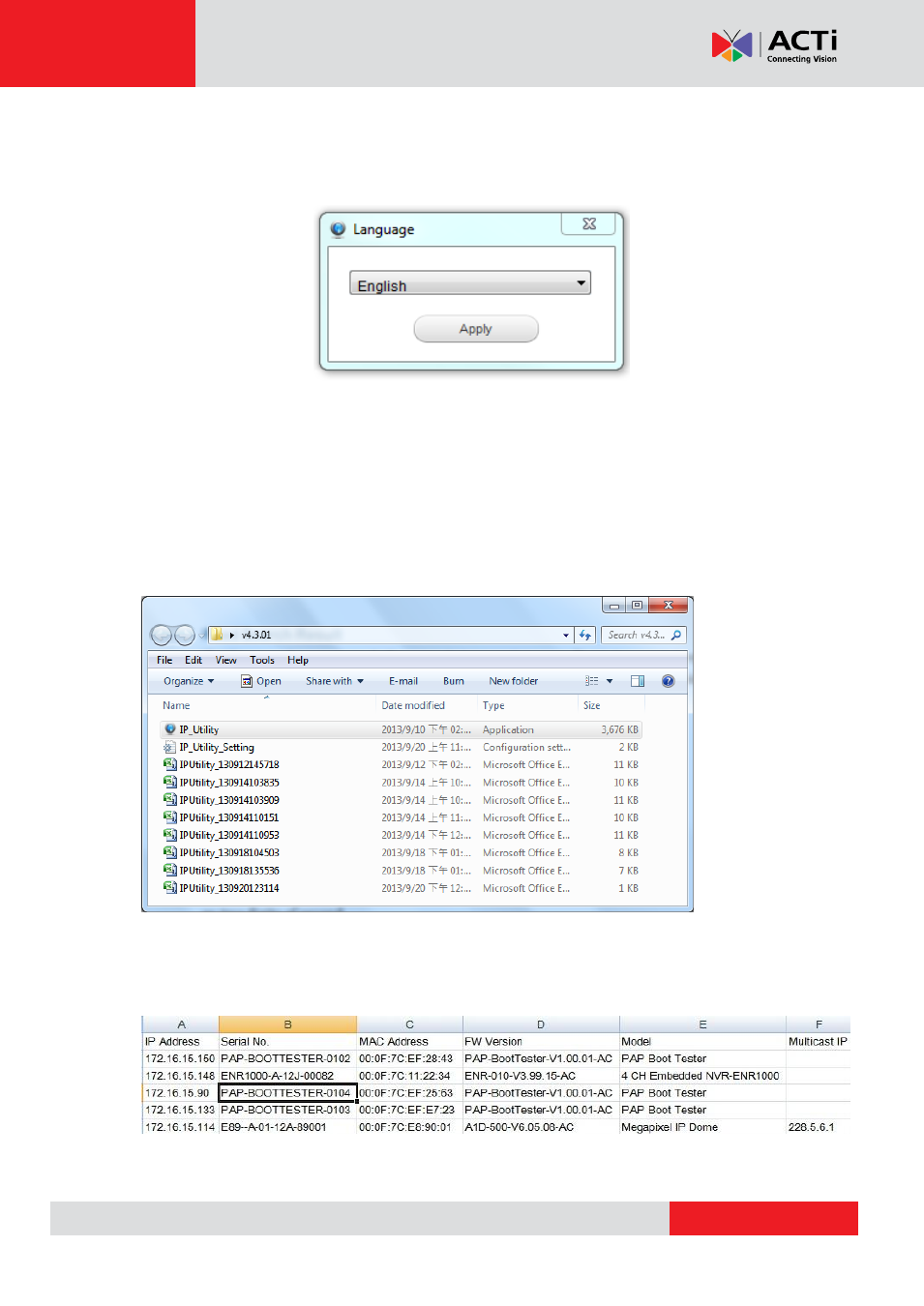
IP Utility User’s Manual 4.3.03
Changing UI Language
IP Utility supports multiple languages. You can select your desired language by pressing this
combination of three keys: ctrl+alt+j.
Read Search Result
IP Utility saves the search result after every device search process. That helps user to keep the
camera installation information. The record file is saved in the same folder of IP Utility application.
The file name indicates the time of device search:
IPUtility_YY_MM_DD_HH_mm_ss
Use Microsoft Office Excel to open this report, which records the every device's IP Address,
Serial Number, MAC Address, FW Version, Model and Multicast IP information
Advertising