Searching devices, Bc d, Configuration tool bar – ACTi IP Utility V4.3.03 User Manual
Page 6: Global setting parameter, Device list, Manual input bar
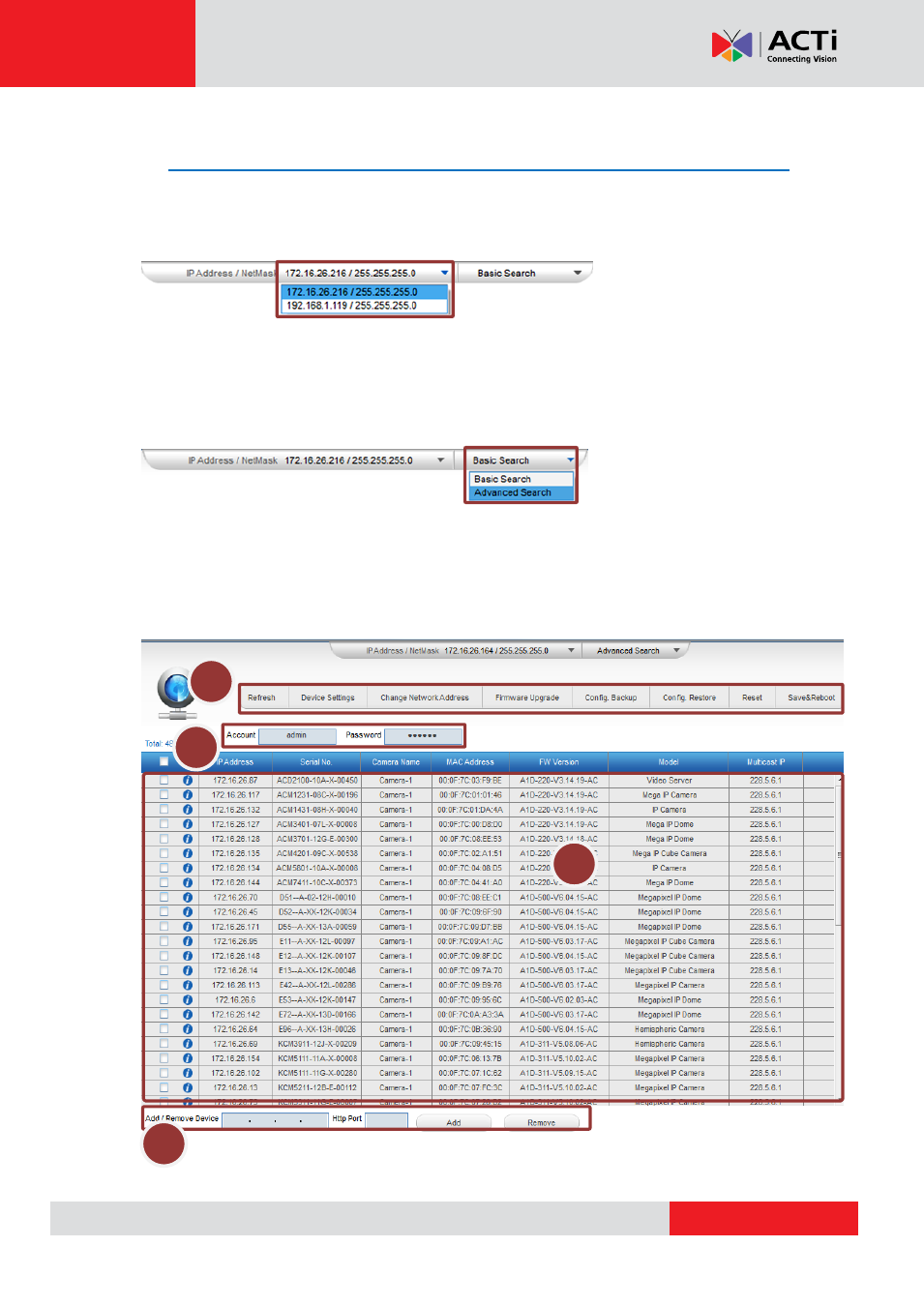
IP Utility User’s Manual 4.3.03
Searching Devices
IP Utility will search for devices based on the selected network interface card (NIC) and network
segments it binds to. IP Utility will show a dropdown menu if there are multiple NICs available.
The default search mode - Basic Search will perform a quick search for available ACTi devices in
no time, which does not require the input of account/password.
Using Advanced Search for Detailed Device Properties
For the purposes of installation, system inspection or trouble-shooting, you may need a glance of
device basic audio/video properties
without accessing the cameras’ firmware one by one, which
are available through Advanced Search. However, it would take longer to finish searching. The
search result will show as picture below which contains four sections-A, B, C and D:
A
Configuration Tool Bar
Global Setting Parameter
Device List
Manual Input Bar
B
C
D