The simplest way to command multiple devices, Ip utility user’s manual 4.3.03 – ACTi IP Utility V4.3.03 User Manual
Page 14
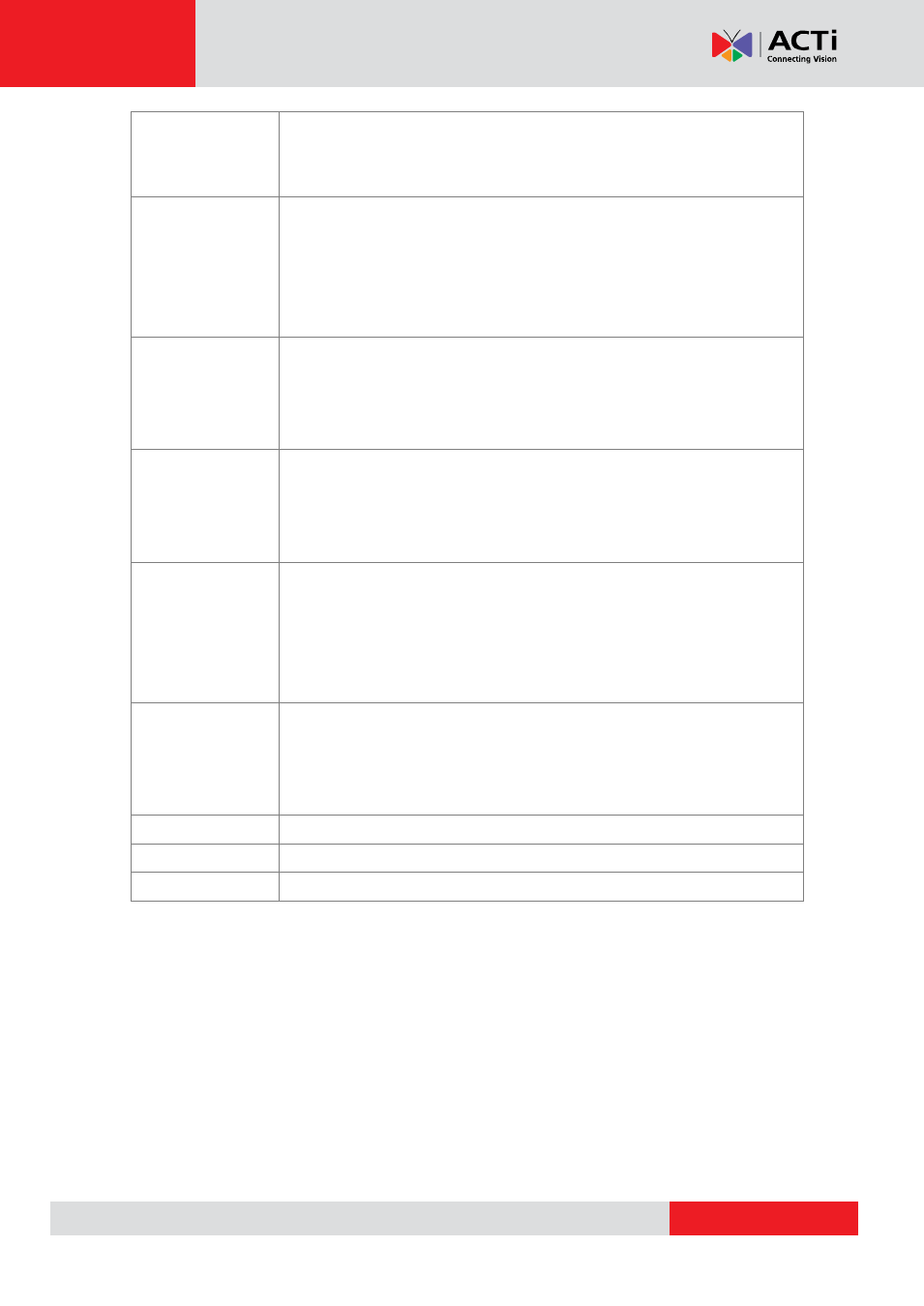
IP Utility User’s Manual 4.3.03
rate of each device
’s capability. “Half “will use the half of the device’s max
supported value ,as
“Quarter” will use the quarter of the device’s max
supported value.
Video Bitrate Mode Constant Bit Rate: The bit rate remains constant at all conditions, Video
quality will be better when image is still. Large amount of motion or
complex scene will degrade quality slightly.
Variable Bit Rate: The video bit rate will vary based upon scene complexity
and amount of movement. The quality will remain the same.
Video Max Bitrate
(Constant Bitrate
only)
This puts a hard cap on the maximum bit rate allowed in any given second
of video streaming. Assigning a limited bit rate may result in a few dropped
frames rate when the stream data overflows the allowed bit rate. Doing so
will also disable Bit Rate setting below.
Video Bitrate
(Constant Bitrate
only)
This is the target bitrate that the camera will attempt to provide when using
Constant Bitrate mode, only enable when you selected
“Unlimited” for
Video Max Bitrate. The actual value will fluctuate slightly based on scene
changes.
Video Quality
This configuration is only available if the video encoder is H.264 or
MPEG4 and the video bitrate mode is Variable Bitrate Mode. For devices
that use Low/Medium/High settings for video quality, the settings 1~100 in
this configuration will be converted to those three levels like this:
1~33
→ Low; 34~66→Medium; 67~100→High
GOP Length
(Variable Bit Rate
Only)
When encoder type is MPEG4 or H.264 and video bitrate mode is
“Variable Bit Rate”. Select the Interval between two I-frames. This is also
called GOP Length. (Group of Picture).
Audio In State
Enable or disable Audio In via the check box.
Audio In Sensitivity Choose the sensitivity level of line-in audio
Audio Out Volume
Control the output volume of Audio Out here
NOTE
: If the device does not support audio function, IP Utility should skip audio setup to
the device.
The Simplest Way to Command Multiple Devices
ACTi devices support URL API. Through IP Utility, you can setup multiple devices simultaneously
by inputting corresponding URL command and send to selected devices. For example, adding
two different user accounts to multiple devices would take you several steps a firmware page. By
using URL command, you only have to do setup once and apply to all.
1. On Configuration tool bar, click
“Device Settings”.