Configuring motion settings – ACTi IP Utility V4.3.03 User Manual
Page 11
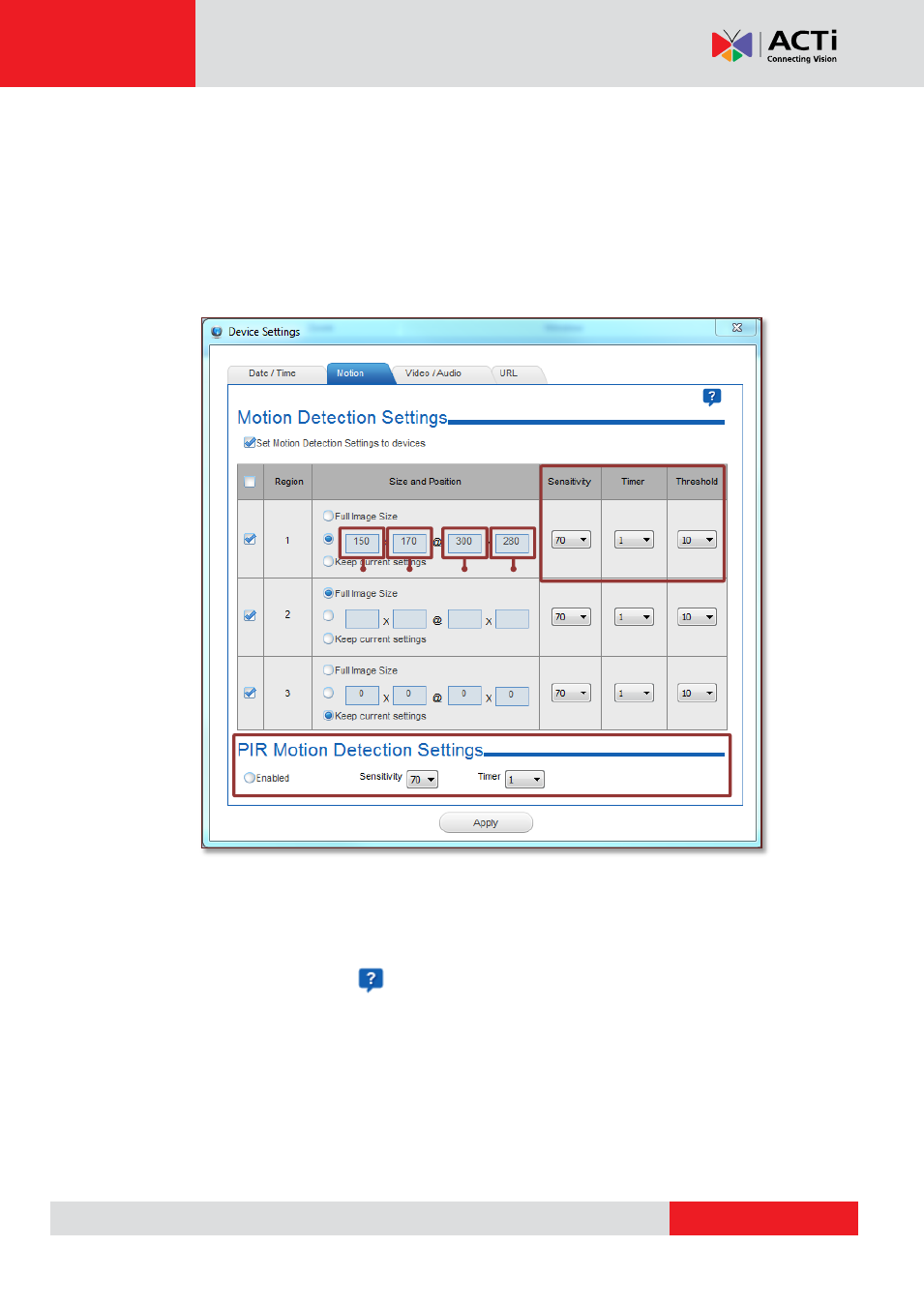
IP Utility User’s Manual 4.3.03
Configuring Motion Settings
Motion detection is a key element in most surveillance systems; it can be used as a trigger for
events such as sending notifications or alarms to system monitor. ACTi camera supports three
motion detection regions, which are configurable through IP Utility.
In Motion tab,
check “Set Motion Detection Settings to devices”.
1. Select the region, input the X coordinate(X), Y coordinate(Y), width (W) and height (H)
value into the four boxes.
NOTE
: The default motion region setting is
“Full image size”. Please select “Keep
current settings
” if motion regions have been modified and you do not wish to
change them.
NOTE
: You can click on top right of this window to bring up detailed
instructions on setting motion regions.
2. Sensitivity, Timer and Threshold configurations:
Sensitivity
– Determines how sensitive the camera reacts to the movement. The higher
is the sensitivity level, the smaller motion will trigger the alarm, default is 70.
Timer - The time period from the beginning of the triggered event during which the all
motion activities are ignored by the camera, default is 1 second.
X
Y W
H