Device connection status, Ip utility user’s manual 4.3.03, Observing the device status – ACTi IP Utility V4.3.03 User Manual
Page 7
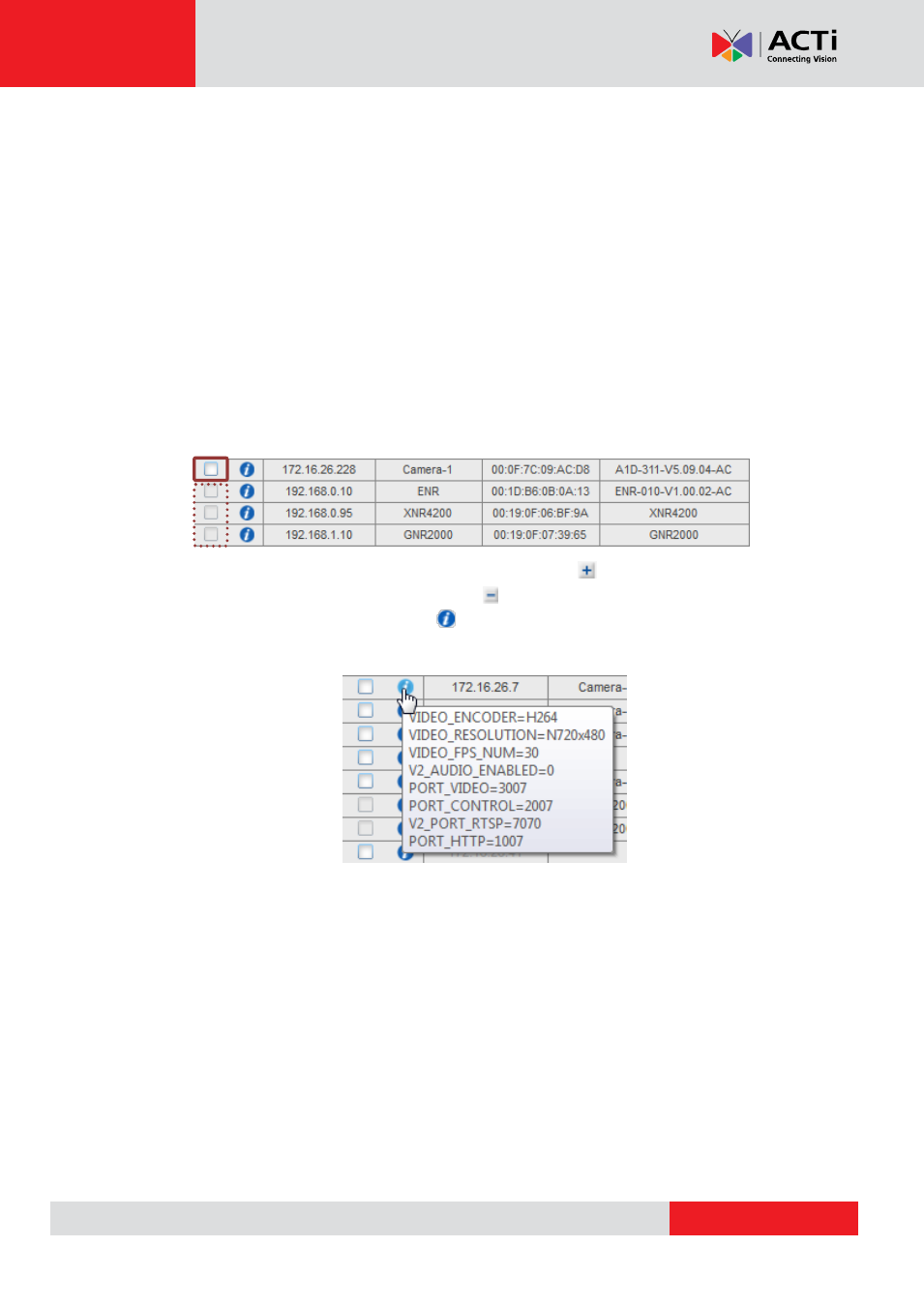
IP Utility User’s Manual 4.3.03
A
Configuration Tool Bar: All the functions listed here are configurable through IP Utility.
Other than “Refresh”, each option can be executed on multiple devices with global
setting.
NOTE
: All the configuration tools here are only applied to the cameras / video servers
you selected from the Device List below.
B Global Setting Parameter: Input proper account/password here to access selected
devices.
C Device List: Shows device information.
● The checkboxes of camera / video server products are enabled for selections when
executing functions listed on Configuration Tool bar. For standalone network recorder
products, the checkboxes are disabled; you may connect to the discovered network
recorders y clicking on the IP addresses.
● For multiple-channel devices (e.g., video encoder), a
icon would be available.
Click on it to expand the channel list, click
icon again to collapse list.
● Move your mouse cursor over the
icon to reveal device properties in a floating
window.
D Manual Input Bar: You can manually input IP address here for device that is reachable
from your network but not showing up in search result. As long as you successfully add a
device and connect to it, it will be remembered in the device list until you remove it.
Observing the Device Status
Each device status is shown in the Status column behind every entry.
Device Connection Status
Connection status:
●
Gray-out
→ this device is not reachable via global setting parameter.
● Black → this device is reachable.