Setup telephone users – ATL Telecom Berkshire 10k User Manual
Page 12
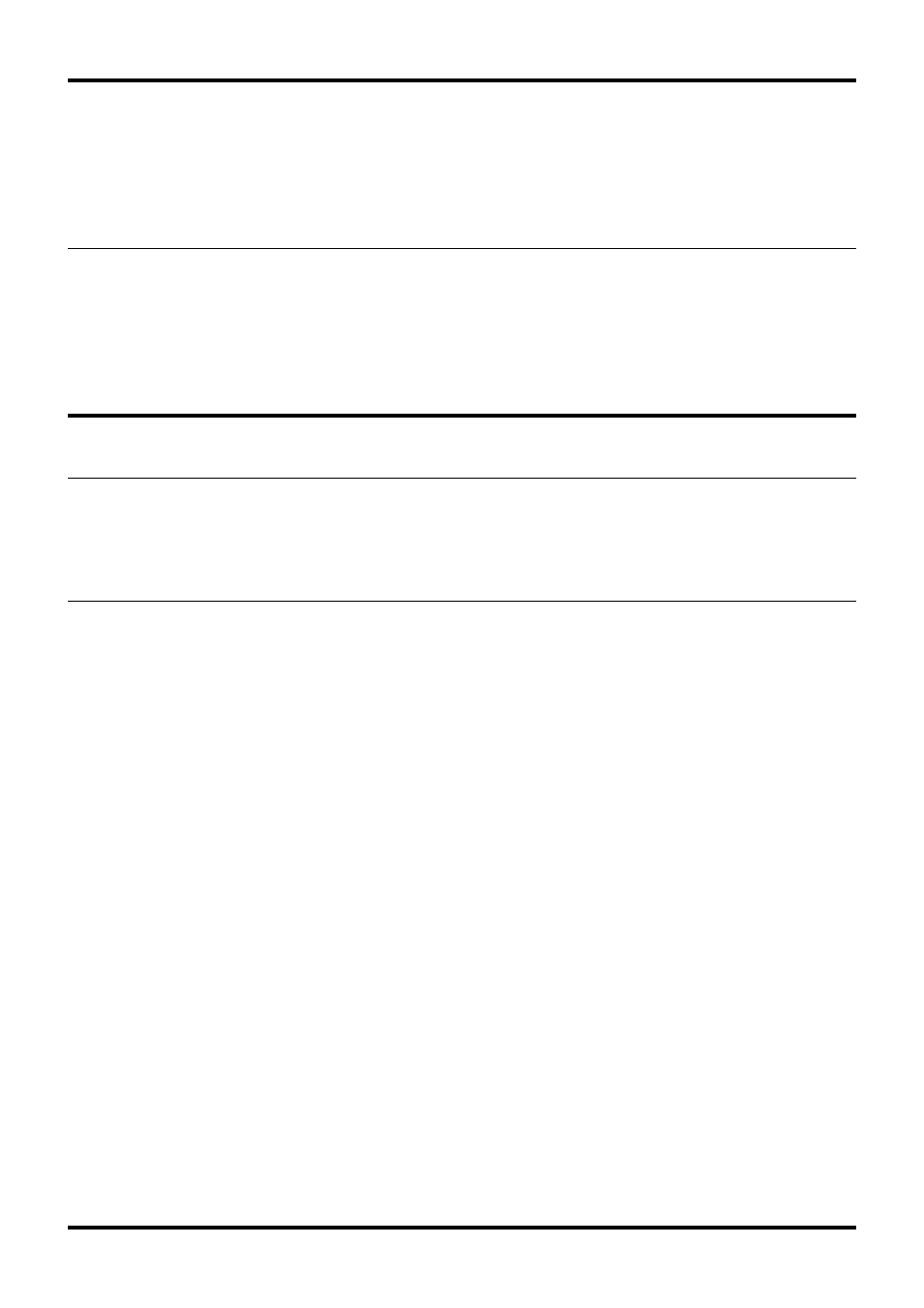
Berkshire 10K
Quick Start Guide
12 of 42
Step B4
Using the supplied telephone cables connect the required number analogue lines to
the Berkshire 10K ipPBX. Ensure that the telephone socket on the Berkshire 10K
ipPBX that is closest to the life-line connection is always used irrespective of how
many analogue lines are being connected.
Step B5
The trunk setup is complete. Outgoing calls will be routed over the analogue lines if
the number is prefixed with the digit “9”. Incoming calls will be answered with an
announcement requesting that the caller enter the extension number of the person
they wish to speak to.
Setup Telephone Users
Step C1
In the address bar of the web browser on the PC, type-in the IP address of the
Berkshire 10K ipPBX to access its management pages.