Delete extensions – ATL Telecom Berkshire 10k User Manual
Page 25
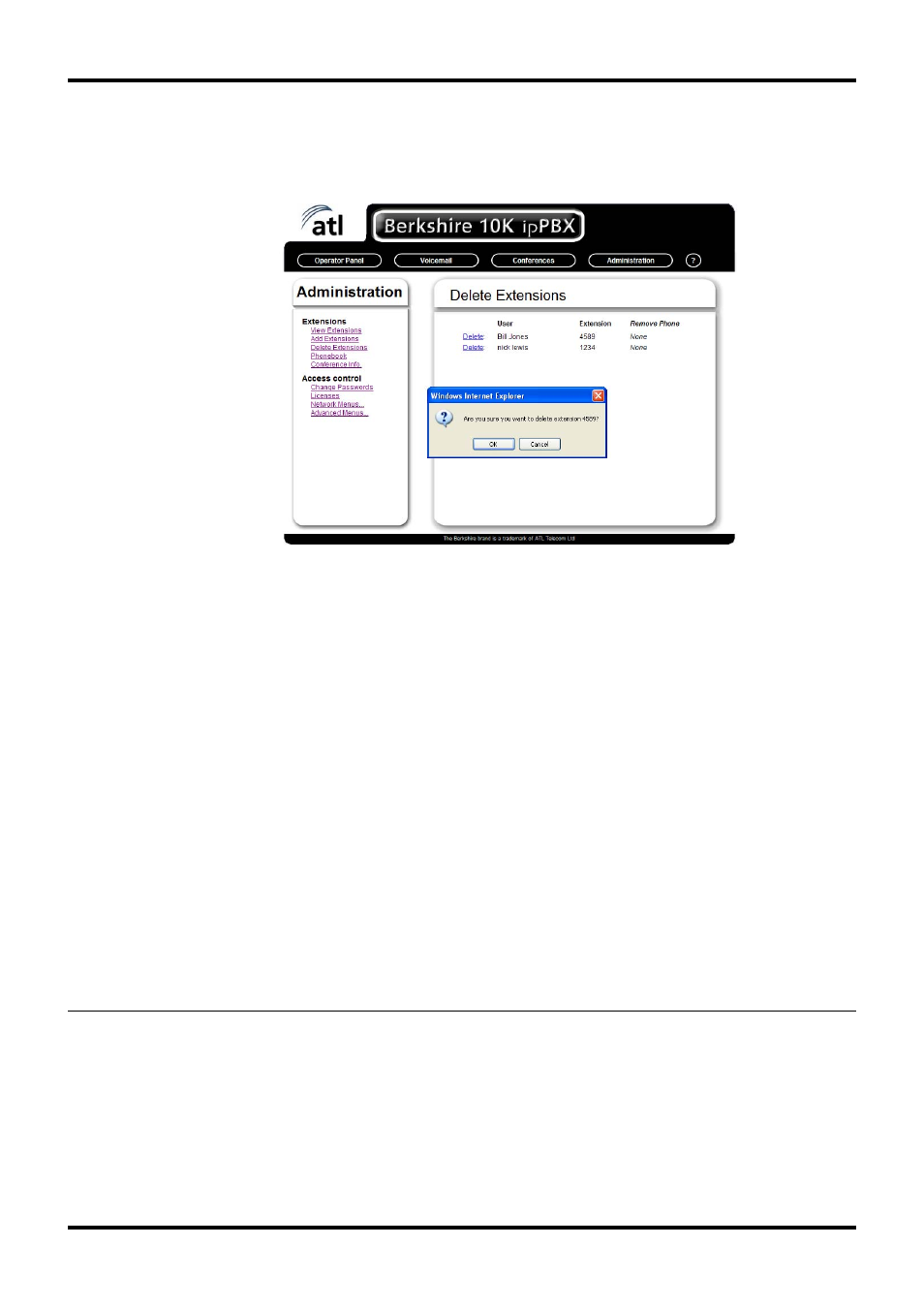
Berkshire 10K
Quick Start Guide
25 of 42
1.1.3. Delete Extensions
This webpage displays a list of the existing telephone extensions and enables these
extensions to be deleted. It also enables phones to be removed from their
associated extensions.
The procedure to delete an extension is as follows:
• Click “Delete” on the row that contains the extension that you wish to delete
• You will be prompted with “Are you sure you want to delete extension?”
• Click “OK” if this is the correct extension to delete
• Confirmation that the extension has been deleted successfully is displayed
• Click “OK” to delete another extension or “Cancel” to complete.
The procedure to remove an assigned phone is as follows:
• In the “Remove Phone” column, click on the hardware address of the phone
you wish to remove.
• You will be prompted whether you wish to unassign the phone from the
extension
• Click “OK” if this is the correct phone to remove
• Confirmation that the phone has been unassigned successfully is displayed
• Click “OK” to unassign another phone or “Cancel” to complete.