Step 11 – ATL Telecom Berkshire 10k User Manual
Page 7
Advertising
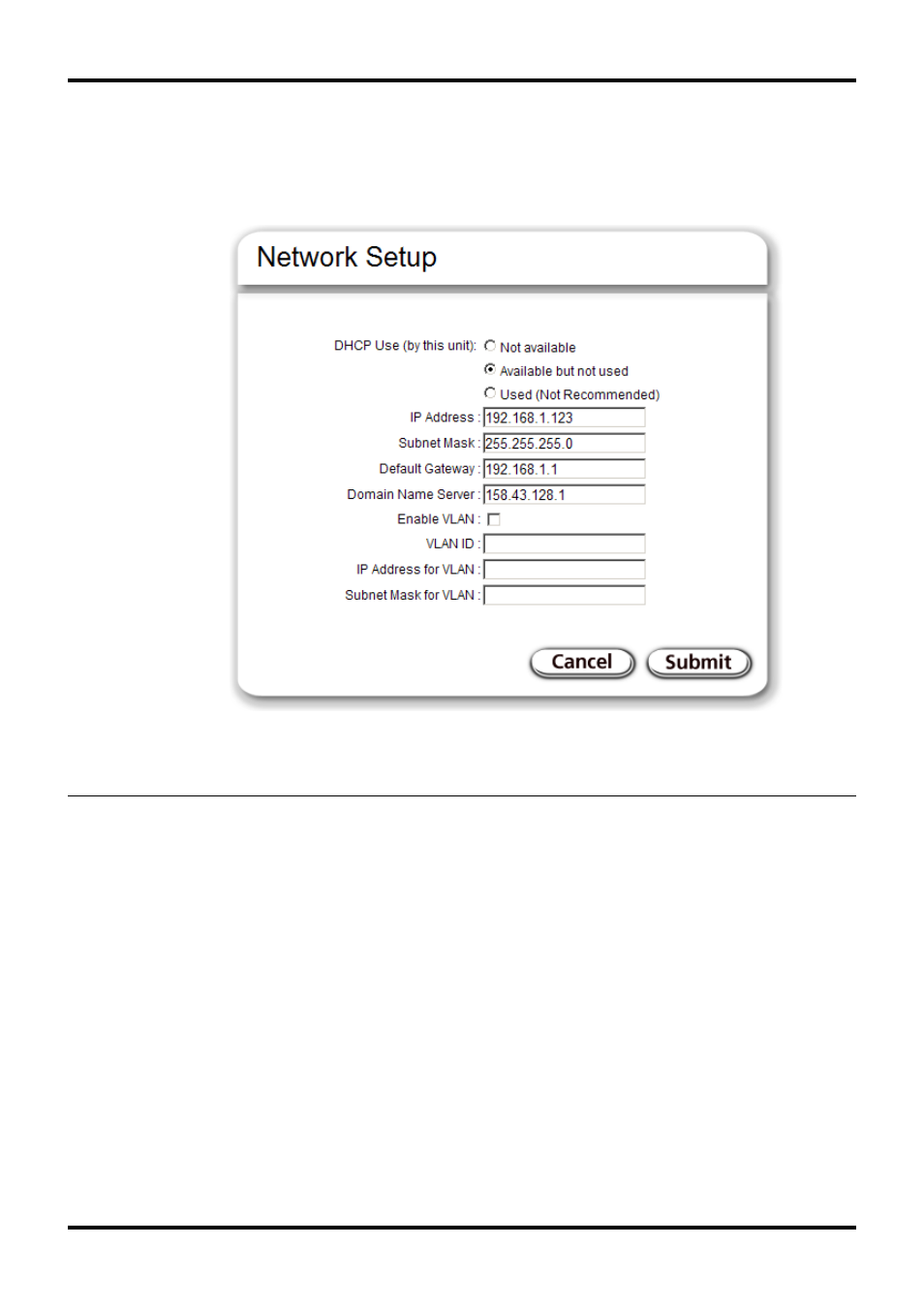
Berkshire 10K
Quick Start Guide
7 of 42
Step 11
Enter suitable network settings for your network and make a record of the new IP
address so that you may access it later. Please note that the address information in
the screenshot below is for example only. You will need to contact the person
responsible for your network for your settings.
Click on the “Submit Button”. The network settings will be changed and you will lose
connection from the PC.
Advertising