View extensions, Add extensions – ATL Telecom Berkshire 10k User Manual
Page 24
Advertising
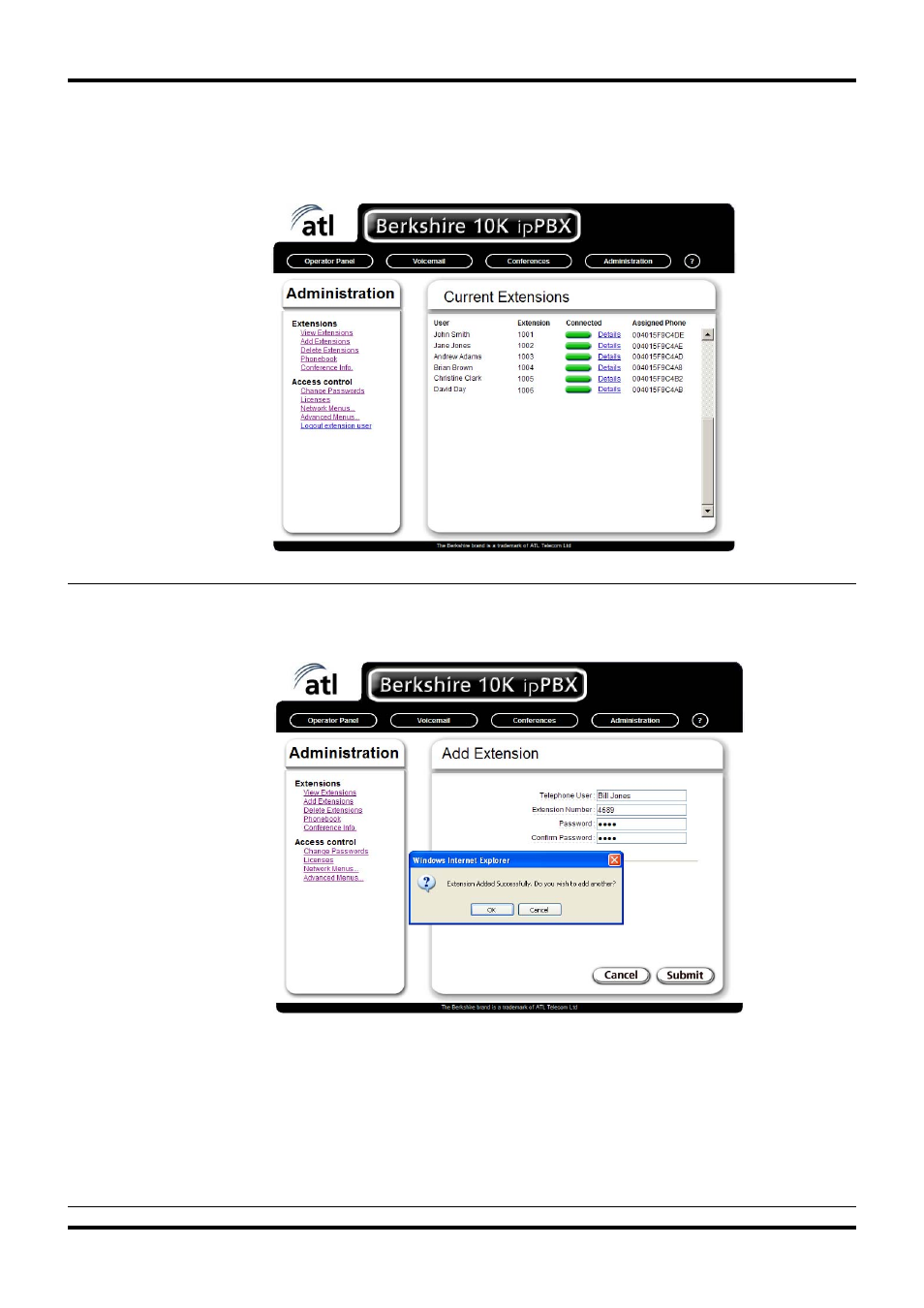
Berkshire 10K
Quick Start Guide
24 of 42
1.1.1. View Extensions
This webpage is used to view the existing telephone extensions and their status on
your ipPBX. Those extensions that are connected to the ipPBX are shown by a
green icon and those that are not successfully connected are shown by a red icon.
1.1.2. Add Extensions
This webpage is used to add new telephone extensions.
The procedure to add a new extension is as follows:
• Enter details as required for new user, (password to be digits only)
• Click the “Submit” button once all the boxes are completed
• Confirmation that the extension has been added successfully is displayed
• Click “OK” to add another extension or “Cancel” to complete.
Advertising