Making calls, Step d12, Step e1 – ATL Telecom Berkshire 10k User Manual
Page 20: Step e2
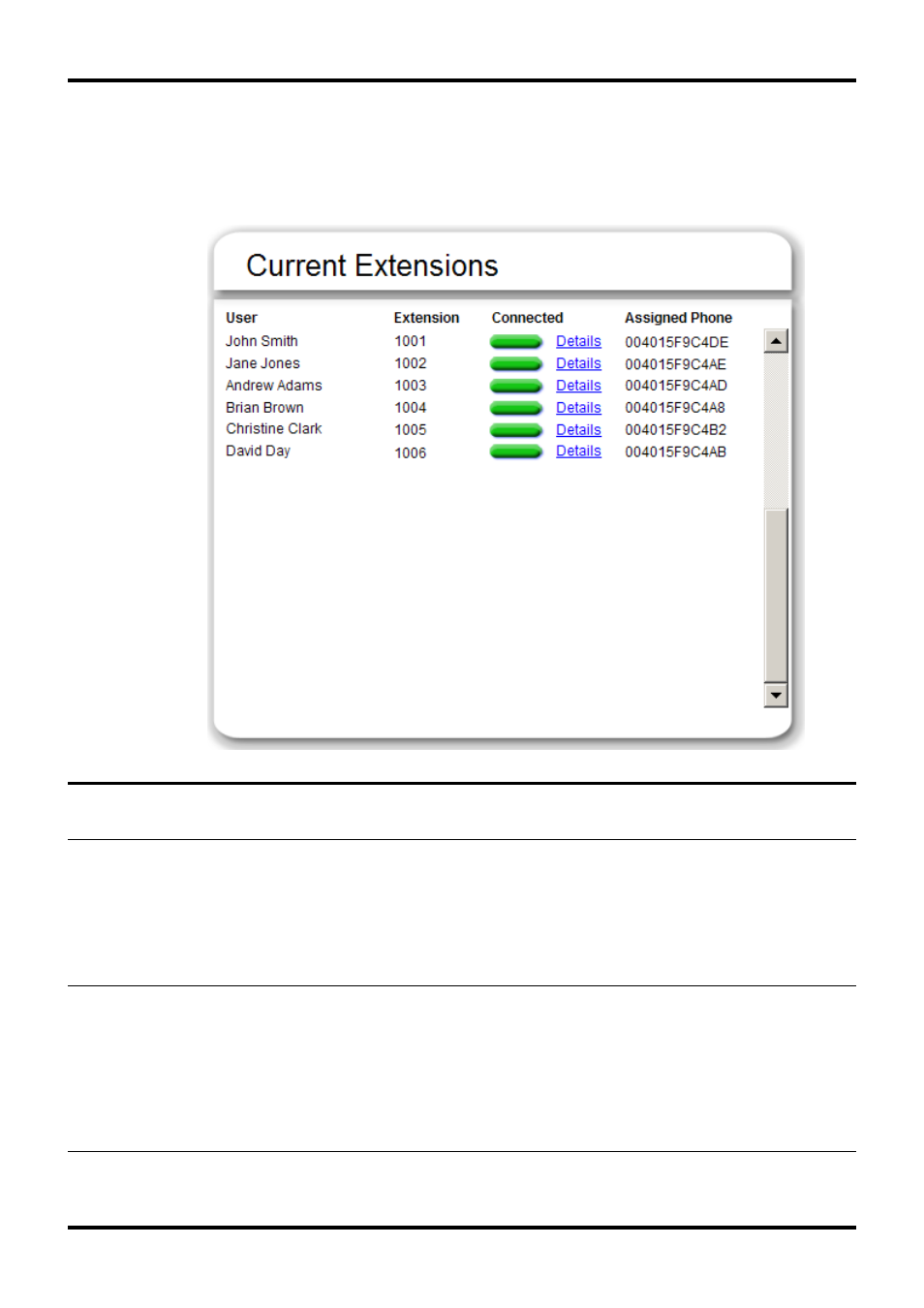
Berkshire 10K
Quick Start Guide
20 of 42
Step D12
Check that all the telephone extensions are connected to the Berkshire 10K ipPBX
by browsing to the "View Extensions" web page at the IP address of the ipPBX. All
the indicators in the "Connected" column will be green if the deployment is
complete.
Making Calls
Step E1
On the keypad of the Berkshire 5000 telephone dial “*65” and then lift the handset.
The ipPBX will answer the call and announce the extension number that you are
calling from. Replace the handset.
Step E2
From a second Berkshire 5000 telephone dial the extension number. The first
Berkshire 5000 telephone will ring. Answer it by lifting the handset. Confirm that it is
possible to hear at one phone what is spoken at the other. Replace the handsets of
both phones.