Operator panel – ATL Telecom Berkshire 10k User Manual
Page 37
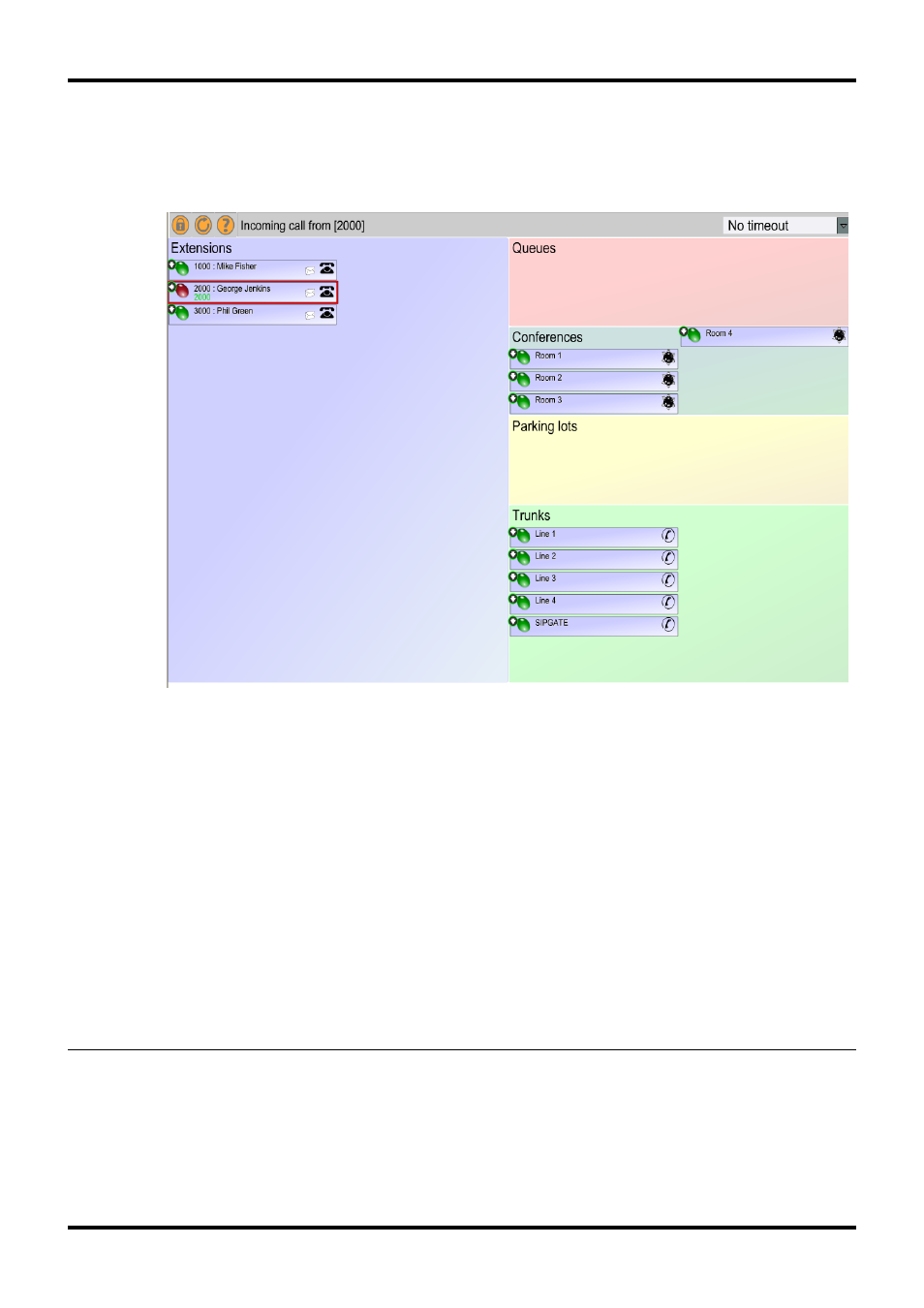
Berkshire 10K
Quick Start Guide
37 of 42
2. Operator Panel
(Only available in full license version)
The operator panel button on the main menu opens the operator panel in a new web
browser window.
The operator panel contains information about which telephone extensions are
connected to the ipPBX and their line status (i.e. busy, ringing, free). Conference
activity, queues and trunk status can also be viewed on the operator panel. The
operator panel user can log in by pressing the padlock button. Once logged in, the
operator panel user can perform many other functions including:
• transferring calls
• hanging up calls
• originating calls
• parking calls
• adding participants to conferences
The password for the operator panel user to login is the same as the extension
password. (the default is extpassword).