Setting a member id for the switch, Pre-configuring an irf member switch in – H3C Technologies H3C S10500 Series Switches User Manual
Page 16
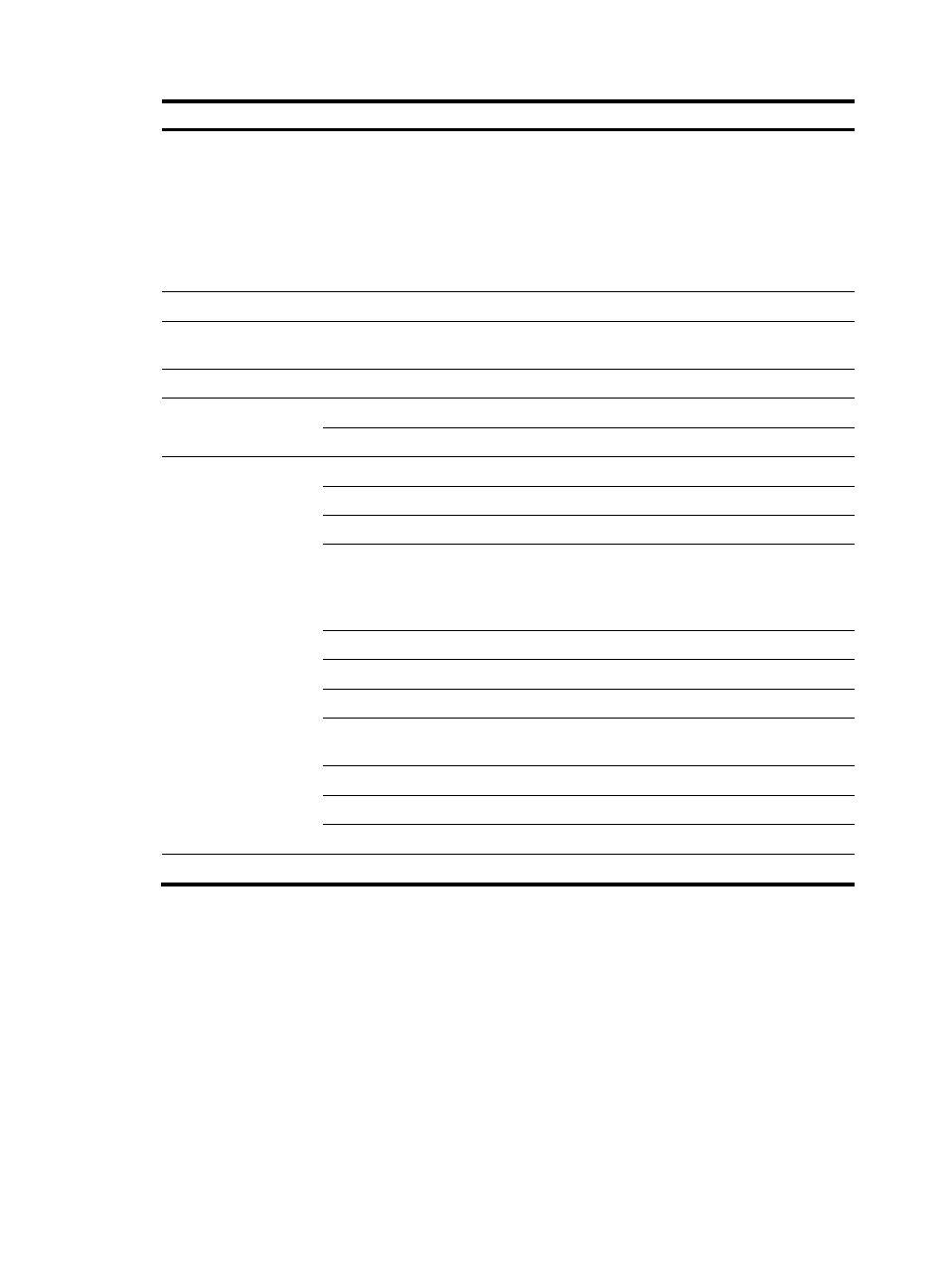
Task Remarks
Binding physical ports to IRF ports
switch can switch from standalone
mode to IRF mode.
Priority and IRF port can also be
configured in IRF mode. However,
H3C recommends configuring
them in standalone mode so they
can take effect when you switch the
operating mode to IRF mode.
Saving configuration to the startup configuration file
Required
Connecting cables and make sure that the physical IRF ports are
interconnected.
Required
Required
Accessing the active MPU of an IRF fabric
Required
Accessing a standby MPU of an IRF fabric
Optional
Specifying an IRF domain ID for an IRF fabric
Optional
Modifying a member ID for a switch
Optional
Specifying a priority for a member switch
Optional
If IRF ports have been configured
when the switch operates in
standalone mode, this step is
optional; otherwise, it is required.
Enabling auto reboot for IRF fabric merge
Optional
Configuring a description for a member switch
Optional
Configuring load sharing criteria for IRF links
Optional
Specifying the preservation time of bridge
MAC address
Optional
Enabling automatic system software updating
Optional
Setting the IRF link down report delay
Optional
Optional
IRF configuration fast recovery
Optional
Pre-configuring an IRF member switch in standalone
mode
You can configure the IRF ports, member ID, and member priority for the switch when it is operating in
standalone mode. These configurations take effect when the operating mode of the switch changes to
IRF.
Setting a member ID for the switch
•
A switch by default operates in standalone mode without an IRF member ID. You must assign it an
IRF member ID before you can set it in IRF mode. You can execute the display irf configuration
10