Configuration procedures, Displaying and maintaining an irf fabric – H3C Technologies H3C S10500 Series Switches User Manual
Page 35
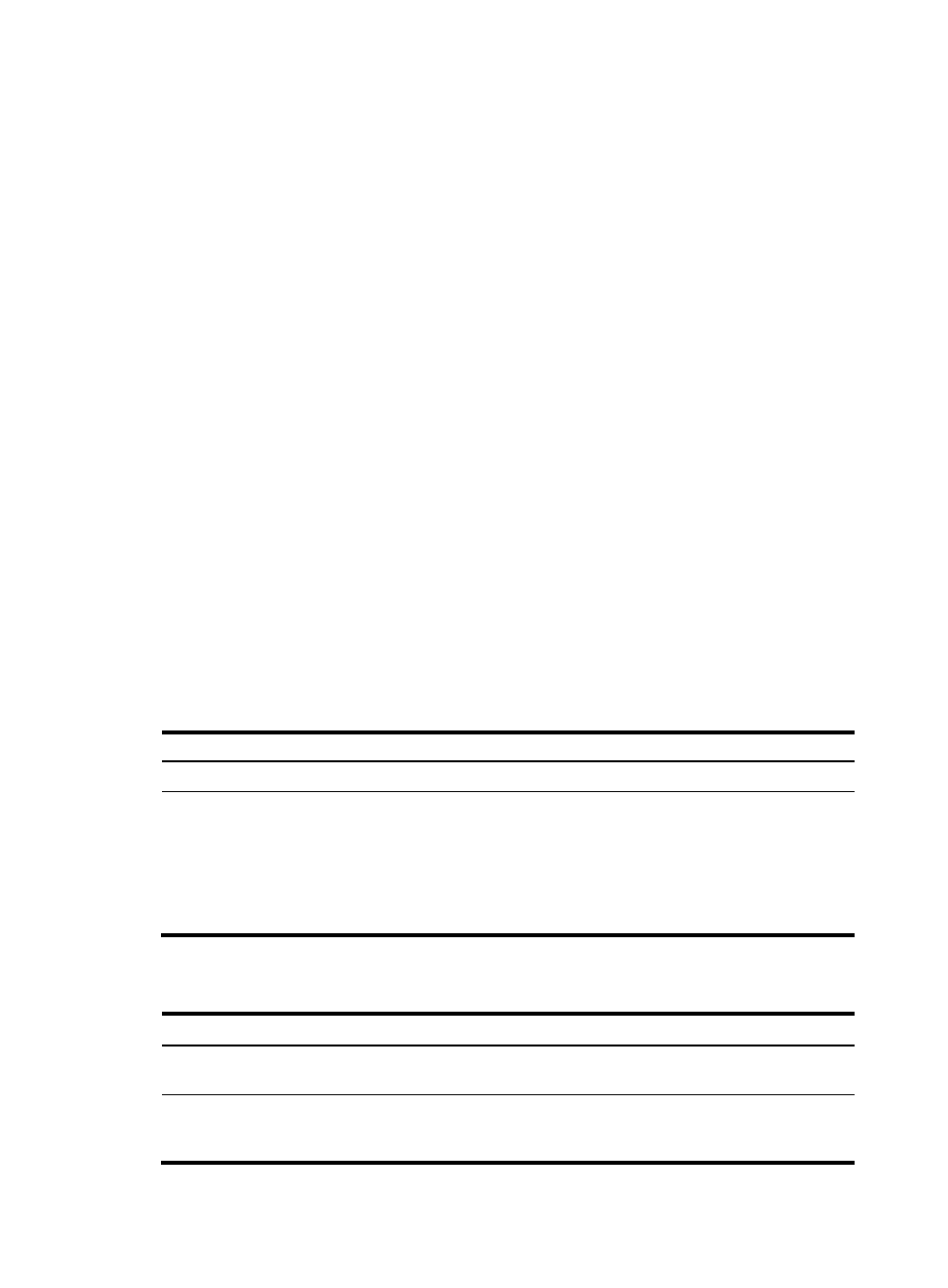
•
Save the IRF configuration file on all MPUs of the IRF fabric. Assume the name of the configuration
file is a.cfg.
Configuration procedures
•
Scenario I: Member switch 1 has one MPU, and it is corrupted. Member switch 2 has two MPUs.
1.
Modify the member ID of the standby MPU on member switch 2 to make it consistent with that of
member switch 1.
2.
Unplug the corrupted MPU on member switch 1, and insert the standby MPU of member switch 2
into member switch 1.
3.
Configure IRF ports on member switch 1, and connect member switch 1 to member switch 2
through physical IRF ports.
The fast recovery is completed.
•
Scenario II: Both member switches have only one MPU, and the MPU on member switch 1 is
corrupted.
1.
Insert another MPU into member switch 2 and use it as the standby MPU of member switch 2.
2.
Copy the configuration file a.cfg on the active MPU of member switch 2 to the standby MPU, and
set the file as the startup configuration file.
3.
Modify the member ID of the standby MPU on member switch 2 to make it consistent with that of
member switch 1.
4.
Unplug the corrupted MPU on member switch 1, and insert the standby MPU of member switch 2
into member switch 1.
5.
Configure IRF ports on member switch 1, and connect member switch 1 to member switch 2
through physical IRF ports.
The fast recovery is completed.
Follow the step below to change the member ID of the standby MPU:
To do…
Use the command…
Remarks
Enter system view
system-view
—
Change the member ID of the
standby MPU
In IRF mode:
set irf chassis chassis-number slot
slot-number member-id member-id
In standalone mode:
set irf slot slot-number member-id
member-id
This command is only
applicable to the fast
recovery of the IRF. Using
this command in other cases
may cause unknown errors.
Use it with caution.
Displaying and maintaining an IRF fabric
To do…
Use the command…
Remarks
Display information about the IRF
fabric
display irf [ | { begin | exclude |
include } regular-expression ]
Available in any view
Display topology information
about the IRF fabric
display irf topology [ | { begin |
exclude | include }
regular-expression ]
Available in any view
29