Specifying a priority for the switch, Binding physical ports to irf ports – H3C Technologies H3C S10500 Series Switches User Manual
Page 17
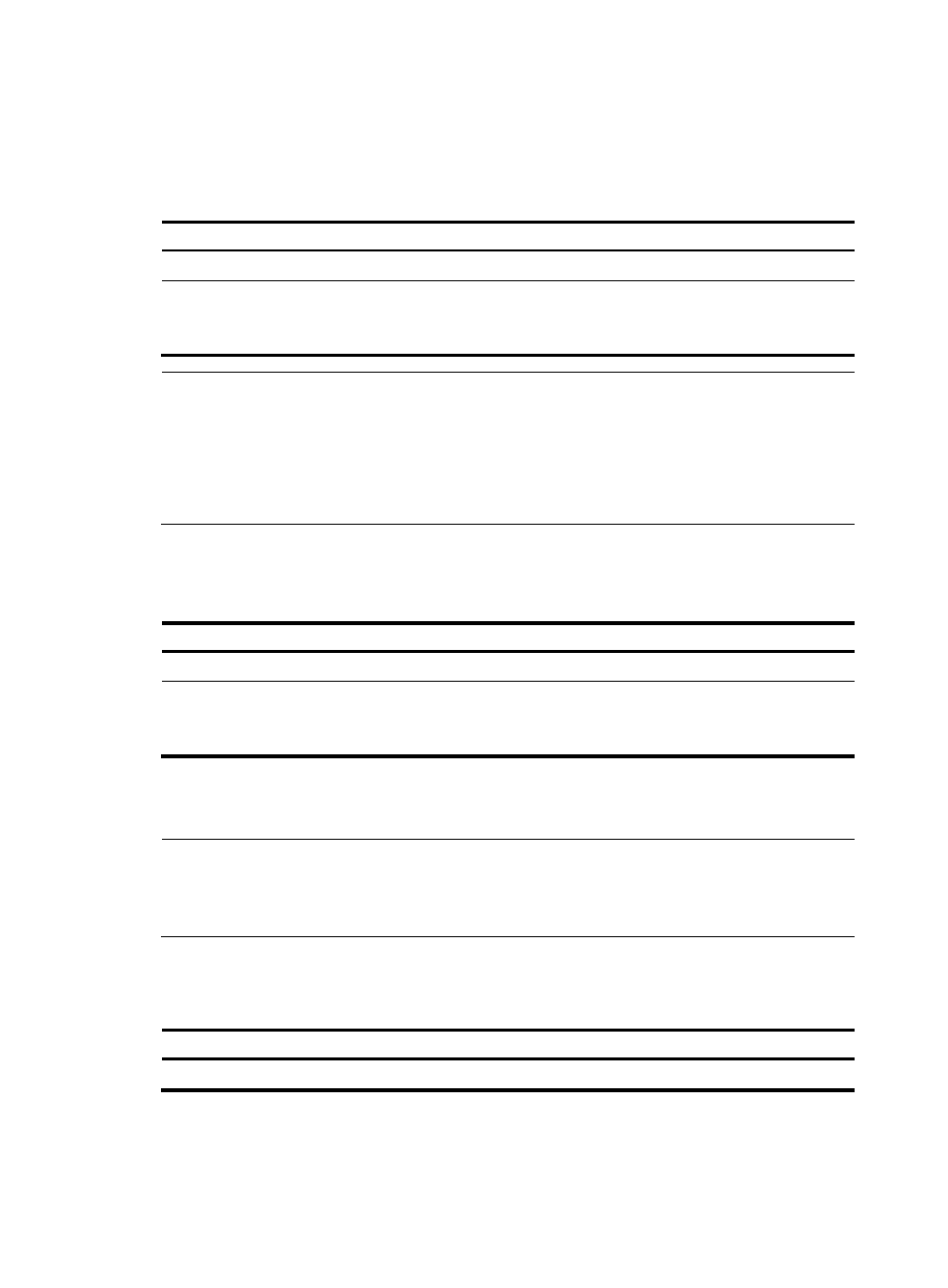
command and check the MemberID field. If the switch has no IRF member ID, the field displays two
hyphens (--).
•
To avoid member ID collision with other members when the switch is added into an IRF fabric, plan
the member ID of this device when it operates in standalone mode.
Follow these steps to set a member ID for the switch:
To do…
Use the command…
Remarks
Enter system view
system-view
—
Set a member ID for the switch
when it operates in standalone
mode
irf member member-id
Required
By default, no member ID is set
for the switch.
NOTE:
If an IRF member switch has an OAA card installed, to make the card operate normally, apply the
following rules when you set the member IDs:
•
Set the member ID for the switch with the card installed to 1 or 2.
•
If the OAA card needs to process cross-switch traffic, set the member IDs of the two IRF member switches
to 1 and 2.
Specifying a priority for the switch
Follow these steps to specify a priority for the switch:
To do…
Use the command…
Remarks
Enter system view
system-view
—
Specify a priority for the switch
when it operates in standalone
mode
irf priority priority
Optional
The priority of the switch defaults
to 1.
Binding physical ports to IRF ports
NOTE:
The S10500 switch uses 10 GE optical ports, which are on the line processing units (LPUs), as physical IRF
ports to perform IRF connection. For more information about LPUs providing 10 GE optical ports, see
H3C
S10500 Switch Series Installation Guide.
To establish IRF connection, you must assign the physical ports that connect IRF member switches to IRF
ports. An IRF port can be bound to either one or multiple physical IRF ports.
Follow these steps to bind physical ports to IRF ports:
To do…
Use the command…
Remarks
Enter system view
system-view
—
11