Accessing a standby mpu of an irf fabric – H3C Technologies H3C S10500 Series Switches User Manual
Page 20
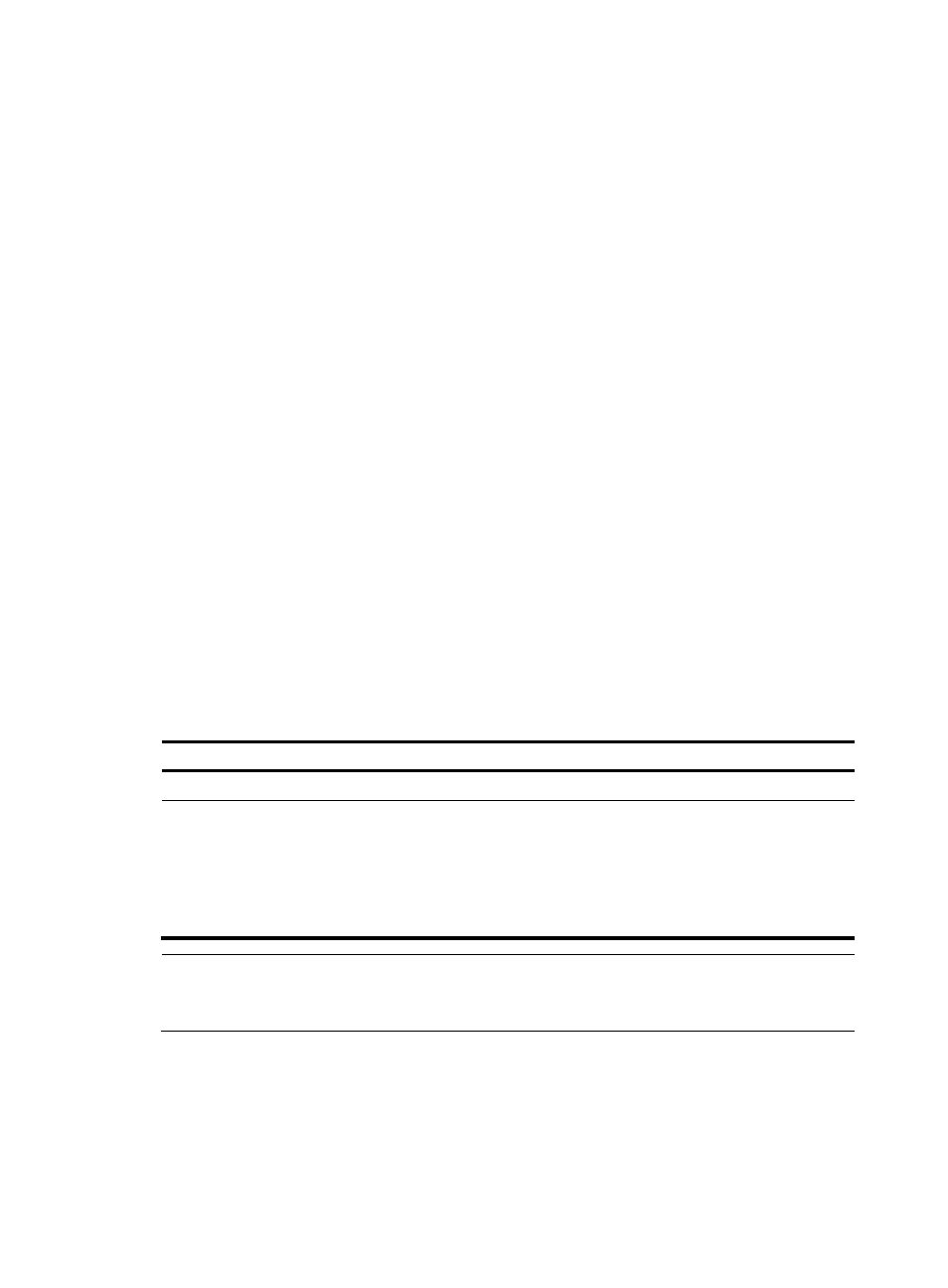
•
Local login—Log in through the console port of a member switch.
•
Remote login—Remotely log in at a Layer 3 interface on any member switch through Telnet or
SNMP.
When you log in to an IRF fabric, you are placed at the CLI of its active MPU, regardless of at which
member switch you are logged in. The active MPU of the IRF fabric is the configuration and control center
of the IRF fabric. You make configuration for the IRF fabric on the active MPU, and the IRF fabric
synchronizes the configurations to all standby MPUs in the virtual IRF device.
Accessing a standby MPU of an IRF fabric
You can log in to the CLI of a standby MPU of the IRF fabric to display its configurations and debug the
standby MPU. When you switch from the active MPU’s CLI to the standby MPU’s CLI, you are placed in
the user view of the standby MPU and the command prompt changes to
<Sysname-Slave#member-ID/slot-number>, for example, <Sysname-Slave#1/0>. You can perform the
following commands at the CLI of the standby MPU of an IRF fabric:
•
display
•
quit
•
return
•
system-view
•
debugging
•
terminal debugging
•
terminal logging
•
terminal monitor
•
terminal trapping
To return to the CLI of the active MPU of the IRF fabric, use the quit command.
Follow these steps to log in to the CLI of a standby MPU in the IRF fabric:
To do…
Use the command…
Remarks
Enter system view
system-view
—
Log in to a standby MPU of an IRF
fabric
irf switch-to chassis chassis-number
slot slot-number
Required
By default, you are placed at the
CLI of the active MPU of the IRF
fabric when you log in to the IRF
fabric.
Available in user view
NOTE:
An IRF fabric allows at most 16 virtual type terminal (VTY) users to log in at the same time. The number of
supported console users equals the total number of MPUs in the fabric.
14