Configuring pse power monitoring, Configuring pse power, Monitoring – H3C Technologies H3C S7500E Series Switches User Manual
Page 111
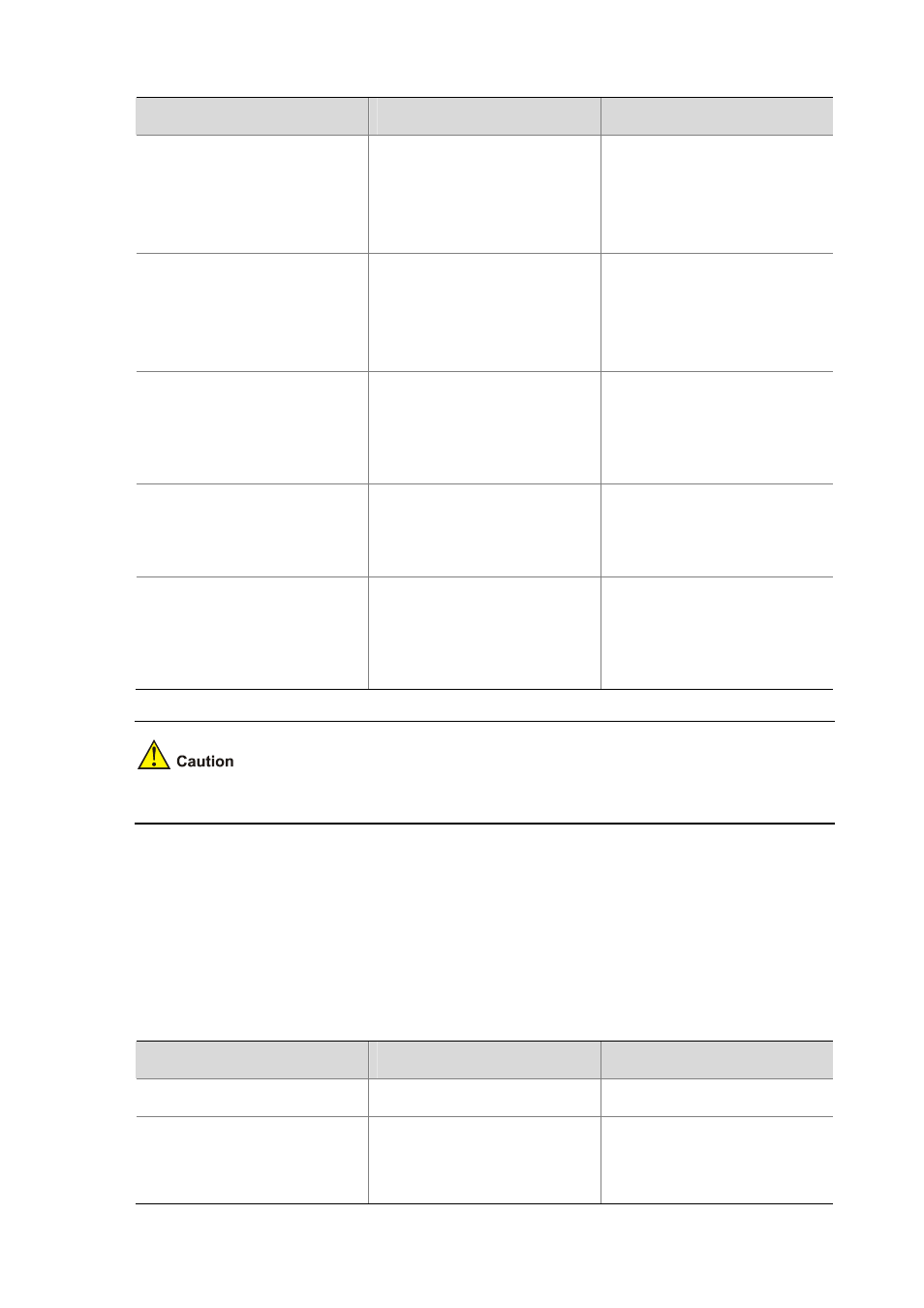
5-12
To do…
Use the command…
Remarks
Configure an AC input
over-voltage threshold for the
PoE power supply (distributed
IRF device)
poe-power input-threshold
upper value
Optional
The default AC input
over-voltage threshold is
264.00.
Configure a DC output
under-voltage threshold for the
PoE power supply
poe-power output-threshold
lower value
Optional
The default DC output
under-voltage threshold is
47.00.
Configure a DC output
under-voltage threshold for the
PoE power supply (distributed
IRF device)
poe-power output-threshold
chassis chassis-number lower
value
The default DC output
under-voltage threshold is
47.00.
Configure a DC output
over-voltage threshold for the
PoE power supply
poe-power output-threshold
upper value
Optional
The default DC output
over-voltage threshold is 55.00.
Configure a DC output
over-voltage threshold for the
PoE power supply (distributed
IRF device)
poe-power output-threshold
chassis chassis-number upper
value
Optional
The default DC output
over-voltage threshold is 55.00.
The under-voltage threshold should be less than the over-voltage threshold.
Configuring PSE Power Monitoring
The system sends a Trap message when the percentage of power utilization exceeds the alarm
threshold. If the percentage of the power utilization always keeps above the alarm threshold,
the system does not send any Trap message. Instead, when the percentage of the power
utilization drops below the alarm threshold, the system sends a Trap message again.
Follow these steps to configure a power alarm threshold for the PSE:
To do…
Use the command…
Remarks
Enter system view
system-view
—
Configure a power alarm
threshold for the PSE
poe utilization-threshold
utilization-threshold-value pse
pse-id
Optional
80% by default.