Configuring traffic mirroring, Applying a qos policy – H3C Technologies H3C S7500E Series Switches User Manual
Page 171
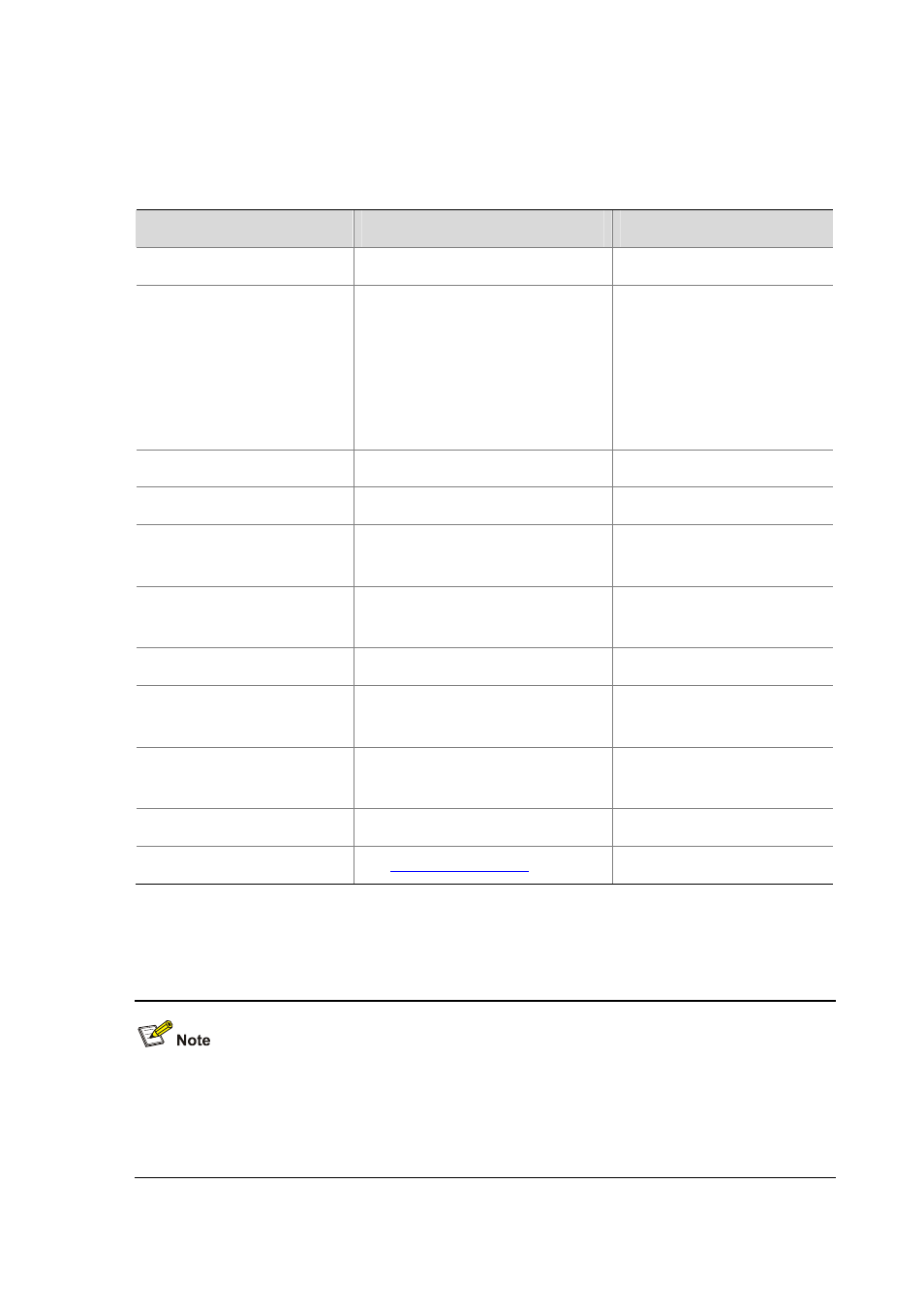
10-2
Configuring Traffic Mirroring
Configuring Traffic Mirroring
Follow these steps to configure traffic mirroring:
To do…
Use the command…
Remarks
Enter system view
system-view
—
Create a class and enter the
corresponding class view
traffic classifier classifier-name
[ operator { and | or } ]
Required
By default, the and keyword is
specified. That is, the relation
between the rules in the class
view is logic AND. This operation
leads you to class view.
Configure the match criteria
if-match match-criteria
Required
Return to system view
quit
—
Create a traffic behavior and
enter traffic behavior view
traffic behavior behavior-name
Required
Configure the traffic mirroring
action for the traffic behavior
mirror-to { cpu | interface
interface-type interface-number }
Required
Return to system view
quit
—
Create a QoS policy and enter
QoS policy view
qos policy policy-name
—
Associate the class with the
traffic behavior
classifier classifier-name behavior
behavior-name
Required
Return to system view
quit
—
Apply the QoS policy
Applying a QoS Policy
z
For details about applying a QoS policy, see QoS Configuration Approaches in the ACL and QoS
Configuration Guide.
z
For information about the qos policy configuration commands, see QoS Policy Configuration
Commands in the ACL and QoS Command Reference.