Apply a qos policy to an interface, Apply a qos policy to a vlan, Apply a qos policy globally – H3C Technologies H3C S7500E Series Switches User Manual
Page 172: Applying the qos policy to the control plane
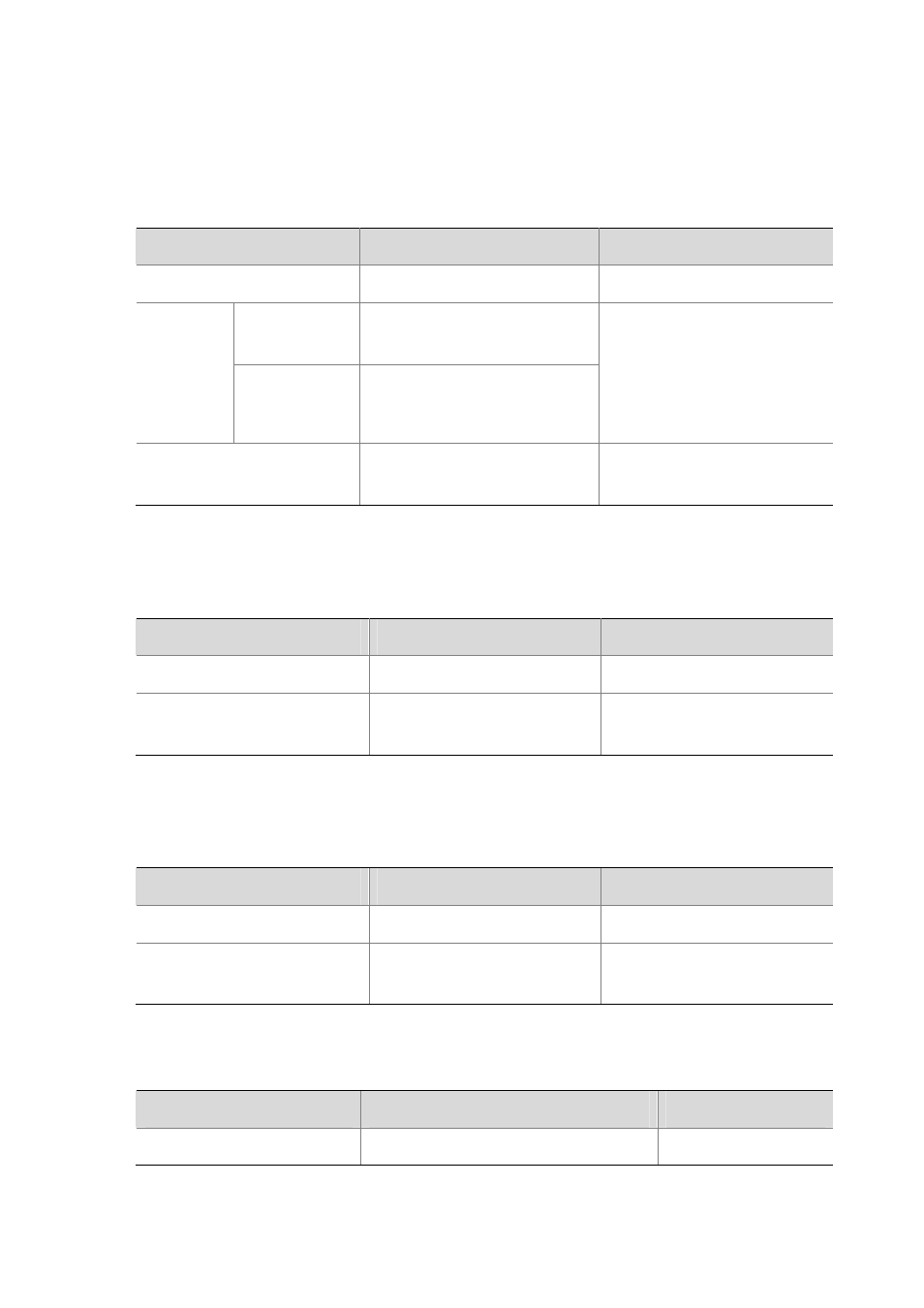
10-3
Apply a QoS policy to an interface
By applying a QoS policy to an interface, you can regulate the traffic sent or received on the interface.
A policy can be applied to multiple interfaces, but in one direction (inbound or outbound) of an
interface, only one policy can be applied.
Follow these steps to apply a QoS policy to an interface:
To do…
Use the command…
Remarks
Enter system view
system-view
—
Enter interface
view
interface interface-type
interface-number
Enter
interface
view or port
group view
Enter port group
view
port-group manual
port-group-name
Use either command
Settings in interface view take
effect on the current interface;
settings in port group view take
effect on all ports in the port group.
Apply a policy to the interface or
all ports in the port group
qos apply policy policy-name
{ inbound | outbound }
Required
Apply a QoS policy to a VLAN
You can apply a QoS policy to a VLAN to regulate the traffic sent or received on all ports in the VLAN.
Follow these steps to apply the QoS policy to a VLAN:
To do…
Use the command…
Remarks
Enter system view
system-view
—
Apply a QoS policy to a VLAN
qos vlan-policy policy-name vlan
vlan-id-list { inbound | outbound }
Required
Apply a QoS policy globally
You can apply a QoS policy globally to the inbound or outbound direction of all ports.
Follow these steps to apply a QoS policy globally:
To do…
Use the command…
Remarks
Enter system view
system-view
—
Apply a QoS policy globally
qos apply policy policy-name
global { inbound | outbound }
Required
Applying the QoS policy to the control plane
Follow these steps to apply the QoS policy to the control plane:
To do…
Use the command…
Remarks
Enter system view
system-view
—