Configuring local port mirroring, Local port mirroring configuration task list, Creating a local mirroring group – H3C Technologies H3C S7500E Series Switches User Manual
Page 151
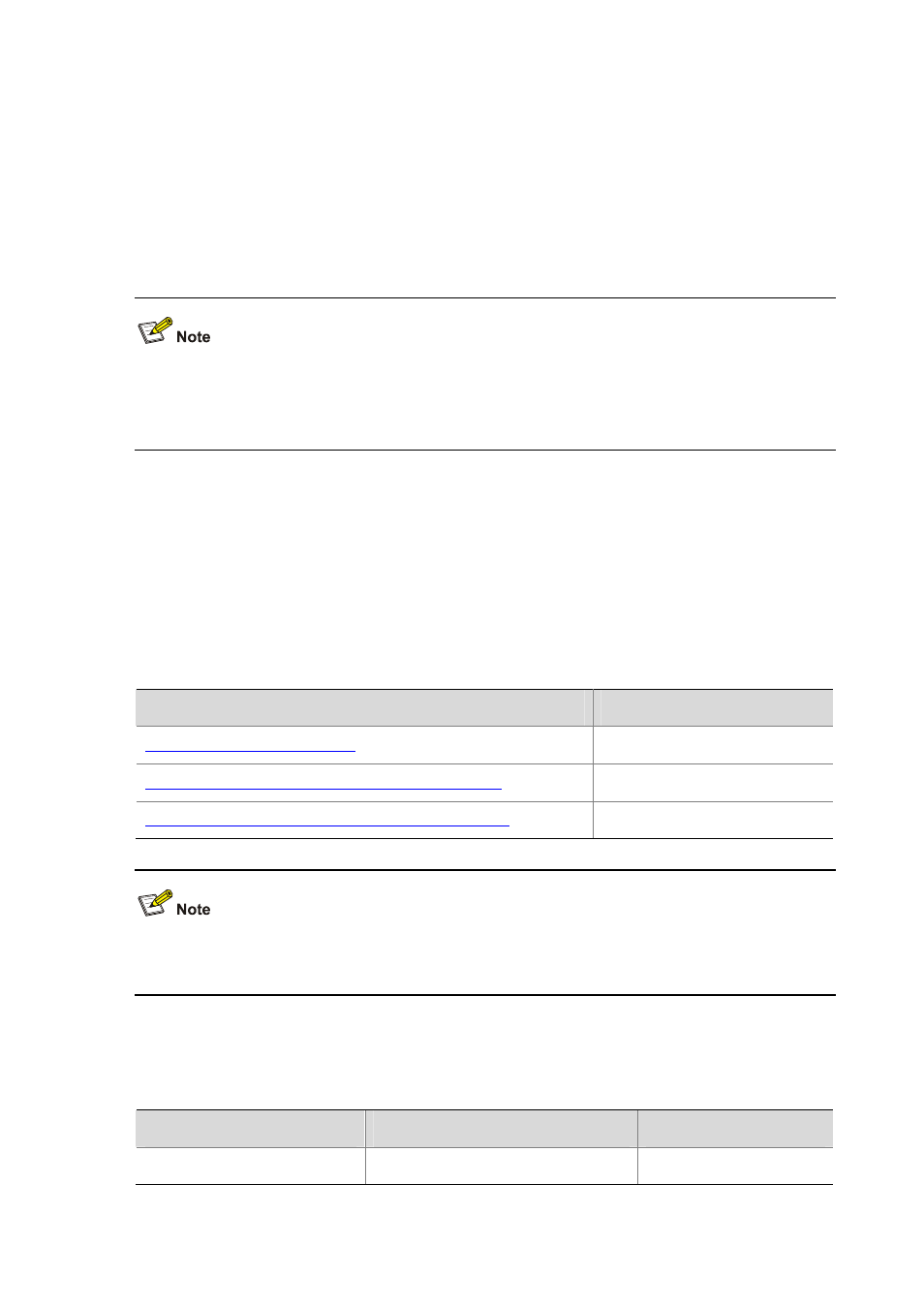
9-4
On the source device, packets of the mirroring port are mirrored to the tunnel interface that serves as
the monitor port in the remote source mirroring group, and then transmitted to the destination device
through the GRE tunnel. The destination device receives the mirrored packets from the other tunnel
interface that serves the mirroring port in the remote destination mirroring group, and then forwards
the packets to the monitor port in the remote destination mirroring group. In this way, the data
monitoring device connected to the monitor port on the destination device can monitor and analyze
packets passing through the mirroring port on the source device.
z
For more information about GRE tunnels, see Tunneling Configuration in the Layer 3 - IP
Services Configuration Guide.
z
Only the SD and EB series LPUs support Layer 3 remote port mirroring.
Configuring Local Port Mirroring
Local Port Mirroring Configuration Task List
Configuring local port mirroring is to configure local mirroring groups.
A local mirroring group comprises one or multiple mirroring port and one monitor port that are located
on a same device.
Complete these tasks to configure a local mirroring group:
Task
Remarks
Creating a Local Mirroring Group
Required
Configuring Mirroring Ports for the Local Mirroring Group
Required
Configuring the Monitor Port for the Local Mirroring Group
Required
Generally, a port can belong to only one mirroring group. On an SD or EB series LPU, however, a port
can be assigned to two mirroring groups as a mirroring port.
Creating a Local Mirroring Group
Follow these steps to create a local mirroring group:
To do…
Use the command…
Remarks
Enter system view
system-view
—