System debugging, Introduction to system debugging – H3C Technologies H3C S7500E Series Switches User Manual
Page 17
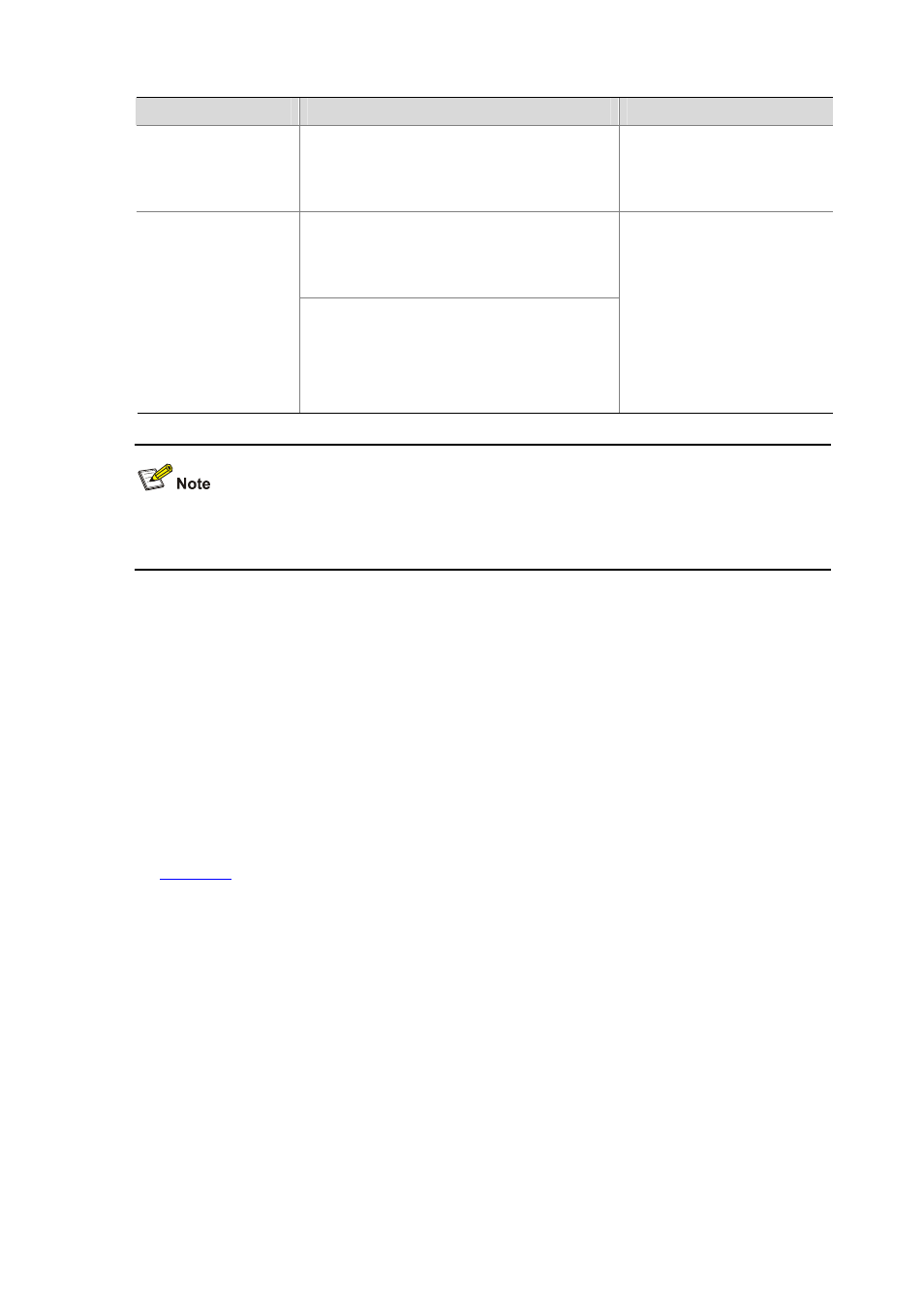
1-5
To do…
Use the command…
Remarks
Enable sending of
ICMP destination
unreachable packets
ip unreachables enable
Required
Disabled by default.
tracert [ -a source-ip | -f first-ttl | -m max-ttl | -p
port | -q packet-number | -vpn-instance
vpn-instance-name | -w timeout ] * host
Display the routes from
source to destination
tracert ipv6 [ -f first-ttl | -m max-ttl | -p port | -q
packet-number | -w timeout ] * host
Required
Use either approach
The tracert command is
applicable in an IPv4 network;
the tracert ipv6 command is
applicable in an IPv6 network.
Available in any view
For the introduction to the tracert lsp command, refer to MPLS Basics Commands in the MPLS
Command Reference.
System Debugging
Introduction to System Debugging
The device provides various debugging functions. For the majority of protocols and features
supported, the system provides corresponding debugging information to help users diagnose errors.
The following two switches control the display of debugging information:
z
Protocol debugging switch, which controls protocol-specific debugging information.
z
Screen output switch, which controls whether to display the debugging information on a certain
screen.
As
illustrates, suppose the device can provide debugging for the three modules 1, 2, and
3. Only when both the protocol debugging switch and the screen output switch are turned on can
debugging information be output on a terminal.