Configuring 802.11g protection, Enabling 802.11g protection – H3C Technologies H3C MSR 50 User Manual
Page 38
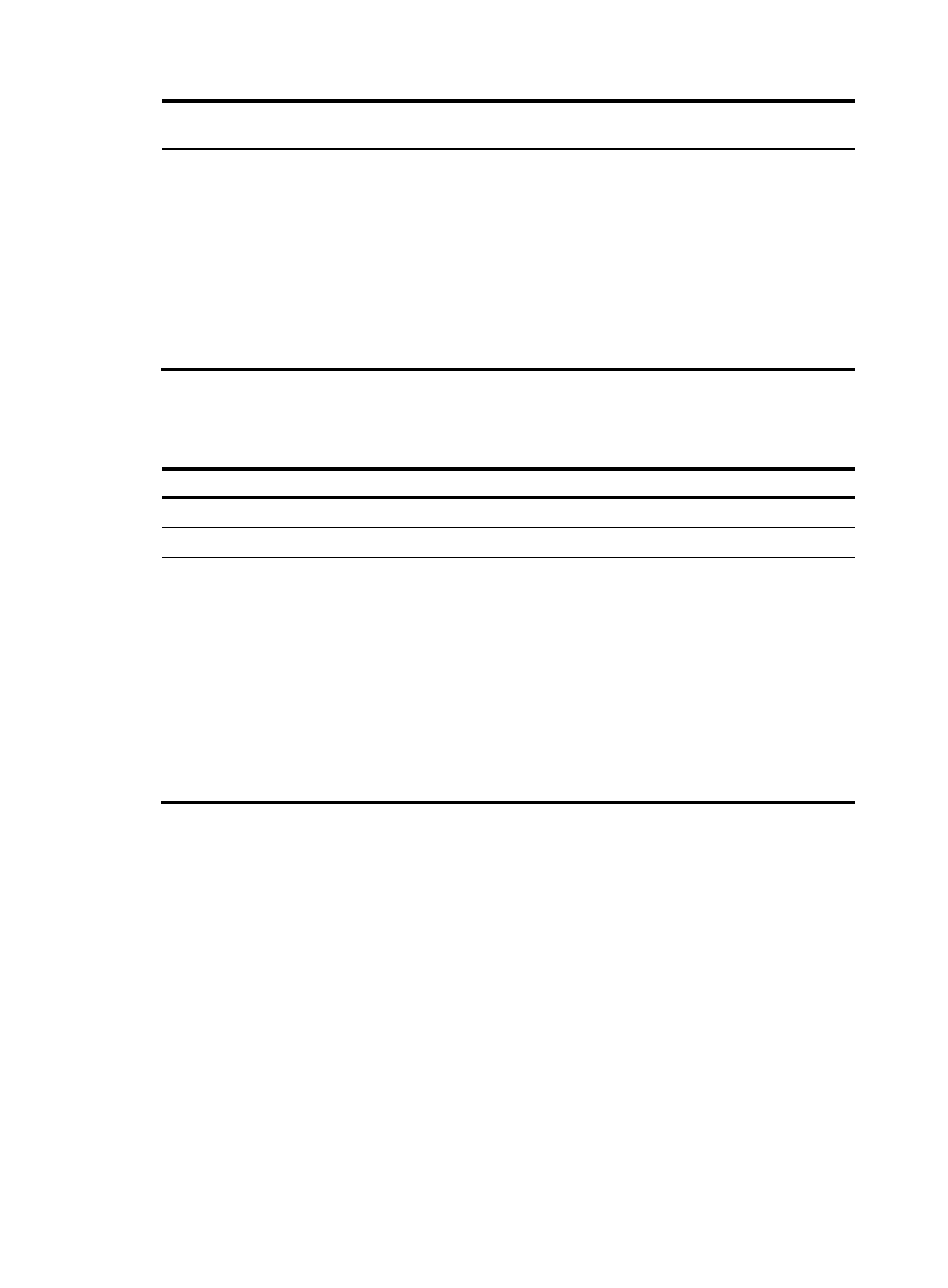
29
Feature
MSR 900 MSR 930 MSR
20-1X
MSR 20
MSR 30
MSR 50
MSR
2600
802.11n No
Available
for MSR
930
(WLAN &
HSPA+),
MSR 930
(WLAN &
EVDO),
and MSR
930
(WLAN)
Available
for routers
with a
SIC_WLA
N module
that
supports
802.11n
Available
for routers
with a
SIC_WLA
N module
that
supports
802.11n
Available
for routers
with a
SIC_WLA
N module
that
supports
802.11n
Available
for routers
with a
SIC_WLA
N module
that
supports
802.11n
Available
for routers
with a
SIC_WLA
N module
that
supports
802.11n
The configured maximum bandwidth does not take effect on radios enabled with intelligent bandwidth
assurance. To validate the configured maximum bandwidth, you must disable the radios and then enable
them.
Step Command
Remarks
134.
Enter system view.
system-view
N/A
135.
Enter WLAN RRM view.
wlan rrm
N/A
136.
Configure the maximum
bandwidth.
•
802.11b:
dot11b max-bandwidth
11b-bandwidth
•
802.11g:
dot11g max-bandwidth
11g-bandwidth
•
802.11n:
dot11nmax-bandwidth
11n-bandwidth
By default:
•
The maximum bandwidth for
802.11b is 7000 kbps.
•
The maximum bandwidth for
802.11g is 30000 kbps.
•
The maximum bandwidth for
802.11n is 180000 kbps.
Configure the maximum
bandwidth close to and smaller
than the upper limit of the actual
traffic.
Configuring 802.11g protection
Enabling 802.11g protection
When both 802.11b and 802.11g clients access a WLAN network, interference easily occurs and access
rate is greatly degraded because they adopt different modulation modes. To enable both 802.11b and
802.11g clients to operate correctly, enable 802.11g protection for an 802.11g device to send Request to
Send/Clear to Send (RTS/CTS) or CTS-to-self (the destination of the CTS packets is the device that sends
them) packets to 802.11b devices, which defer access to the medium.
The following cases require 802.11g protection to be enabled on an 802.11g AP.
•
An 802.11b client associates with the 802.11g AP. In this case, 802.11g protection is always enabled
without manual intervention.
•
The 802.11g AP detects an overlapping 802.11b BSS or some 802.11b packets that are not destined
to it. To enable 802.11g protection, issue the dot11g protection enable command.