Configuring scan parameters, Displaying and maintaining wlan rrm – H3C Technologies H3C MSR 50 User Manual
Page 41
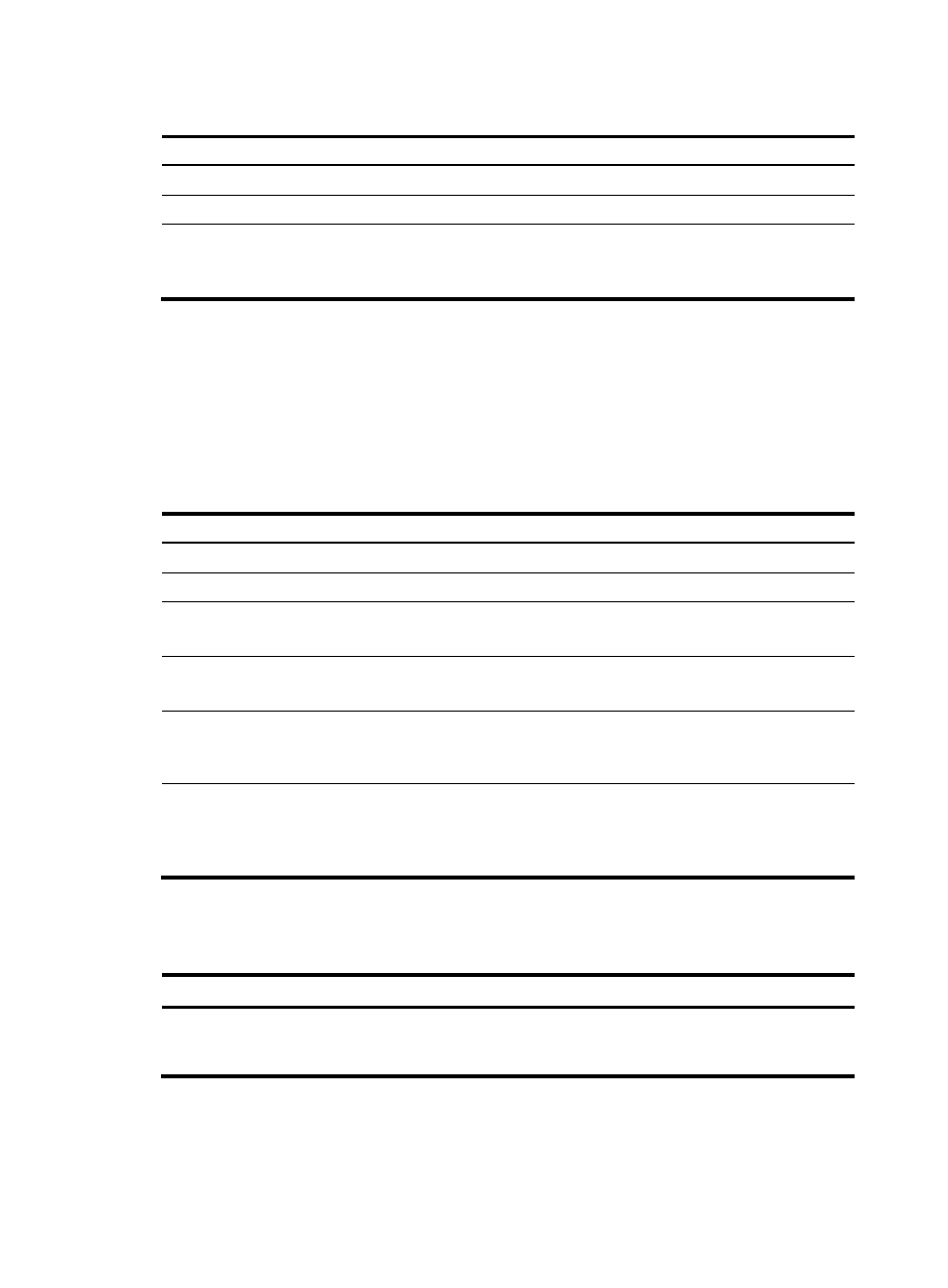
32
To configure the 802.11n protection mode:
Step Command
Remarks
146.
Enter system view.
system-view
N/A
147.
Enter WLAN RRM view.
wlan rrm
N/A
148.
Configure the 802.11n
protection mode.
dot11n protection-mode
{ cts-to-self | rts-cts }
Optional.
By default, the 802.11n protection
mode is CTS-to-Self.
Configuring scan parameters
The scan type and scan report-interval commands apply to channel adjustment, rogue device detection,
and IDS detection.
The autochannel-set avoid-dot11h command applies to all types of channel scanning.
To configure scan parameters:
Step Command
Remarks
149.
Enter system view.
system-view
N/A
150.
Enter WLAN RRM view.
wlan rrm
N/A
151.
Set the scan mode.
scan channel { auto | all }
Optional.
By default, the scan mode is auto.
152.
Set the scan type.
scan type { active | passive }
Optional.
By default, the scan type is passive.
153.
Set the scan report interval.
scan report-interval seconds
Optional.
By default, the scan report interval
is 10 seconds.
154.
Configure only non-dot11h
channels to be scanned.
autochannel-set avoid-dot11h
Optional.
By default, the default setting of the
command depends on the scan
channel command.
Displaying and maintaining WLAN RRM
Task Command
Remarks
Display WLAN RRM information.
display wlan rrm [ | { begin |
exclude | include }
regular-expression ]
Available in any view.