Displaying and maintaining a wlan interface – H3C Technologies H3C MSR 50 User Manual
Page 17
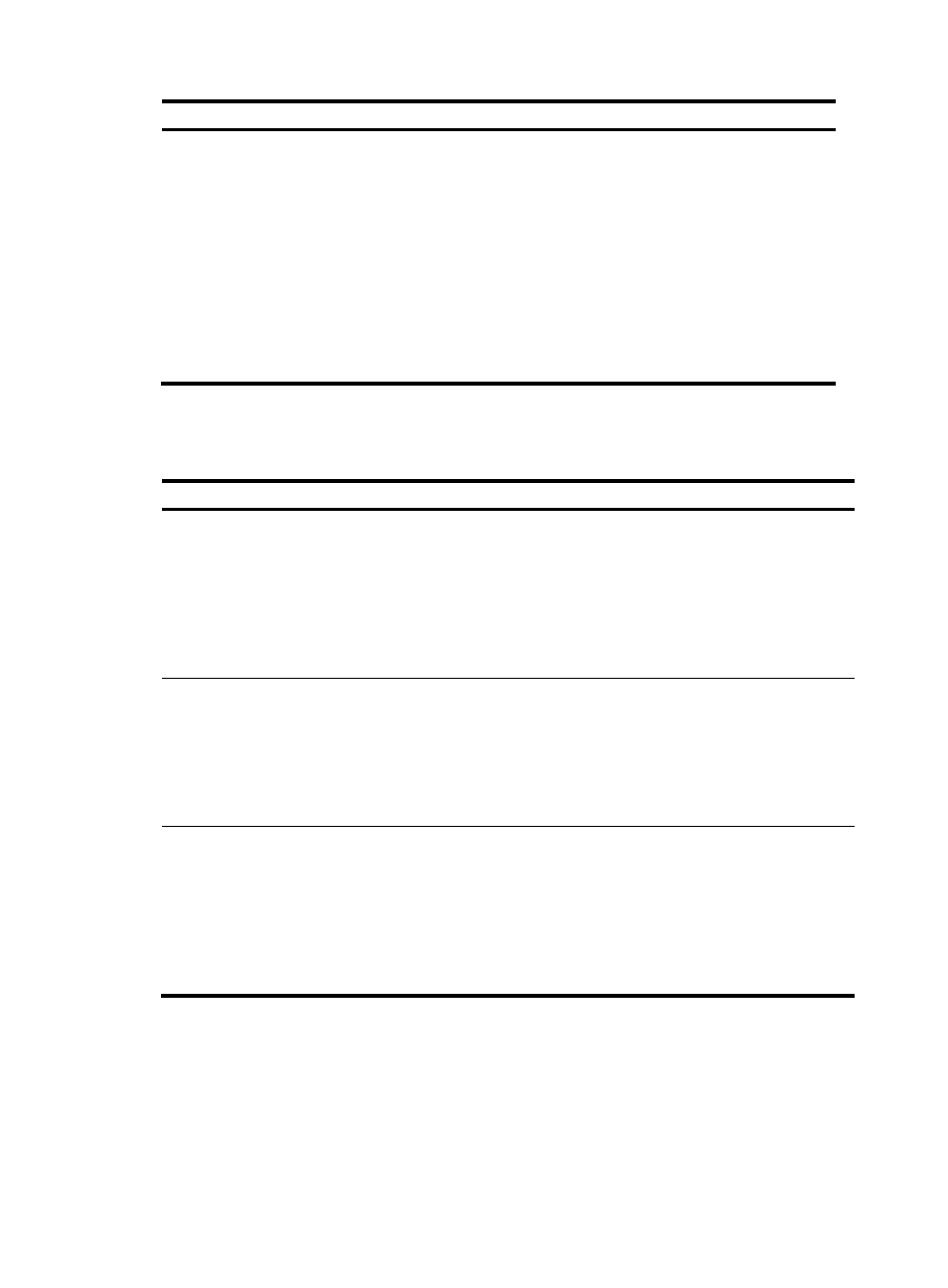
8
Step Command
53.
Configure port security.
•
port-security authorization ignore
•
port-security max-mac-count
•
port-security port-mode { mac-and-psk |
mac-authentication | mac-else-userlogin-secure |
mac-else-userlogin-secure-ext | psk |
userlogin-secure | userlogin-secure-ext |
userlogin-secure-ext-or-psk |
userlogin-secure-or-mac |
userlogin-secure-or-mac-ext }
•
port-security preshared-key { pass-phrase |
raw-key }
•
port-security tx-key-type 11key
Displaying and maintaining a WLAN interface
Task Command
Remarks
Display information about WLAN
radio interfaces.
display interface [ wlan-radio ]
[ brief [ down ] ] [ | { begin |
exclude | include }
regular-expression ]
display interface wlan-radio
interface-number [ brief ] [ | { begin
| exclude | include }
regular-expression ]
Available in any view.
Display information about WLAN
BSS interfaces.
display interface [ wlan-bss] [ brief
[ down ] ] [ | { begin | exclude |
include } regular-expression ]
display interface wlan-bss
interface-number [ brief ] [ | { begin
| exclude | include }
regular-expression ]
Available in any view.
Display information about WLAN
Ethernet interfaces.
display interface [ wlan-ethernet ]
[ brief [ down ] ] [ | { begin |
exclude | include }
regular-expression ]
display interface wlan-ethernet
interface-number [ brief ] [ | { begin
| exclude | include }
regular-expression ]
Available in any view.