Displaying and maintaining wmm, Wmm configuration examples, Wmm basic configuration example – H3C Technologies H3C MSR 50 User Manual
Page 76: Table, And uses the normal ack
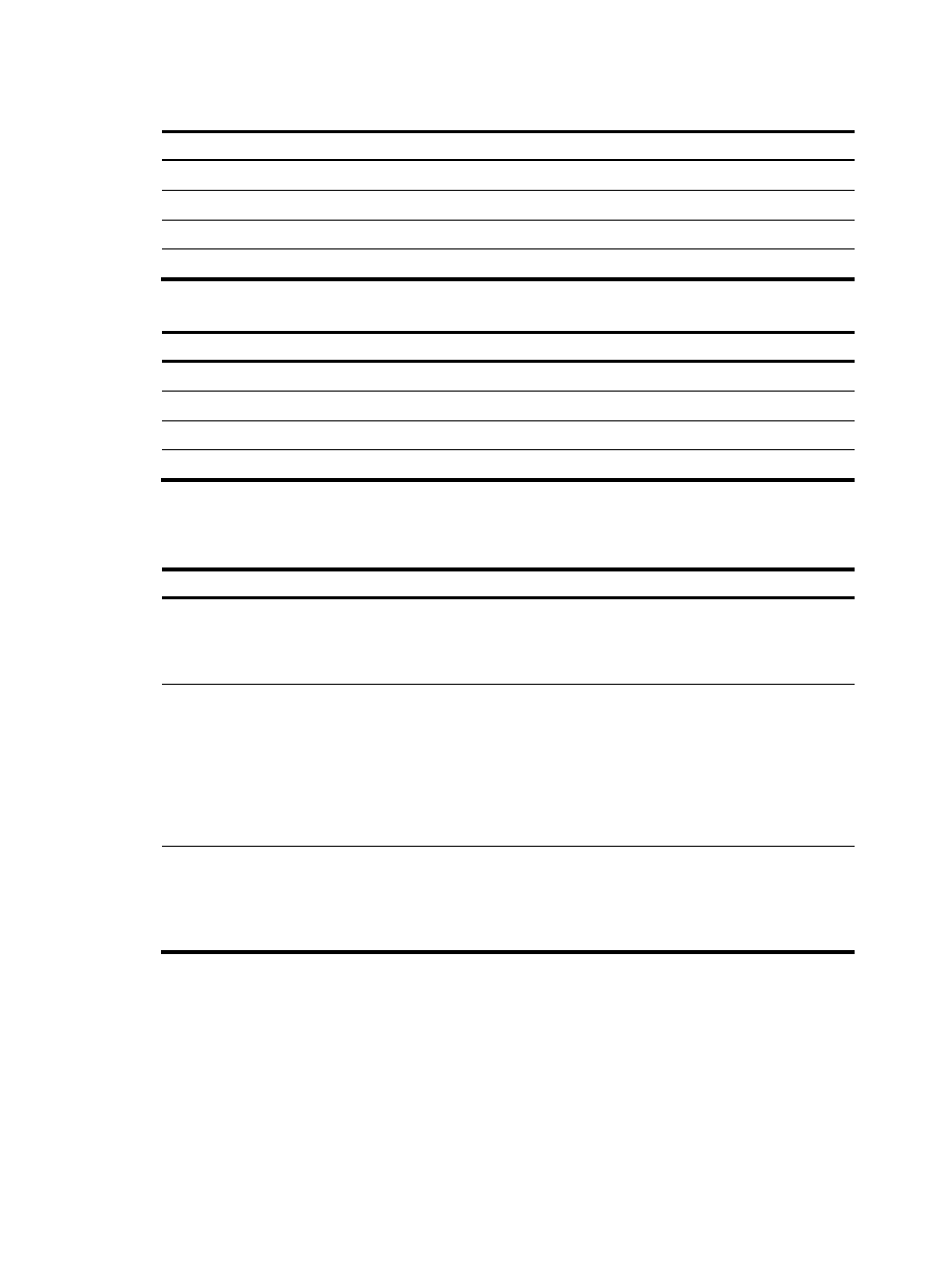
67
Table 3 The default EDCA parameters for clients
AC queue AIFSN
ECWmin
ECWmax
TXOP Limit
AC-BK queue
7
4
10
0
AC-BE queue
3
4
10
0
AC-VI queue
2
3
4
94
AC-VO queue
2
2
3
47
Table 4 The default EDCA parameters for APs
AC queue AIFSN
ECWmin
ECWmax
TXOP Limit
AC-BK queue
7
4
10
0
AC-BE queue
3
4
6
0
AC-VI queue
1
3
4
94
AC-VO queue
1
2
3
47
Displaying and maintaining WMM
Task Command
Remarks
Display WLAN statistics of the
specified client.
display wlan statistics client { all |
mac-address mac-address } [ |
{ begin | exclude | include }
regular-expression ]
Available in any view.
Display WMM configuration
information of the specified radio
or client.
display wlan wmm { radio
[ interface wlan-radio
wlan-radio-number ] | client { all |
interface wlan-radio
wlan-radio-number | mac-address
mac-address } } [ | { begin |
exclude | include }
regular-expression ]
Available in any view.
Clear WMM statistics of the
specified radio or client.
reset wlan wmm { radio [ interface
wlan-radio wlan-radio-number ] |
client { all | interface wlan-radio
wlan-radio-number | mac-address
mac-address } }
Available in any view.
WMM configuration examples
WMM basic configuration example
1.
Network requirements
As shown in
, enable WMM on the fat AP, so that the fat AP and client can prioritize the
traffic.