Verifying the configuration, Supported combinations for ciphers, Figure 24 – H3C Technologies H3C MSR 50 User Manual
Page 62
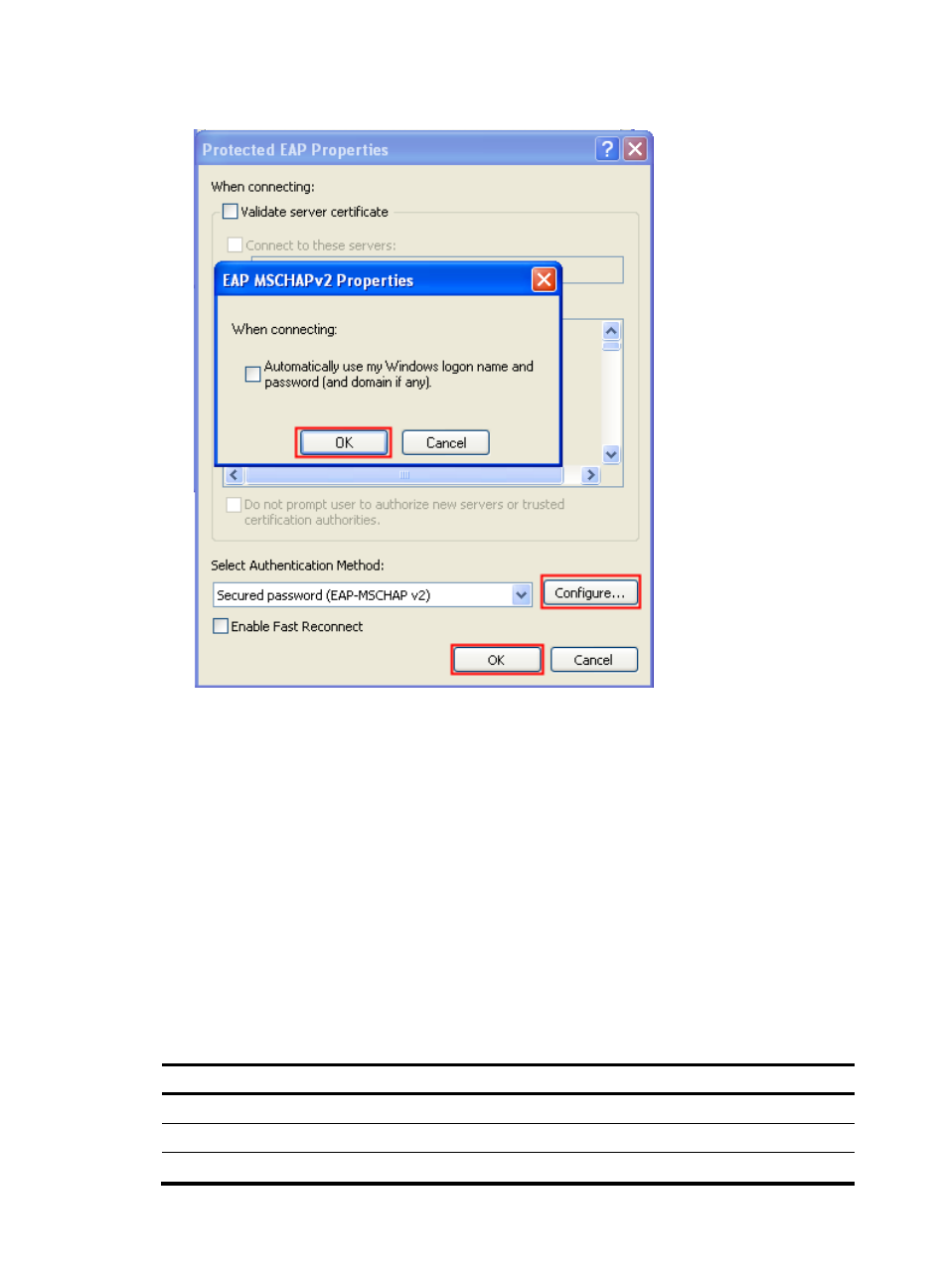
53
Figure 24 Configuring the wireless card (3)
Verifying the configuration.
•
Enter the username user and password dot1x. The client can pass 802.1X authentication and
access the WLAN.
•
You can use the display wlan client command, display connection command and display dot1x
command to view the online clients.
Supported combinations for ciphers
This section introduces the combinations that can be used during the cipher suite configuration.
RSN
For RSN, the WLAN-WSEC module supports only AES-CCMP and TKIP ciphers as the pair wise ciphers
and WEP cipher suites are only used as group cipher suites. Below are the cipher suite combinations that
WLAN-WSEC supports for RSN. (WEP40, WEP104 and WEP128 are mutually exclusive).
Unicast cipher Broadcast
cipher
Authentication method
Security Type
CCMP WEP40 PSK
RSN
CCMP WEP104 PSK
RSN
CCMP WEP128 PSK
RSN