Configuration procedure, N in, Figure 5 – H3C Technologies H3C WX3000E Series Wireless Switches User Manual
Page 36
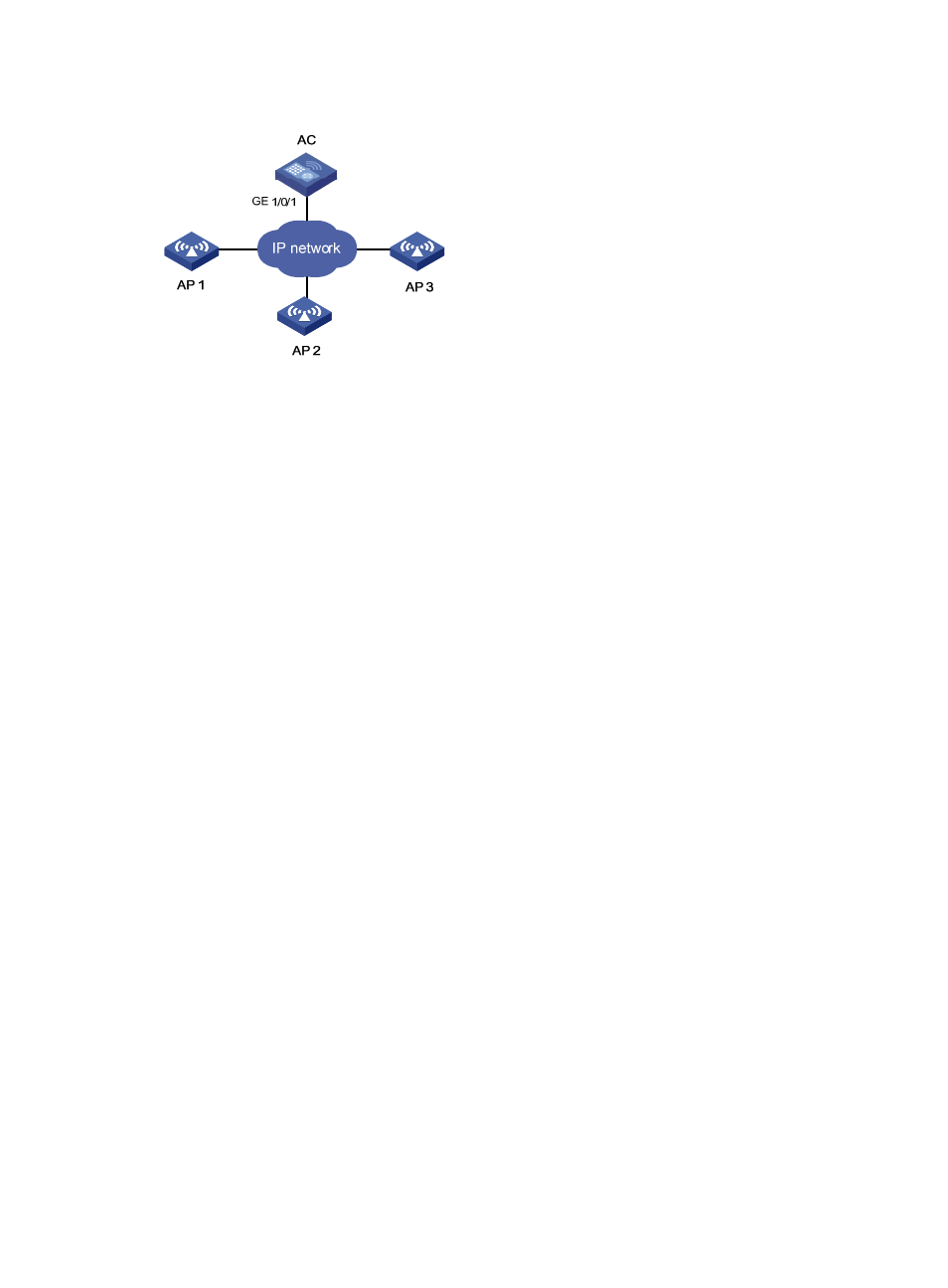
27
Figure 5 Network diagram
Configuration procedure
# Enter system view.
<AC> system-view
# Configure GigabitEthernet 1/0/1 to use the 802.1p priority of incoming packets for priority mapping.
[AC] interface gigabitethernet 1/0/1
[AC-GigabitEthernet1/0/1] qos trust dot1p
# Use the display qos map-table dot1p-lp and display qos map-table lp-dot11e commands to display
the default priority mapping tables. According to the default priority mapping tables and the priority
values in the captured packets, you can verify whether the configuration.
[AC]display qos map-table dot1p-lp
MAP-TABLE NAME: dot1p-lp TYPE: pre-define
IMPORT : EXPORT
0 : 2
1 : 0
2 : 1
3 : 3
4 : 4
5 : 5
6 : 6
7 : 7
[AC]display qos map-table lp-dot11e
MAP-TABLE NAME: lp-dot11e TYPE: pre-define
IMPORT : EXPORT
0 : 1
1 : 2
2 : 0
3 : 3
4 : 4
5 : 5
6 : 6
7 : 7