Priority marking configuration example, Network requirements, Configuration procedure – H3C Technologies H3C WX3000E Series Wireless Switches User Manual
Page 57
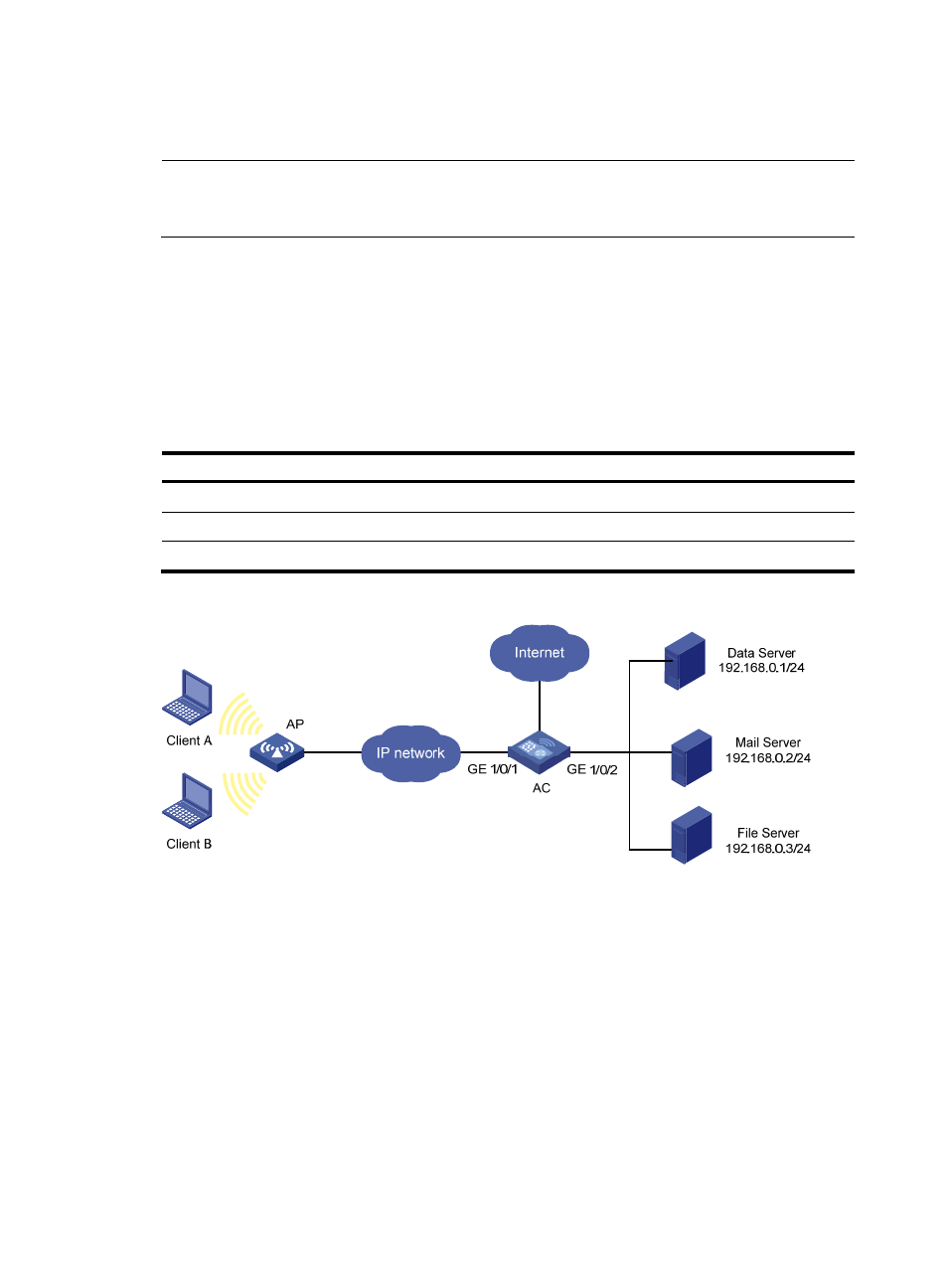
48
Priority marking configuration example
NOTE:
•
The configuration examples were created on a WX5004 access controller and may vary with device
models.Check
to see where you configure Ethernet interfaces.
Network requirements
As shown in
, the enterprise network of a company interconnects hosts with servers through AC.
The network is described as follows:
•
Client A and Client B are connected to service template 1 of AC through AP. Service template 1 is
bound with interface WLAN-ESS1.
•
The data server, mail server, and file server are connected to GigabitEthernet 1/0/2 of AC.
Configure priority marking on AC to satisfy the following requirements:
Traffic source
Destination
Processing priority
Client A, B
Data server
High
Client A, B
Mail server
Medium
Client A, B
File server
Low
Figure 16 Network diagram
Configuration procedure
# Create advanced ACL 3000, and configure a rule to match packets with destination IP address
192.168.0.1.
<AC> system-view
[AC] acl number 3000
[AC-acl-adv-3000] rule permit ip destination 192.168.0.1 0
[AC-acl-adv-3000] quit
# Create advanced ACL 3001, and configure a rule to match packets with destination IP address
192.168.0.2.
[AC] acl number 3001
[AC-acl-adv-3001] rule permit ip destination 192.168.0.2 0
[AC-acl-adv-3001] quit