Configuring the fifo queue size, Configuration procedure – H3C Technologies H3C WX3000E Series Wireless Switches User Manual
Page 49
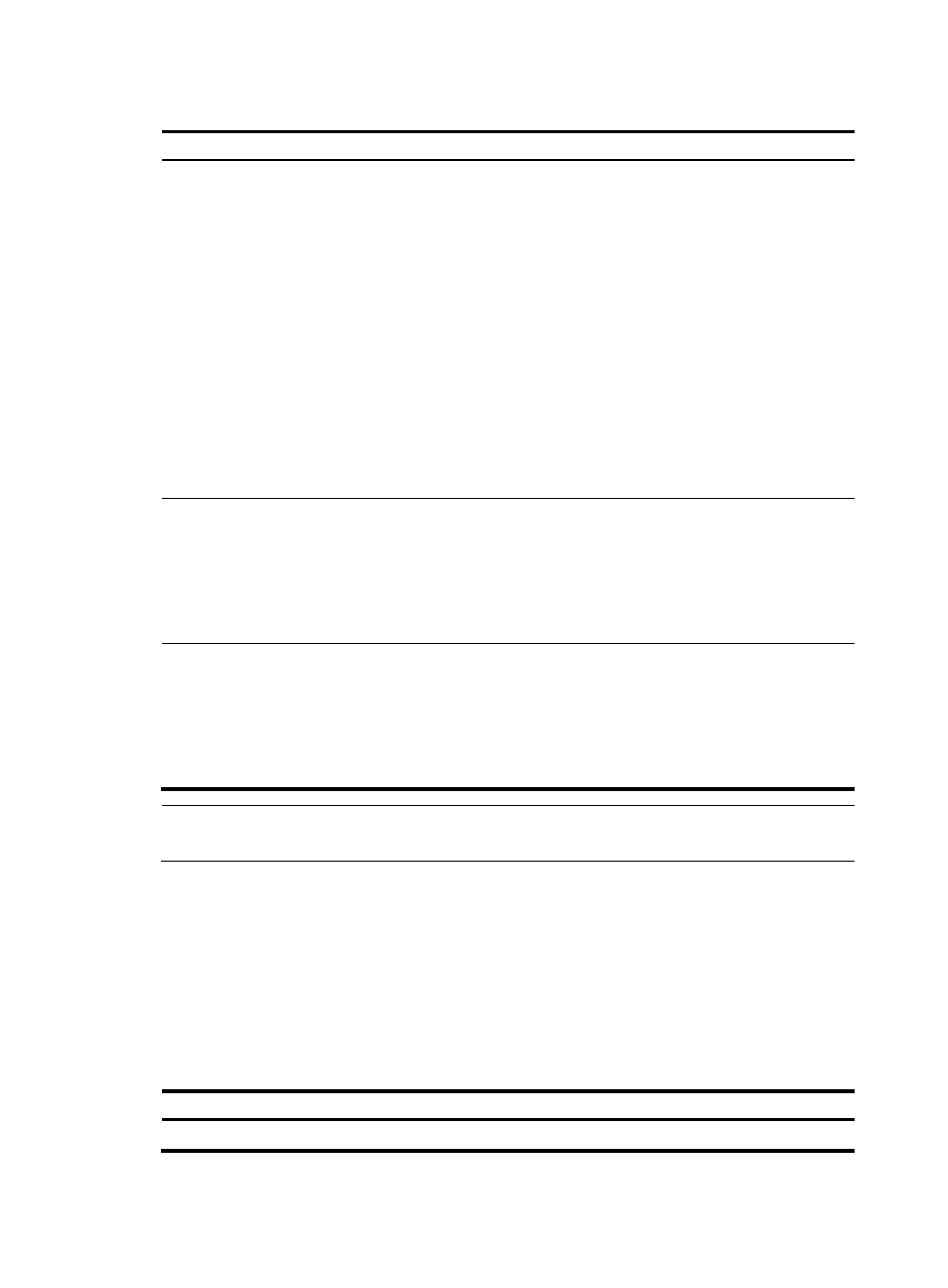
40
Table 8 Congestion management technology comparison
Type
Number of queues
Advantages
Disadvantages
FIFO
1
•
No need to configure, easy to
use
•
Easy to operate, low delay
•
All packets are treated
equally. The available
bandwidth, delay and drop
probability are determined
by the arrival order of
packets.
•
No restriction on traffic from
connectionless protocols
(protocols without any flow
control mechanism, UDP for
example), resulting in
bandwidth loss for traffic of
connection-oriented
protocols (TCP, for example).
•
No delay guarantee for
time-sensitive real-time
applications, such as VoIP
PQ 4
Absolute bandwidth and delay
guarantees for real-time and
mission critical applications such
as VoIP
•
Need to configure; low
processing speed
•
If no restriction is imposed on
bandwidth assigned to
high-priority packets,
low-priority packets may fail
to get bandwidth.
CQ 16
•
Bandwidth assignment in
percentages for different
applications
•
Bandwidth reassignment to
increase bandwidth for each
class when packets of certain
classes are not present
Need to configure; low
processing speed
NOTE:
If the burst traffic is too heavy, increase the queue length to make queue scheduling more accurate.
Configuring the FIFO queue size
FIFO is the default queue scheduling mechanism for an interface, and the FIFO queue size is
configurable.
Configuration procedure
To configure the FIFO queue size:
Step Command
Remarks
1.
Enter system view
system-view
N/A