Configuring priority marking, Configuration procedure – H3C Technologies H3C WX3000E Series Wireless Switches User Manual
Page 56
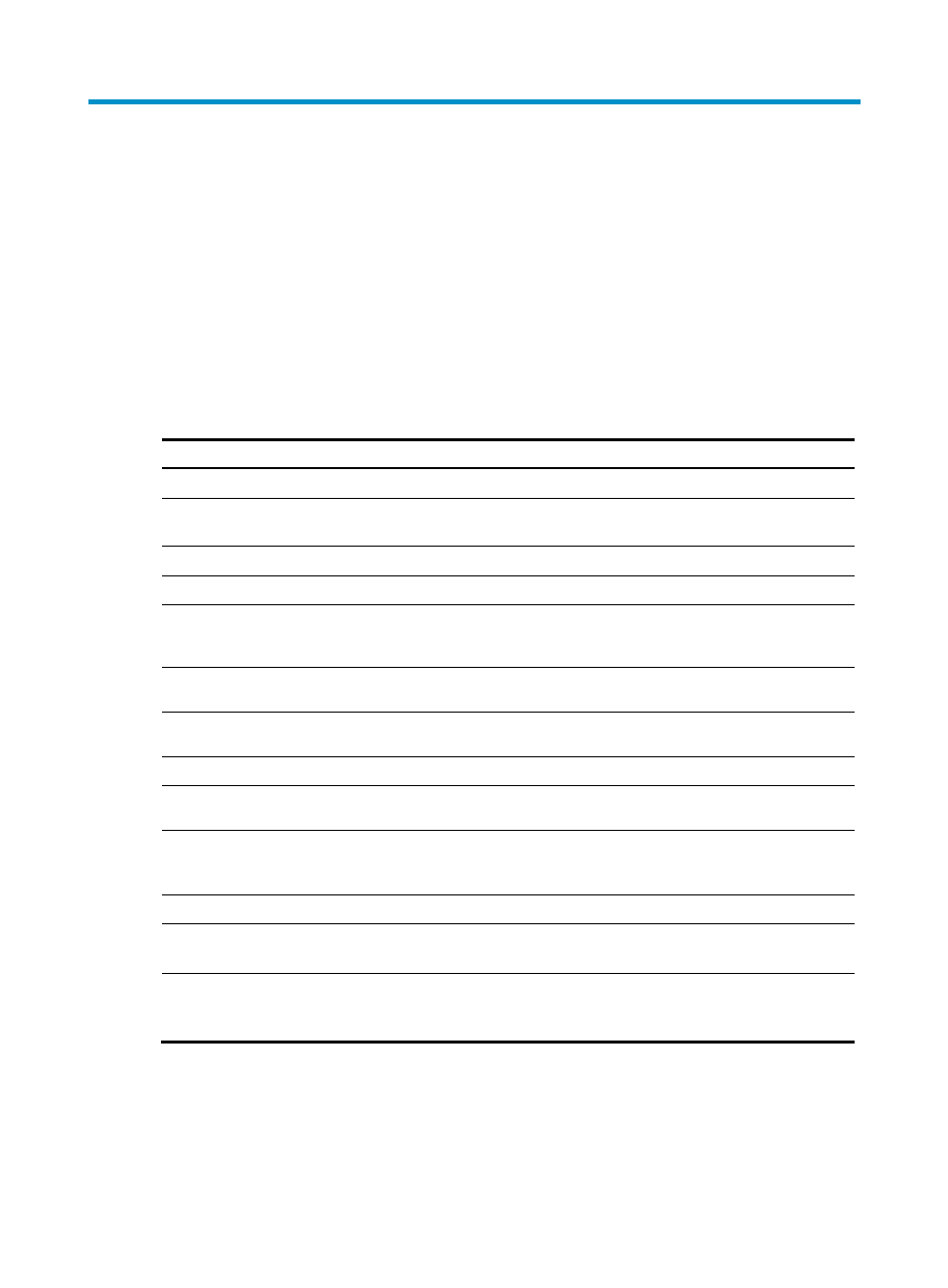
47
Configuring priority marking
Priority marking sets the priority fields or flag bits of packets to modify the priority of traffic. For example,
you can use priority marking to set IP precedence or DSCP for a class of IP traffic to change its
transmission priority in the network.
To configure priority marking, you can associate a class with a behavior configured with the priority
marking action to set the priority fields or flag bits of the class of packets.
Configuration procedure
To configure priority marking:
Step Command
Remarks
1.
Enter system view.
system-view N/A
2.
Create a class and enter
class view.
traffic classifier tcl-name [ operator { and |
or } ]
N/A
3.
Configure match criteria. if-match match-criteria
N/A
4.
Return to system view.
quit
N/A
5.
Create a behavior and
enter behavior view.
traffic behavior behavior-name N/A
6.
Set the 802.1p priority for
packets.
remark dot1p 8021p
Optional.
7.
Set the local precedence
for packets.
remark local-precedence local-precedence Optional.
8.
Return to system view.
quit
N/A
9.
Create a policy and enter
policy view.
qos policy policy-name
N/A
10.
Associate the class with
the traffic behavior in the
QoS policy.
classifier tcl-name behavior behavior-name N/A
11.
Return to system view.
quit
N/A
12.
Apply the QoS policy.
•
Applying the QoS policy to an interface
•
Applying the QoS policy to online users
N/A
13.
Display the priority
marking configuration.
display traffic behavior user-defined
[ behavior-name ] [ | { begin | exclude |
include } regular-expression ]
Optional.
Available in any view