Cq configuration example, Network requirements, Configuration procedure – H3C Technologies H3C WX3000E Series Wireless Switches User Manual
Page 53
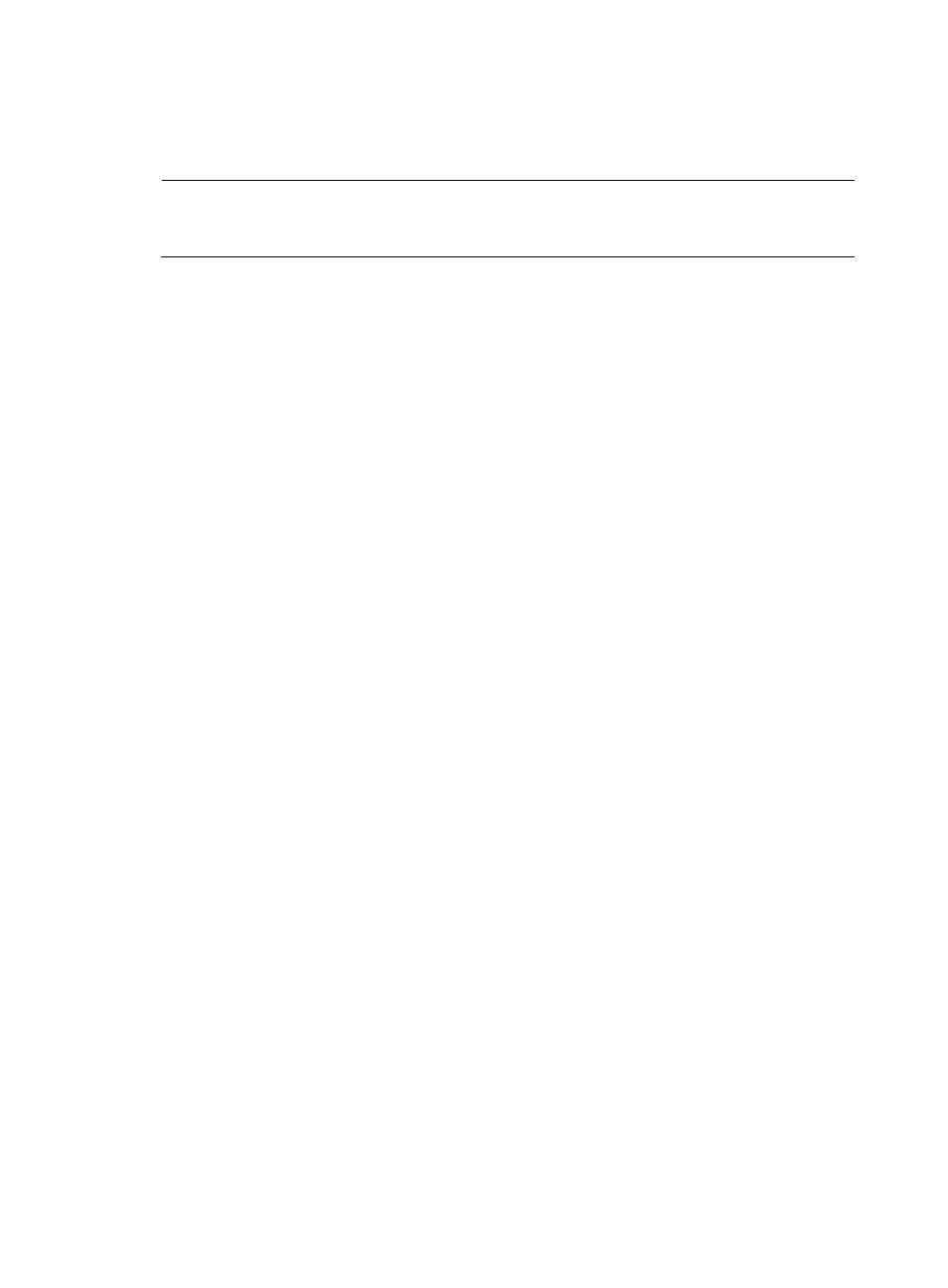
44
CQ configuration example
NOTE:
•
The configuration examples were created on a WX5004 access controller and may vary with device
models.Check
to see where you configure Ethernet interfaces.
Network requirements
Configure CQ to assign packets from interface GigabitEthernet 1/0/1 to queue 1 and specify queue 1
to send 1635000 bytes during a cycle of round robin queue scheduling.
Configuration procedure
# Enter system view.
<Sysname> system-view
# Configure queue 1 as the default queue in CQ list 1.
[Sysname]qos cql 1 default-queue 1
# Configure CQ list 1 to assign packets with local precedence value 4 to queue 1.
[Sysname]qos cql 1 local-precedence 4 queue 1
# Set the maximum length of queue 1 to 1000 in CQ list 1.
[Sysname]qos cql 1 queue 1 queue-length 1000
# Configure queue 1 to send 1635000 bytes in a cycle of round robin queue scheduling in CQ list 1.
[Sysname]qos cql 1 queue 1 serving 1635000
# Apply CQ list 1 to interface GigabitEthernet1/0/1, and configure interface GigabitEthernet 1/0/1 to
use the 802.1p priority of received packets for priority mapping.
[Sysname]interface GigabitEthernet1/0/1
[Sysname-GigabitEthernet1/0/1]qos cq cql 1
[Sysname-GigabitEthernet1/0/1]qos trust dot1p