H3C Technologies H3C WX5500E Series Access Controllers User Manual
Page 98
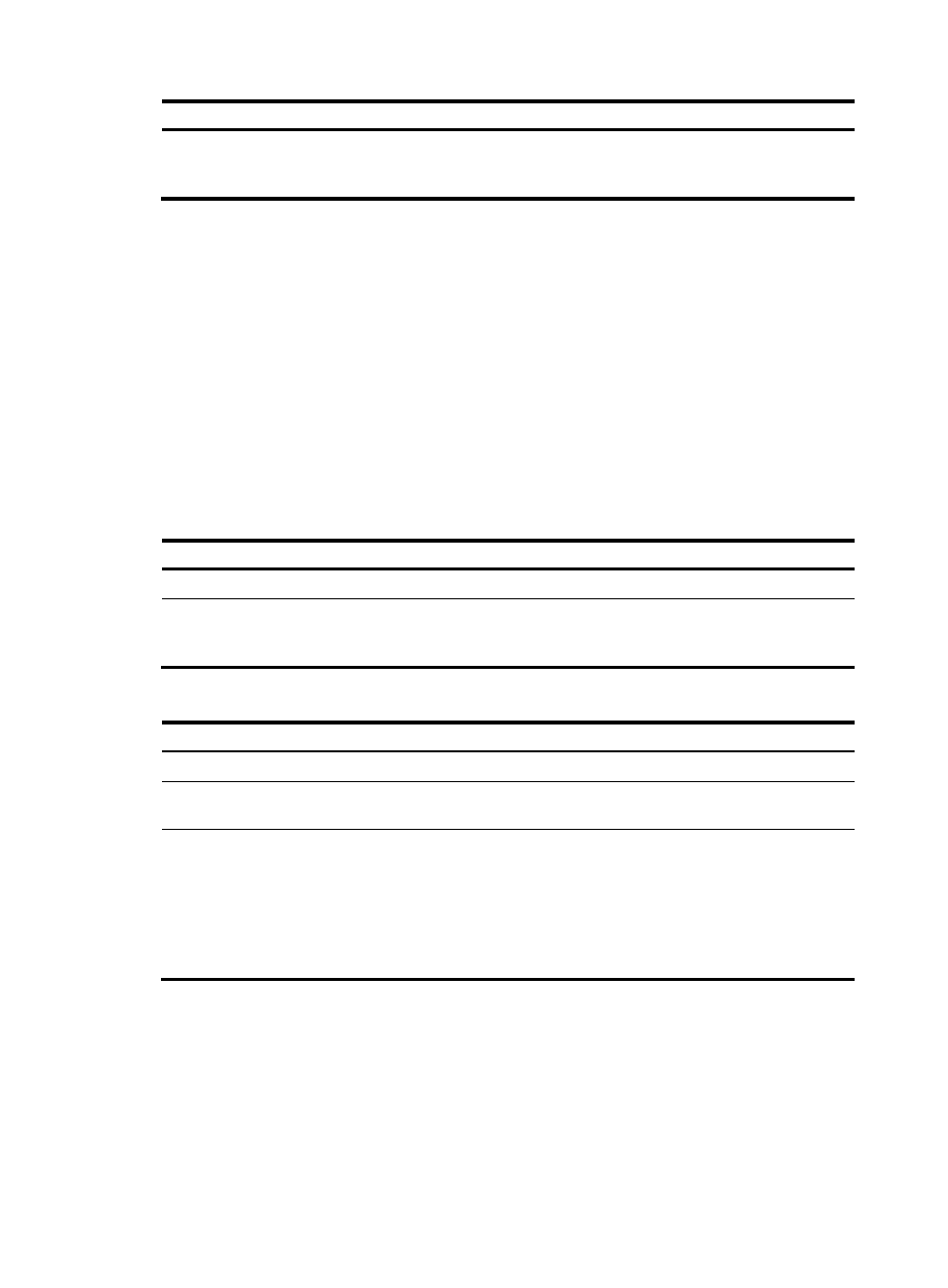
90
Step Command
Remarks
3.
Configure the current port as
the monitor port for a remote
destination group.
[ mirroring-group group-id ]
monitor-port
By default, a port does not serve as
the monitor port for any remote
destination group.
Configuring the remote probe VLAN for a remote destination group
When you configure the remote probe VLAN for the remote destination group, follow these guidelines:
•
A VLAN can serve for only one mirroring group.
•
When a VLAN is configured as a remote probe VLAN, use the remote probe VLAN for port
mirroring exclusively. Do not configure a VLAN interface or any other features for the VLAN.
•
When a VLAN is configured as a remote probe VLAN, you must remove the remote probe VLAN
configuration before deleting the VLAN.
•
When you remove the configuration of a remote probe VLAN, an active mirroring group becomes
inactive.
•
Configure the same remote probe VLAN for the remote destination group on the source device and
destination device.
To configure the remote probe VLAN for a remote destination group:
Step Command
Remarks
1.
Enter system view.
system-view
N/A
2.
Configure the remote probe
VLAN for a remote
destination group.
mirroring-group group-id
remote-probe vlan rprobe-vlan-id
By default, no remote probe VLAN
is configured for a remote
destination group.
Assigning the monitor port to the remote probe VLAN
Step Command
Remarks
1.
Enter system view.
system-view
N/A
2.
Enter the interface view of the
monitor port.
interface interface-type
interface-number
N/A
3.
Assign the port to the probe
VLAN.
•
For an access port:
port access vlan vlan-id
•
For a trunk port:
port trunk permit vlan vlan-id
•
For a hybrid port:
port hybrid vlan vlan-id { tagged
| untagged }
Use one of the commands.
For more information about the
port access vlan, port trunk
permit vlan, and port hybrid
vlan commands, see Layer
2—LAN Switching Command
Reference.