Checking the transfer progress – Grass Valley K2 Dyno v.1.6 User Manual
Page 114
Advertising
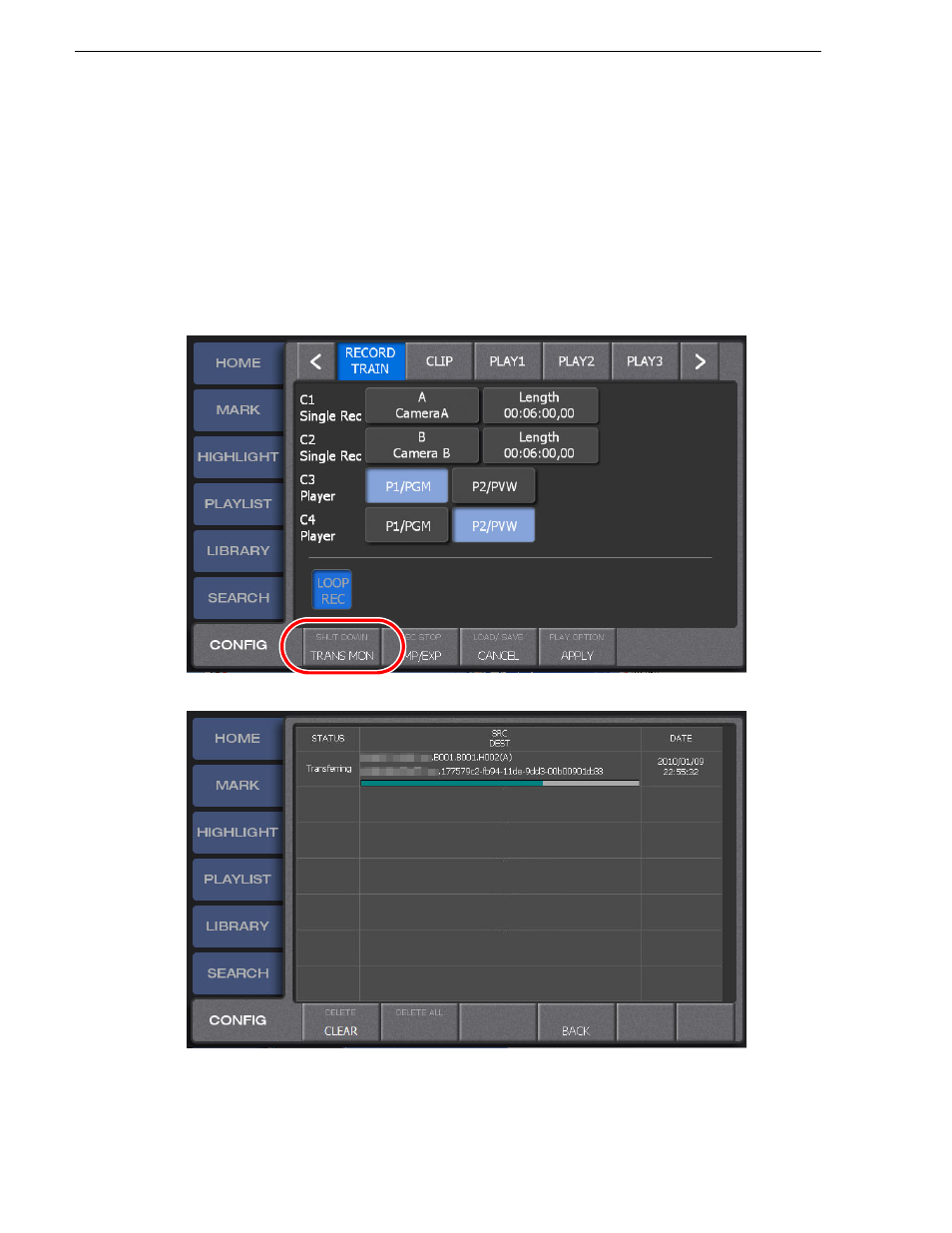
114
K2 Dyno Controller User Manual
15 April 2010
Chapter 6 Highlight
• Data is copied in the background, which allows you to perform other operations
even while your data is being copied.
• An icon to show the transfer status is displayed in the shot box of the transferred
item(s). For more information about the meanings of icons, see
.
Checking the transfer progress
1. Touch the
CONFIG
tab to display the CONFIG screen.
2. Touch
TRANS MON
.
• The transfer progress is listed.
Advertising
This manual is related to the following products: