Grass Valley K2 Dyno v.1.6 User Manual
Page 167
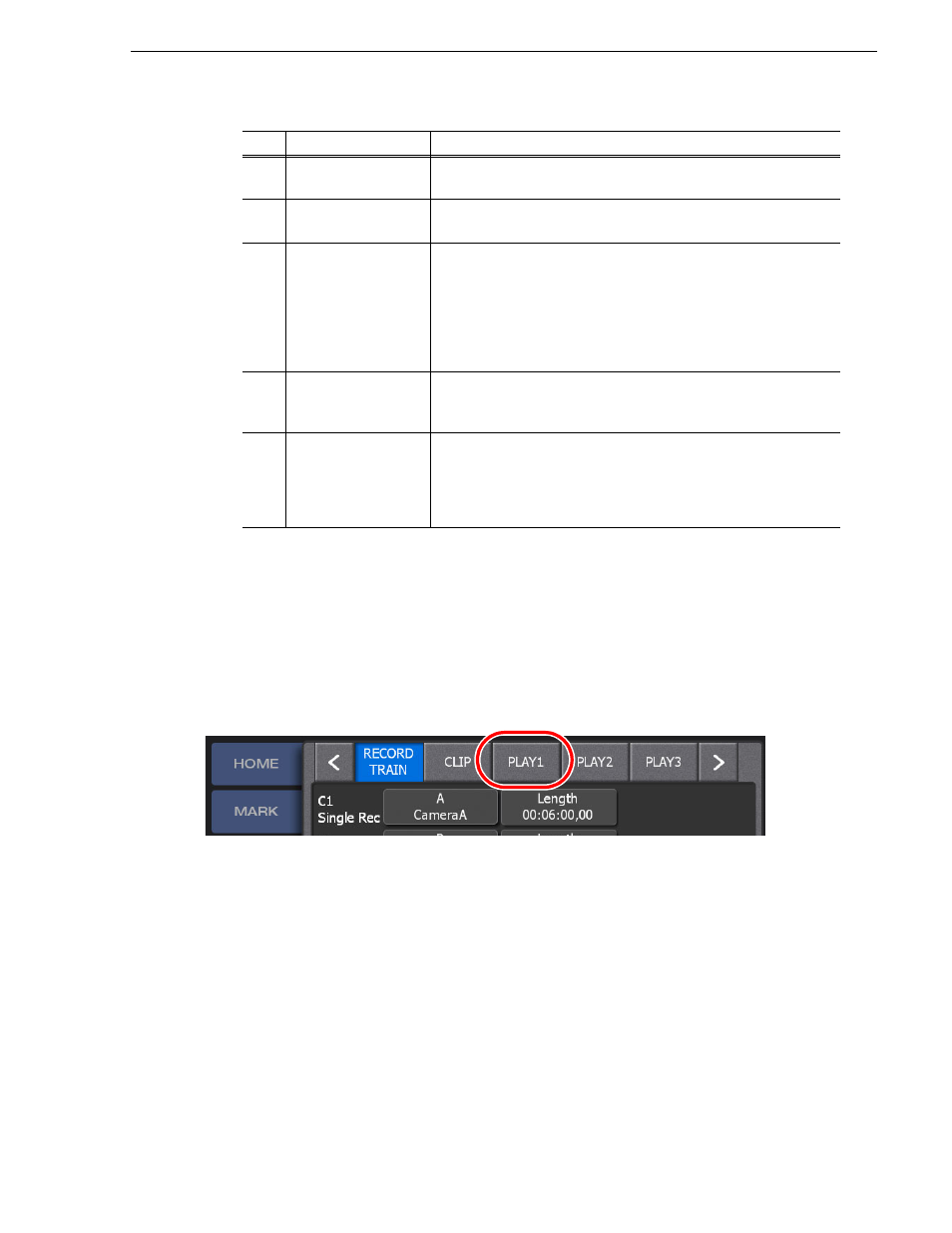
15 April 2010
K2 Dyno Controller User Manual
167
Playback operation settings 1 (the channel settings, player settings)
3. Touch
APPLY
.
• When you touch
APPLY
, the settings are reflected.
• When you touch
CANCEL
, the settings are restored to the settings before
changes were made.
Playback operation settings 1 (the channel settings, player
settings)
1. Touch
<
or
>
in the CONFIG screen, and then touch
PLAY1
.
(4)
Save All Angles for
HL
Turn this on to store recording data for all angles when storing an item
in a highlight. Turn this off if you want to store only the Primary angle.
(5)
Save All Angles for
Lib
Turn this on to store recording data for all angles when storing an item
in a library. Turn this off if you want to store only the Primary angle.
(6)
Auto Scene
Turn this on to automatically create a scene when the JOG knob is
operated during a live playback. The In point is set as the point where
the operation is switched from the JOG knob to the T-Bar operation,
while the Out point is set as the point where the operation using the
JOG knob or T-Bar is switched back to a live playback. If it is turned
off, no scene is created even if the JOG knob or T-Bar is operated
during a live playback.
(7)
Single Mark
Limits the number of marked items that can be added in a session to
only one. If the
Add Mrk
button is pressed more than once, a mark
point is update every time the button is pressed.
(8)
Thumbnail Zoom
Play
When a scene is stored to a highlight/playlist/library, a thumbnail is
created with the image of 16th frame from the In point and it will be
protected along with its recording data.
Turn this on to enable zooming a thumbnail by pressing the
Shift
button and touching a shot box with a thumbnail shown.
No.
Name
Function