Grass Valley K2 Dyno v.1.6 User Manual
Page 40
Advertising
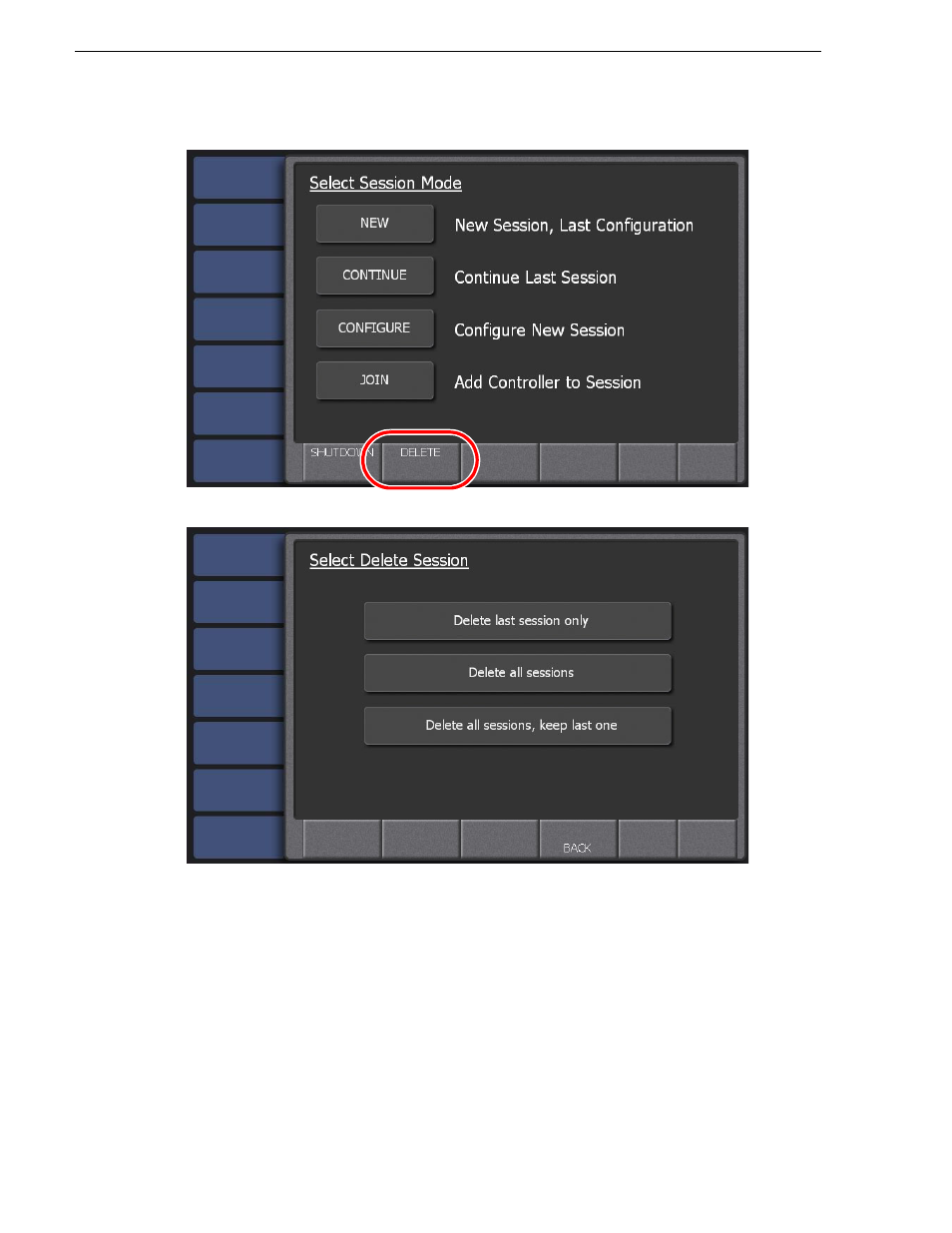
40
K2 Dyno Controller User Manual
15 April 2010
Chapter 2 Starting Up and Shutting Down
2. Press the
Shift
button, and then touch
DELETE
.
3. Select a session you want to delete.
• If you want to delete the session that was used for the last time, touch
Delete last
session only
.
• If you want to delete all the sessions, touch
Delete all sessions
.
• If you want to delete all the sessions other than the last one, touch
Delete all
sessions, keep last one
.
• After selecting the session(s) to delete, return to the startup screen.
Advertising
This manual is related to the following products: