Initializing the views – Grass Valley K2 Dyno v.1.6 User Manual
Page 198
Advertising
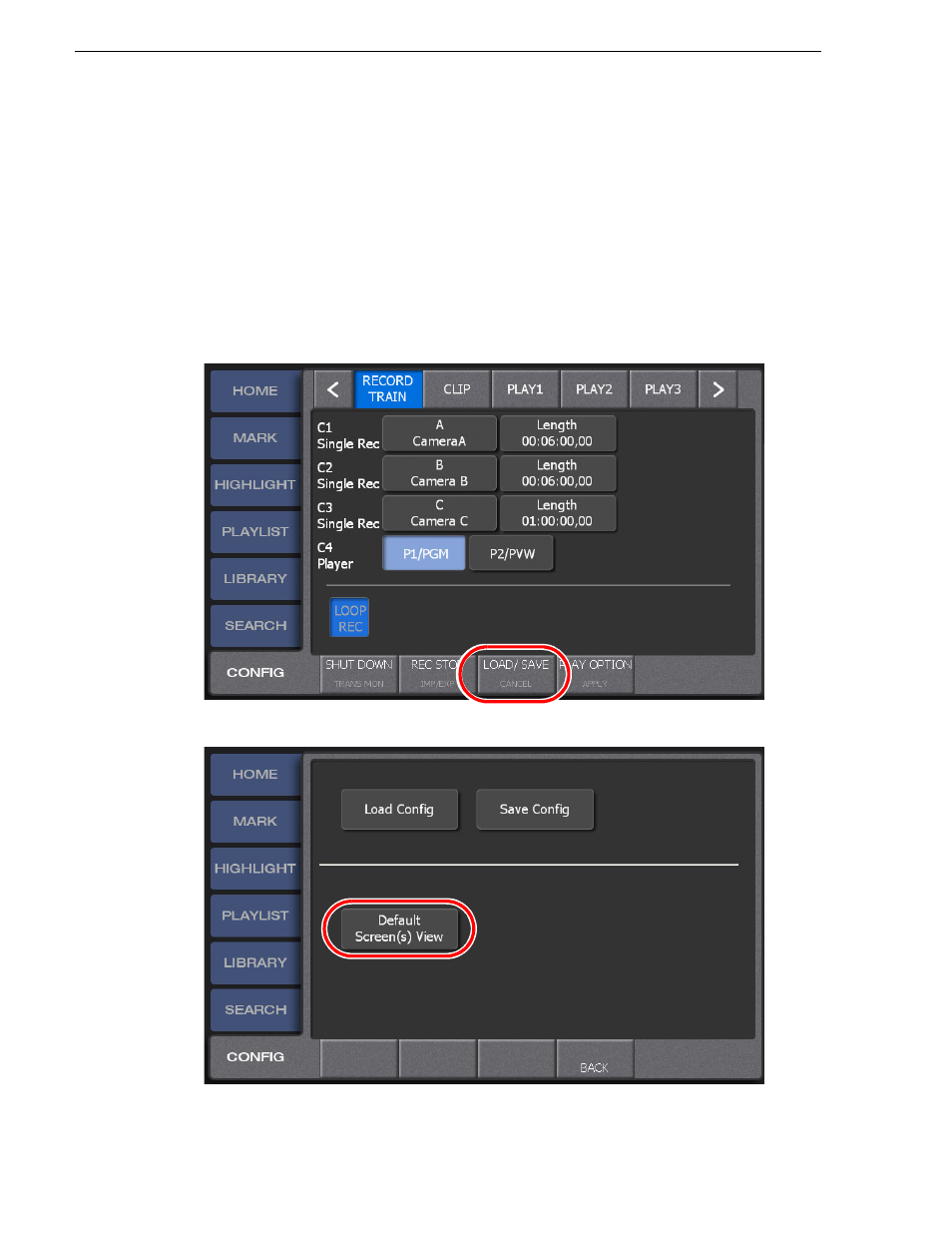
198
K2 Dyno Controller User Manual
15 April 2010
Chapter 10 Settings
Initializing the views
You can initialize the settings of the following views:
• View status of each item list (shot box, thumbnail, and list views)
Logging information is displayed in the shot boxes after initialization. In the
expansion screen, highlight and library items return to the shot box views.
• The PL SCROLL setting in the playlist screen
It returns to PL SCROLL ON after initialization.
• The column widths and locations of the list view in the expansion screen
1. Press the
Shift
button in the CONFIG screen, and then touch
LOAD/SAVE
.
2. Touch
Default Screen(s) View
.
Advertising
This manual is related to the following products: