Startup and channel configuration – Grass Valley K2 Dyno v.1.6 User Manual
Page 44
Advertising
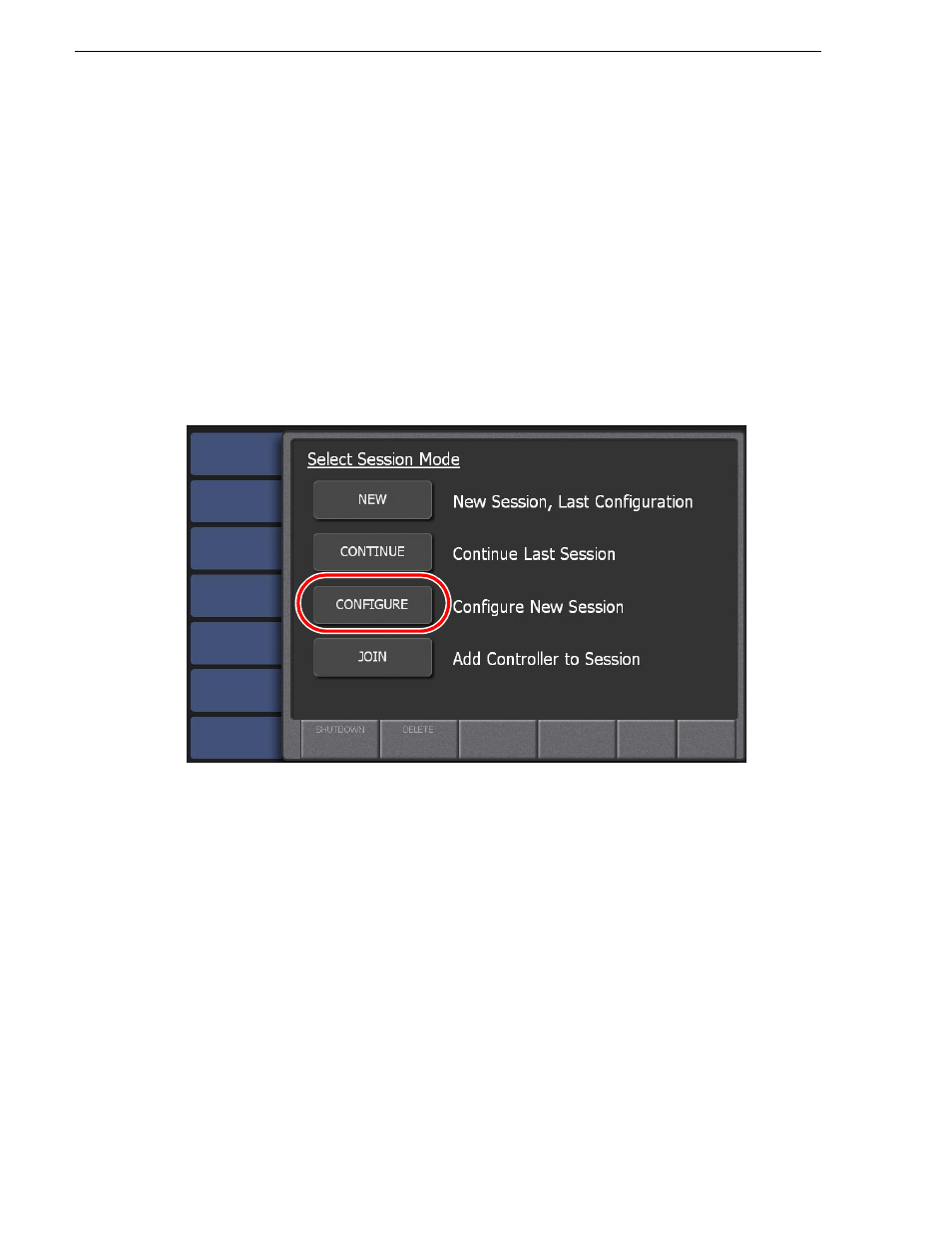
44
K2 Dyno Controller User Manual
15 April 2010
Chapter 3 Tutorial
Startup and channel configuration
This section describes how to set the controller for recording with three cameras and
one output channel.
1. Turn on the K2 Summit Production Client.
2. Login K2 Summit Production Client with username (administrator) and password
(adminK2).
3. Start up AppCenter on the K2 Summit Production Client with user name
(administrator) and password (adminK2).
4. Turn on the K2 Dyno Controller.
• The K2 Dyno Client software starts up automatically.
5. Touch
CONFIGURE
.
Advertising
This manual is related to the following products: