Codec board removal, Codec – Grass Valley K2 Media Client Service Manual v.3.3 User Manual
Page 124
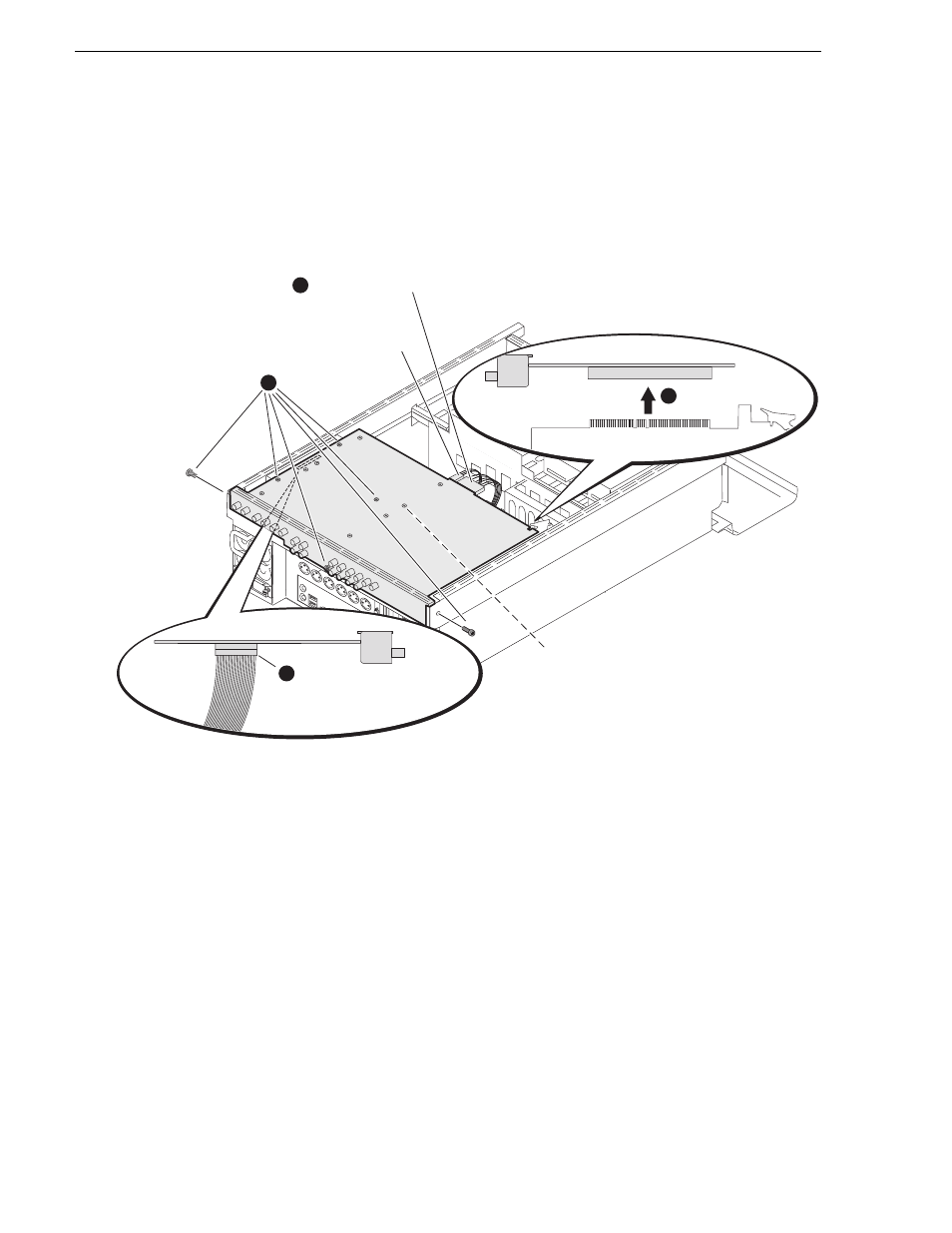
124
K2 Media Client Service Manual
June 25, 2009
Chapter 5 Removing and replacing FRUs
Codec board removal
1. Remove the codec board as follows:
a. Remove the top cover.
b. Proceed as shown in the following illustration:
The codec board in HD-00 models is a different size than the codec board in the
other models. On HD-00 models the codec board is wider, as shown. This requires
that the RTP board be in rear slot two. On SD-00 models and on SDA-00 models,
the codec board is narrower, which requires that the RTP board be in rear slot five.
Take this into consideration when removing a codec board.
2. After removing the faulty codec board, do one of the following:
• If a codec board in a SDA-00 or SD-00 model, skip ahead to step 3.
• If a codec board in a HD-02 model, there are no mezzanine boards attached to
the codec board, so removing/installing mezzanine boards is not required. Skip
ahead to step 3.
• If a HD-00 codec board in any other HD-00 model, there are one or two
mezzanine boards attached. You must remove these mezzanine boards from the
codec board you are removing and install them on the replacement codec board.
Make sure you install the mezzanine boards in the same position. Refer to
“Mezzanine board removal” on page 126
3. Install the replacement codec board as shown in the following illustration. When
Remove six screws*
* On HD-00 models
do not remove any
of the eight mezzanine
board screws
2
Disconnect large
power cable
On HD-00 models,
also disconnect
small power cable
1
Disengage from RTP
board
3
Lift board gently from
chassis, then reach
under and disconnect
XLR board cable
4