Grass Valley K2 Media Client Service Manual v.3.3 User Manual
Page 95
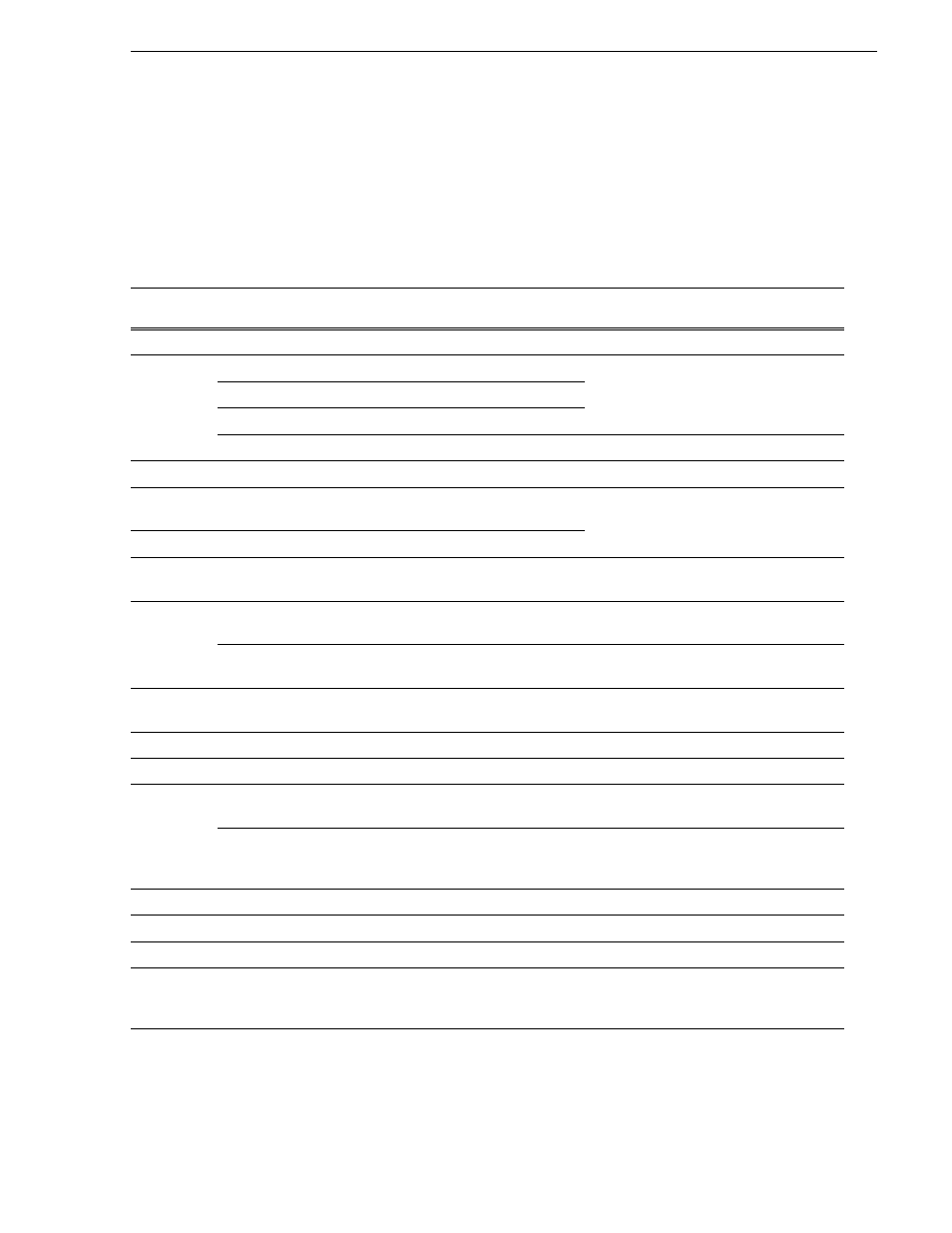
June 25, 2009
K2 Media Client Service Manual
95
Step 4: Identify problems using the startup sequence
3. Once the startup sequence begins, observe the progression of behaviors as listed in
the following table. These are the behaviors you should expect to see and/or hear
for a normally operating K2 Media Client. If you observe behaviors other than
those listed, refer to the indicated troubleshooting topics to identify problems.
NOTE: You can press the Pause/Break key on the keyboard to keep BIOS text on
the screen for longer viewing.
At about
this time…
This behavior should occur…
If not, refer to the following:
—
Pressing the standby button starts the K2 Media Client
“Shutdown/restart problems” on page 99
0 seconds
Power on LED goes on and stays on.
“Power supply problems” on page 103
Service LED stays off.
Power supply LEDs go on (green) and stay on.
Chassis fan module and processor fan start
“Thermal problems” on page 103
2 seconds
CD LED flashes intermittently. This lasts for 5 - 10 seconds.
“CD drive problems” on page 104
3 seconds
On motherboard GigE ports, green LEDs go on, then off, then
on and stay on. This sequence lasts about 3 seconds.
“Network, transfer, and streaming
problems” on page 113
18 seconds
On NIC GigE ports, green and orange LEDs go on.
22 seconds
Motherboard BIOS startup information appears, as
documented
.
“Motherboard/BIOS startup” on page 101
25 seconds
On NIC GigE board ports, orange LEDs go off. Green LEDs
stay on.
“Network, transfer, and streaming
problems” on page 113
RAID controller related startup information appears, as
documented
.
62 seconds
Motherboard BIOS startup summary screen appears, as
documented
.
“Motherboard/BIOS startup” on page 101
66 seconds
Black screen appears.
“Motherboard/BIOS startup” on page 101
71 seconds
Windows starting up screen appears
93 seconds
Keyboard lights flash
“Checking external equipment” on
page 100
On all GigE ports, LEDs go off, then orange LEDs go on and
stay on while link activity LEDs begin pulsing, indicating
network traffic
“Network, transfer, and streaming
problems” on page 113
94 seconds
Black screen appears
“Motherboard/BIOS startup” on page 101
109 seconds
Blue screen appears
113 seconds
Windows logon screen appears.
Logon to Windows to continue the startup sequence.
After Windows logon: