Grass Valley K2 Media Client Service Manual v.3.3 User Manual
Page 74
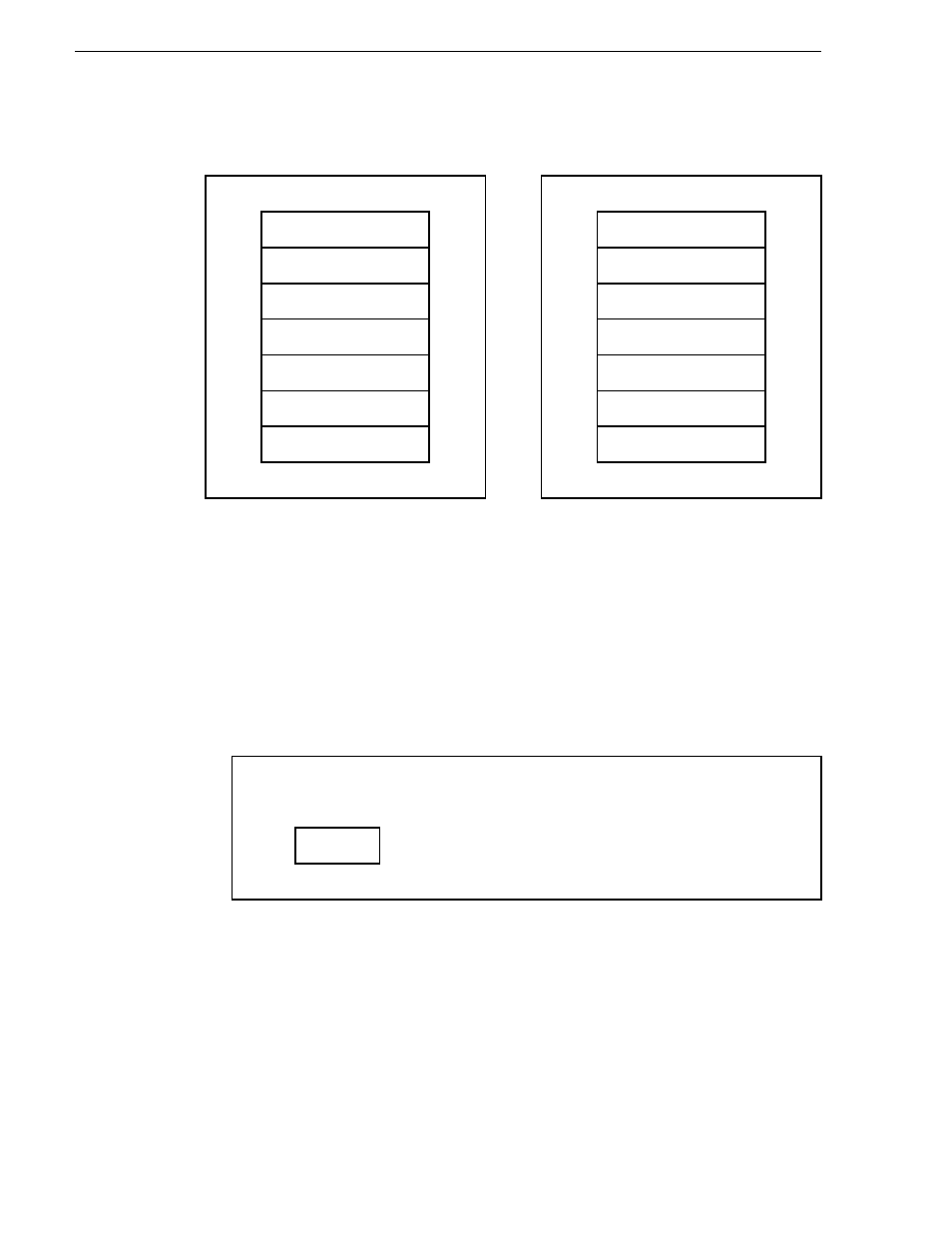
74
K2 Media Client Service Manual
June 25, 2009
Chapter 3 Service Procedures
The Easy Configuration - ARRAY SELECTION MENU screen is displayed.
8. For CHANNEL - 1, select the cell for ID 0.
9. Press the
SPACE
bar.
In the cell for CHANNEL - 1 ID 0, flashing text “ONLIN A01-01” is displayed.
10. For CHANNEL -2, select the cell for ID 0.
11. Press the
SPACE
bar.
In the cell for CHANNEL - 2 ID 0, flashing text is displayed.
12. Press
Enter
.
The Select Configurable Array(s) menu area is displayed.
13. Press the
Space
bar.
In the A-01 box, the text SPAN-1 appears.
14. Press
F10
.
The Logical Drives 01 menu is displayed.
15. On the Logical Drives 01 menu, select
Advanced Menu
.
The Advanced menu is displayed.
16. On the Advanced menu, select
Stripe Size
and press
Enter.
ID
CHANNEL - 1
ID
CHANNEL - 2
0
FAILED
0
FAILED
1
READY
1
READY
2
READY
2
READY
3
READY
3
READY
4
READY
4
READY
5
READY
5
READY
6
PROC
6
PROC
Select Configurable Array(s)
A-01
SPAN-1