Chapter 5 removing and replacing frus – Grass Valley K2 Media Client Service Manual v.3.3 User Manual
Page 146
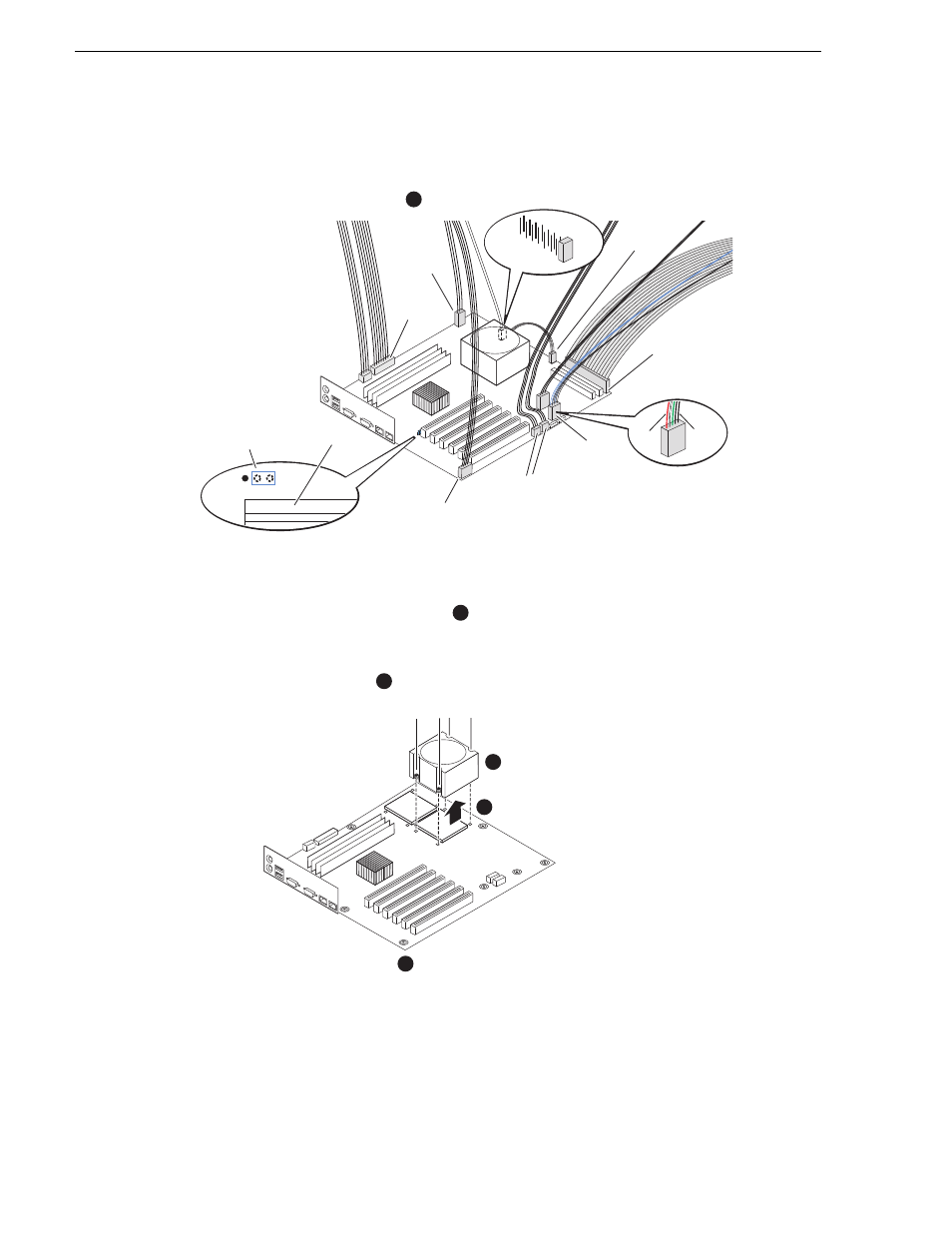
146
K2 Media Client Service Manual
June 25, 2009
Chapter 5 Removing and replacing FRUs
Remove Type II or Type III motherboard
NOTE: On the Type II or Type III motherboard, the CPU is in slot 2.
DVD
drive
Power 1
CPU fan
12 volt
power
RS-422
boards
(Not present
with Type II)
SCSI interface
board (this cable
not present on
older systems)
Disconnect cables
1
1 2 3
Verify position of
video jumper
(Pins 2 & 3)
Refer to procedures for individual FRUs for cabling detail
Standby
switch
PCI slot
Jumper
(JP4)
Red
Black
Fr
(c
in
Continue with step
on next illustration
2
SATA drive
connector
board (only
present on SAN
client systems with
no SCSI backplane)
Continue with step
on next illustration
Loosen heatsink screws in
the sequence shown
2
Gently wriggle the heatsink
to loosen it from the CPU
3
Remove the heatsink from
the CPU socket
4
5
3
1
2
4